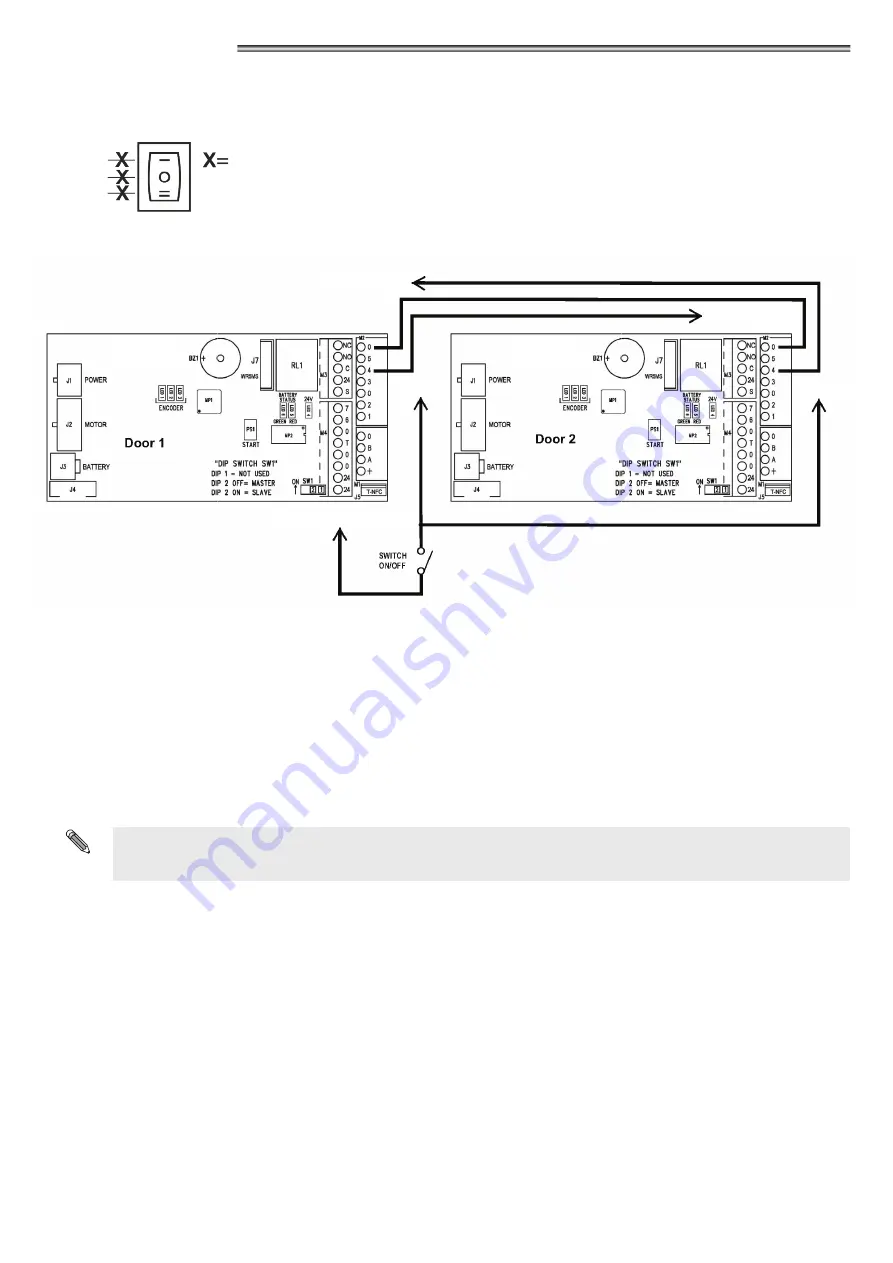
56
24) INTERLOCK SYSTEM
The interlock system is used to connect two automatic doors when a door can open only if the other one is closed.
24.1) ELECTRICAL CONNECTION FOR INTERLOCK
The figure shows the diagram of the electrical connections between the automations of the two doors ensuring that they are interlocked
during operation.
● The terminal S of the control unit of the door 1 must be connected to terminal 4 (AUX2) of the door 2.
● The terminal S of the control unit of the door 2 must be connected to terminal 4 (AUX2) of the door 1.
● The terminal 0 (Common) of each control unit must be connected together.
● If you wish to by-pass the interlock operation and allow the two doors to operate independently, you need to connect
an ON / OFF switch in parallel between terminals 5 (AUX1) and 0 (Common) of both control units of the automations.
This way when the switch contact is open the interlock is enabled, while when the switch contact is closed the interlock is disabled and
the two automatic doors can operate independently.
To enable interlocked operation you need to install the digital selector ET-DSEL or T-NFC as program selector on
each door.
You cannot use the manual selector, nor the mechanical key selector EV-MSEL.
In case of double leaf door, carry out the electrical connection on the Master automation.
AUX1
COMMON
AUX2
Disconnect the manual selector
from the terminals AUX1 (5),
COMMON (0), AUX2 (4).
to the terminal 0
to the
terminal 5
to the terminal
5
to the terminal S
to the terminal S
NEXT 120S
NEXT 120S









































