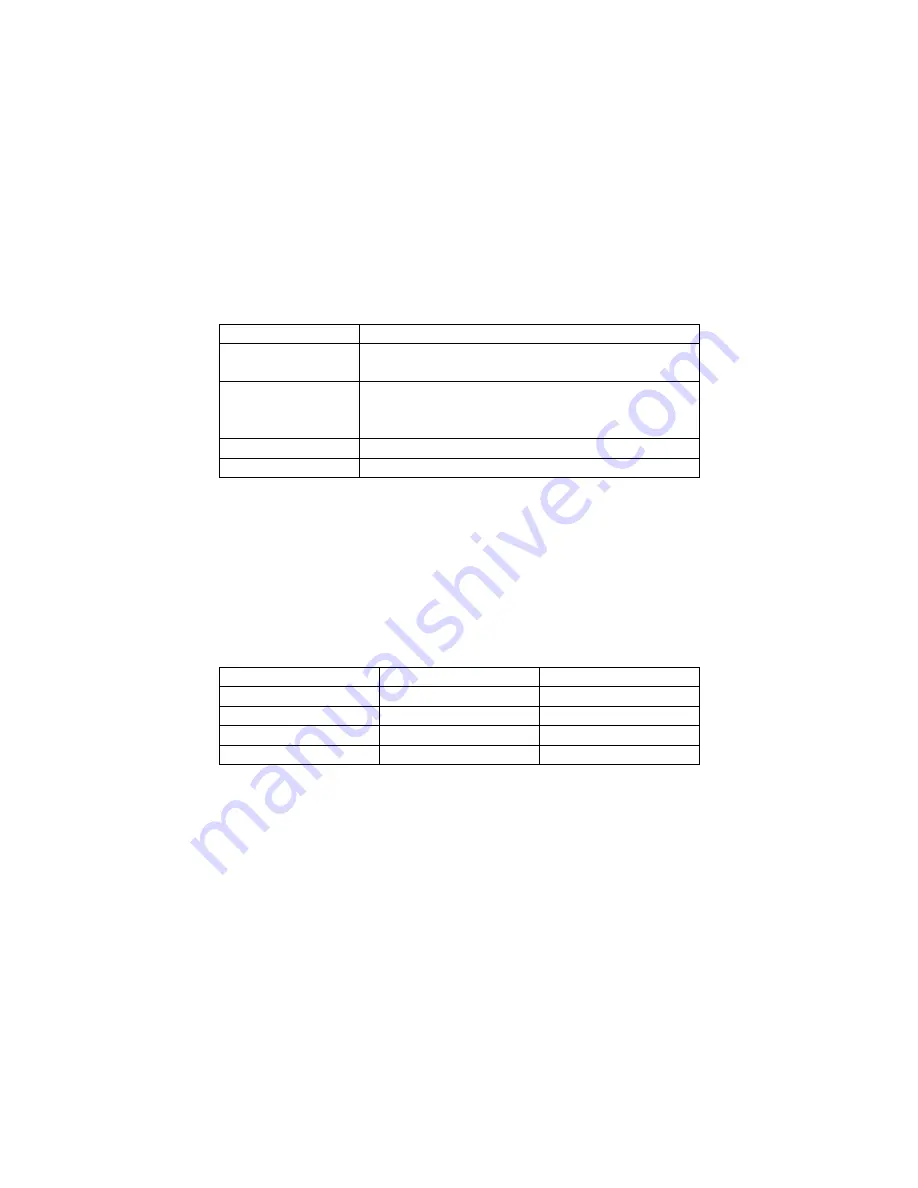
© Advanced Labelling Limited July 2008
-
19
-
LabelStation Pro Series Set Up Manual July 2008
3.2. Maintenance
3.2.1. Cleaning
Use one or more of the following supplies that meets your needs:
•
Cleaning pens.
•
Cleaning swabs
•
Lint-free cloth.
The cleaning process is described as following
Printer Part
Method
Printer Head
Let the print head to cool for one minute.
Use a cleaning pen to swab the print elements.
Platen Roller
Rotate the platen roller and wipe it thoroughly
with 70% alcohol and a cleaning swab, or
lint-free cloth.
Exterior
Wipe it with water-dampened cloth.
Interior
Brush or air blow
3.3. Troubleshooting
This section lists the common problems you may encounter when operating the
LabelStation Pro
Series
printer. Also, it provides solutions.
3.3.1.
LED Status
LED Status/Colour
Printer Status
Solution Number
Off Off
5.3.1.1.
Solid Green
On
5.3.1.2.
Green flashing
Pause
5.3.1.3.
Red flashing
Stopped
5.3.1.4.
3.3.1.1. No
power.
•
Turn on the power switch.
•
Check if the green LED is lit on power supply. If it is not lit on, power supply is
broken.
•
Check both power connections from the power cord to the power supply and from
the power supply to the printer power jack.
3.3.1.2. The printer is on and ready to use.
•
No action necessary.
3.3.1.3. The printer is paused.
•
Press the feed button to resume printing.






































