Reviews:
No comments
Related manuals for I5311-DS
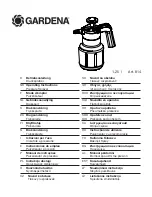
814
Brand: Gardena Pages: 4

79523
Brand: Draper Pages: 12

GM 3000
Brand: Graco Pages: 8

M 255-25
Brand: Ebinger Pages: 20

S701G
Brand: Sealey Pages: 3

919.150020
Brand: Craftsman Pages: 10

919.155350
Brand: Craftsman Pages: 18

919.716051
Brand: Craftsman Pages: 18

919.155150
Brand: Craftsman Pages: 12

919.1551
Brand: Craftsman Pages: 8

919.716171
Brand: Craftsman Pages: 26

CMXGZBF7124533
Brand: Craftsman Pages: 24

919.15519
Brand: Craftsman Pages: 31

919.155310
Brand: Craftsman Pages: 16

SKID SPRAYER 486.24534
Brand: Craftsman Pages: 8

919/155140
Brand: Craftsman Pages: 24

Favorite 30191
Brand: Hudson Pages: 4

CP19
Brand: Decoproyec Pages: 8









