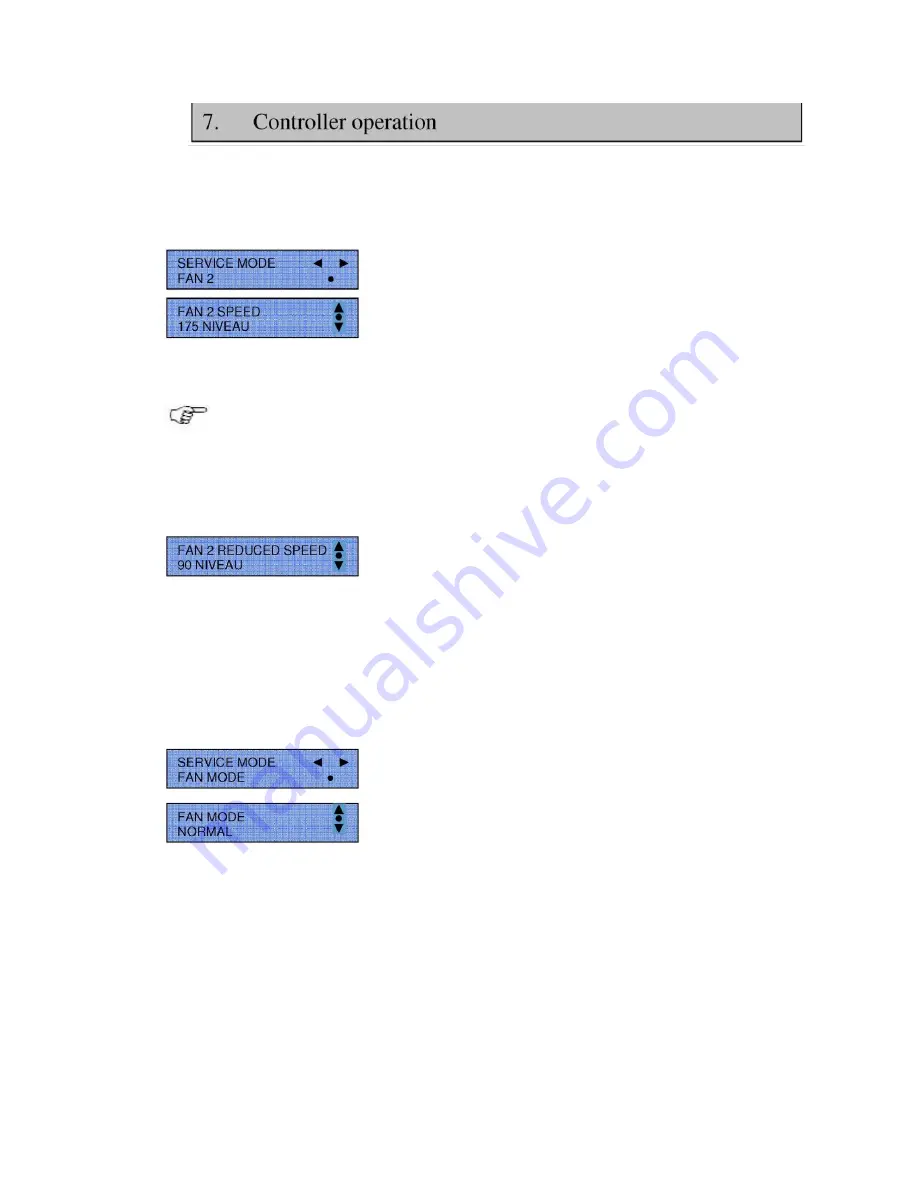
Edition 3 April 2012
Mars/Mars Pro Service Manual
Page
32/59
7.3.5.5 FAN 2 Speed service sub menu
This is selected when FAN 2, the inflow / exhaust fan need adjustment. All MARS cabinets are fitted with one exhaust fan,
which controls inflow speed.
Press ENTER to obtain further sub menu
Using the ▲▼ arrows the fan speed can be adjusted up or down. It is important to
remember that the number showing is NOT an airflow measurement but simply an
arbitrary number related to the fan speed
To ensure the fan speed is within the recommendations of EN 12469:2000 an
anemometer should be used as indicated in the standard to measure the airflow and adjustment should only be carried out
if necessary.
NOTE: The inflow speed for the Mars cabinet is set at 0.45m/sec and should only be increased if the
cabinet does not pass the KI test on commissioning. Any increase in speed will lead to increased noise
and the possible risk of turbulence at the front edge. Reasons for KI test failure should be investigated
before the fan speeds are adjusted as outside influences can greatly affect the airflows.
Once the speed is adjusted, press ENTER ● to accept the changes. This will then move the display to the next sub menu
for FAN 2 REDUCED SPEED.
The reduced speed setting allows for energy saving when the lights are off or when
work is not being carried out but the cabinet is still running. The figure can be
adjusted by the ▲▼ arrows as before.
Once the figure is set, confirm it by pressing the ENTER button ● and this will then move the menu to
the next section.
The reduced speed setting has a reading of normally around 20% of full speed75-90 for all cabinets.
NOTE: If the reduced is above this figure then the reduced speed alarm may trigger.
7.3.5.6 FAN MODE Speed service sub menu
This allows the service engineer to set the running mode of the cabinet.
Press the ENTER Button● to show the sub menu and modes available
NORMAL fan mode allows the fans to be controlled normally. I.E they can be
selected to run at REDUCED SPEED if desired.
Summary of Contents for Mars
Page 19: ...Edition 3 April 2012 Mars Mars Pro Service Manual Page 19 59...
Page 20: ...Edition 3 April 2012 Mars Mars Pro Service Manual Page 20 59...
Page 21: ...Edition 3 April 2012 Mars Mars Pro Service Manual Page 21 59...
Page 22: ...Edition 3 April 2012 Mars Mars Pro Service Manual Page 22 59...
Page 23: ...Edition 3 April 2012 Mars Mars Pro Service Manual Page 23 59...
Page 50: ...Edition 3 April 2012 Mars Mars Pro Service Manual Page 50 59...
Page 56: ...Edition 3 April 2012 Mars Mars Pro Service Manual Page 56 59...
Page 57: ...Edition 3 April 2012 Mars Mars Pro Service Manual Page 57 59...
Page 58: ...Edition 3 April 2012 Mars Mars Pro Service Manual Page 58 59...
Page 59: ...Edition 3 April 2012 Mars Mars Pro Service Manual Page 59 59...
















































