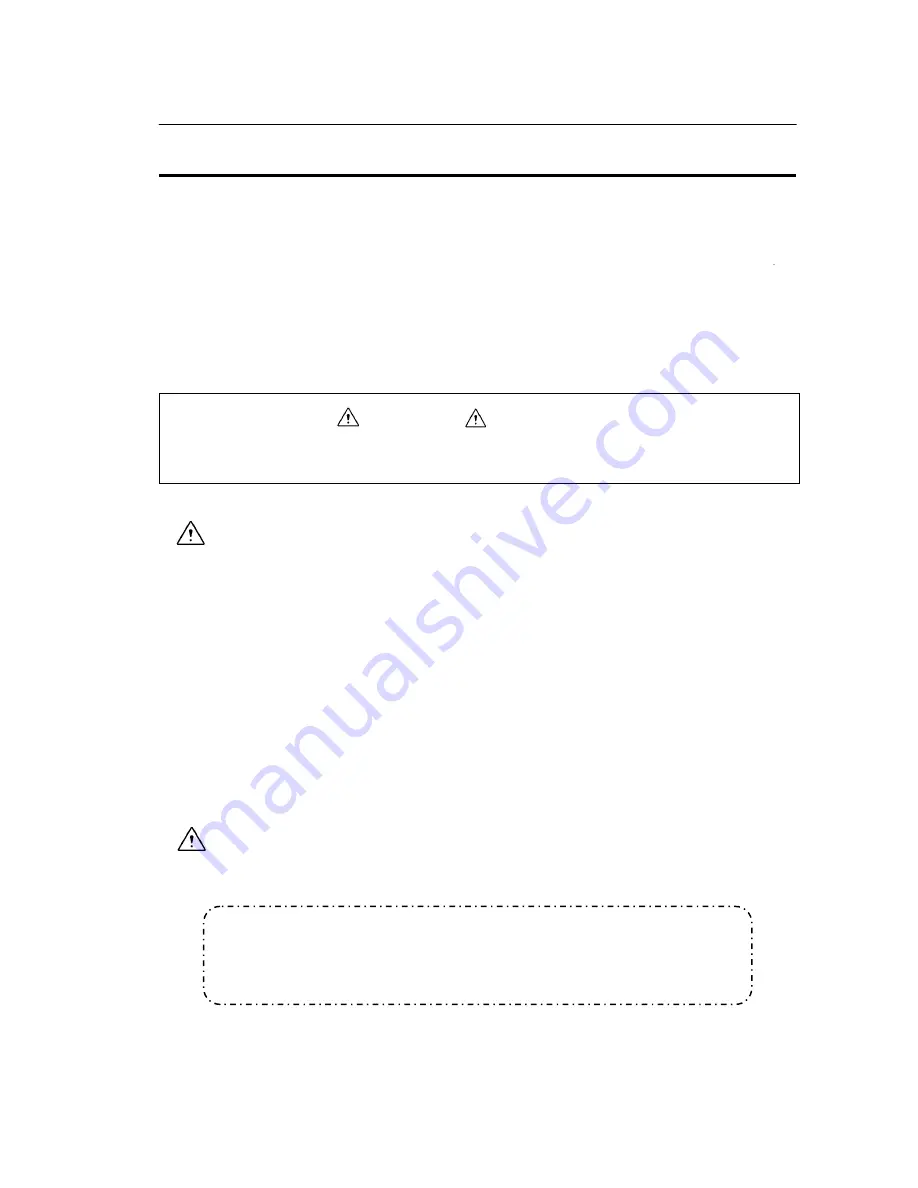
INTRODUCTION
This manual book is a guidance to operate the equipment correctly. Read the manual carefully
and thoroughly for a full understanding before operating the equipment. Always keep themanual
book aside of the equipment so as to refer to and follow instructions, whenever it is necessary, to
cope with unexpected trouble and/or unfamiliar procedures in operations.
Contact us or our distributors, when “Warning labels” put on the equipment become unreadable or
be peeled off.
The equipment is a high-safety device. We have no responsibility for any injury and /or harm
caused by disregard of the warning labels. Also, the equipment is most carefully designed with
protective mechanism and protective circuit. We have no responsibility for any unexpected
trouble caused by insufficient maintenance, miss-operations, etc.
Pay special attention to WARNING and CAUTION sections for safety operation of
the equipment. Incorrect handling of the equipment may possibly cause a middle or serious
degree of injury and/or damage the equipment. Strictly follow each articles in this manual
book and warning labels.
WARNING
● Do not perform without our approval any modification, assembly or the unspecified parts, or
removal of any parts from the equipment. It may happen to injury yourself and/or damage
the equipment.
● Contact us or our distributor, if it is absolutely necessary to perform modification or to remove
any unspecified covers.
● If the modification and/or assembly of unspecified parts were performed, without our approval.
product quality may no longer be guarantee.
● If smoke is seen emanating from the equipment or its outside surface becomes abnormally
hot or strange sounds are heard, stop operation immediately, turn Power Switch OFF and
unplug Power Cord from AC outlet, and then contact service personnel.
● Before doing any maintenance service specified in the manual book, turn Power Switch OFF,
unplug Power Cord from AC outlet. Otherwise, it may happen to receive an electric shock
and/or injure yourself expectedly.
CAUTION
● Disconnect the plug of Power Cord from AC outlet while holding it.
Otherwise, it may cause a damage of Power Cord.
● Keep the manual book carefully for future reference.
● It is strictly prohibited to duplicate/reproduce a part and/or entire of this
manual book.
● The contents of this manual book may change without prior notice.
1





















