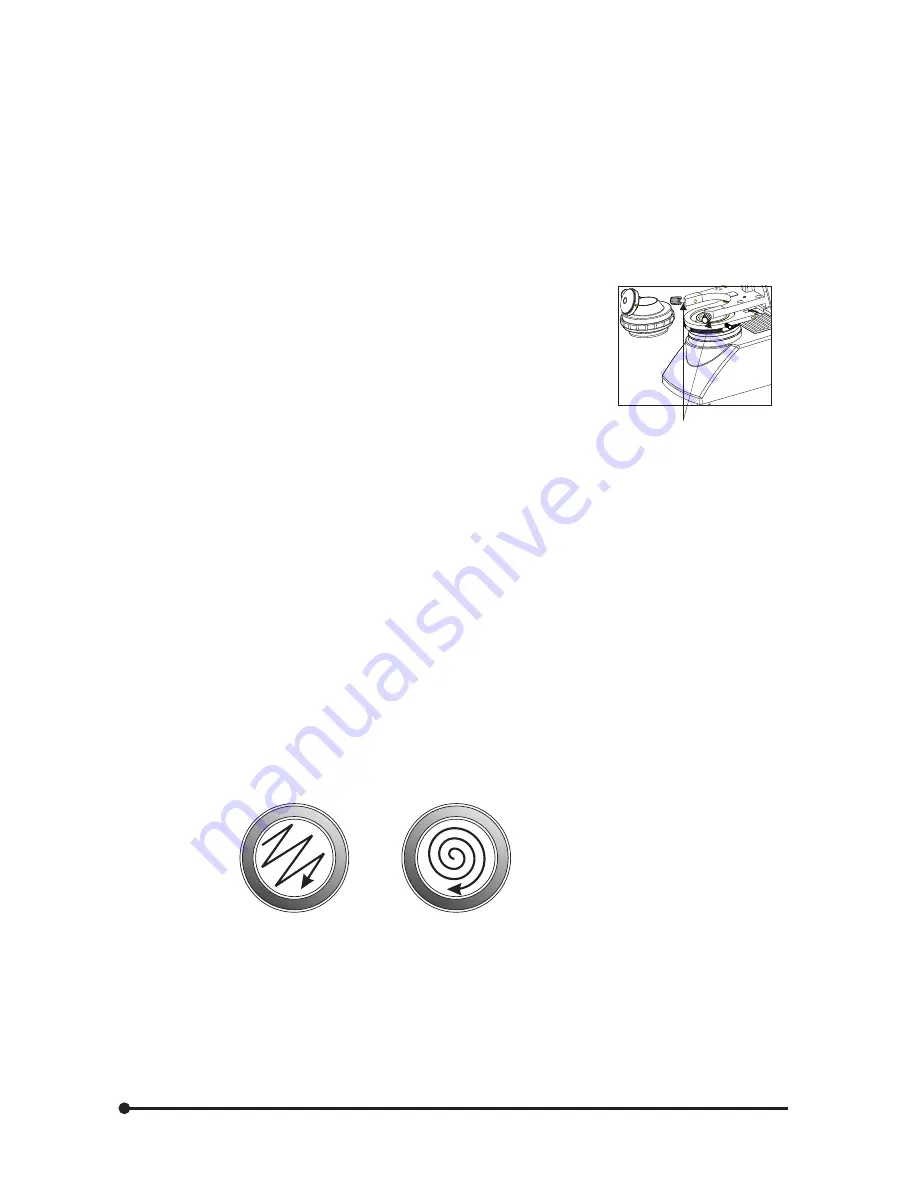
3. Do not disassemble any part of the microscope as this could result in malfunction or mitigated performance.
4.
When not using the microscope, ensure that the frame is fully cooled before storing the unit in a dry locker or
covering with a dust cover (provided).
5.
To clean the Flip Top Condenser, fully loosen the securing thumb screw (1) and remove the condenser then, wipe
the front lens of the condenser with optical cleaning solution (mixture suggested above) and lens tissue.
The Flip Top Abbe can be re-attached in its seat, by tightening securing thumb screw, and raising condenser
bracket to desired position. (As shown in picture)
6.
Be sure to observe you local rules / regulations for product disposal.
7.
Always cover the Microscope with the provided dust cover when not in use
II) Optical Cleaning
1.
The objectives have been adjusted for a tight fit to prevent any damage during transportation. To remove an
objective, rotate it counterclockwise while gripping it with a rubber sheet, etc. to avoid any slippage.
2.
To clean the lens surfaces, remove dust using a soft brush or compressed air (cans available at your local electronic
store). For removing finger marks or grease, soft cleaning cloth or lens tissue lightly moistened wit cleaning solution
(85% petroleum ether and 15% isopropanol) should be used. For cleaning the objective optics, use Meathanol.
Observe sufficient caution in handing Methanol. Place the Objectives and / or eyepieces on a dust free surface (e.g.
aluminium foil). All other optical components to be cleaned should be as accessible as possible.
3.
Blow all loose dust particles away with compressed air of mini dust blower.
4.
Remove all water-soluble dirt with distilled water. If this is unsuccessful repeat using a solution of diluted hand soap
liquid. Remove any remaining residue with a dry cotton slab.
5.
To remove oil, use a solution of diluted hand-soap liquid initially. If this does not produce a satisfactory result, repeat
the cleaning using a solvent (Optical Cleaning Solution 85% petroleum ether and 15% isopropanol).
6.
Grease must always be removed using a solvent.
7.
Cleaning is achieved by using a spiral motion from the center to the rim. Never wipe using zig-zag movements as
this will only spread the dirt. With larger optical surfaces (e.g. tube lenses) the spiral motion starts initially at the rim
before moving to the middle and is then followed by a center to rim cleaning motion. Normally several spiral wipes
are recommended.
We recommend pure, volatile petroleum ether or Optical Cleaning Solution as explained in point 3 above.
Wipe using a spiral movement Donot use a zig-zag motion
III) Cleaning of Painted Surfaces
Avoid the use of any organic solvent (e.g. thinner, xylene, ether, alcohol etc.) for cleaning of painted surfaces of the
instrument. Painted surfaces can be cleaned with a very lightly moistened micro fiber cloth. Loose dust and other dirt
particles can be removed using a soft bristle brush used exclusively for this purpose.
3
1








































