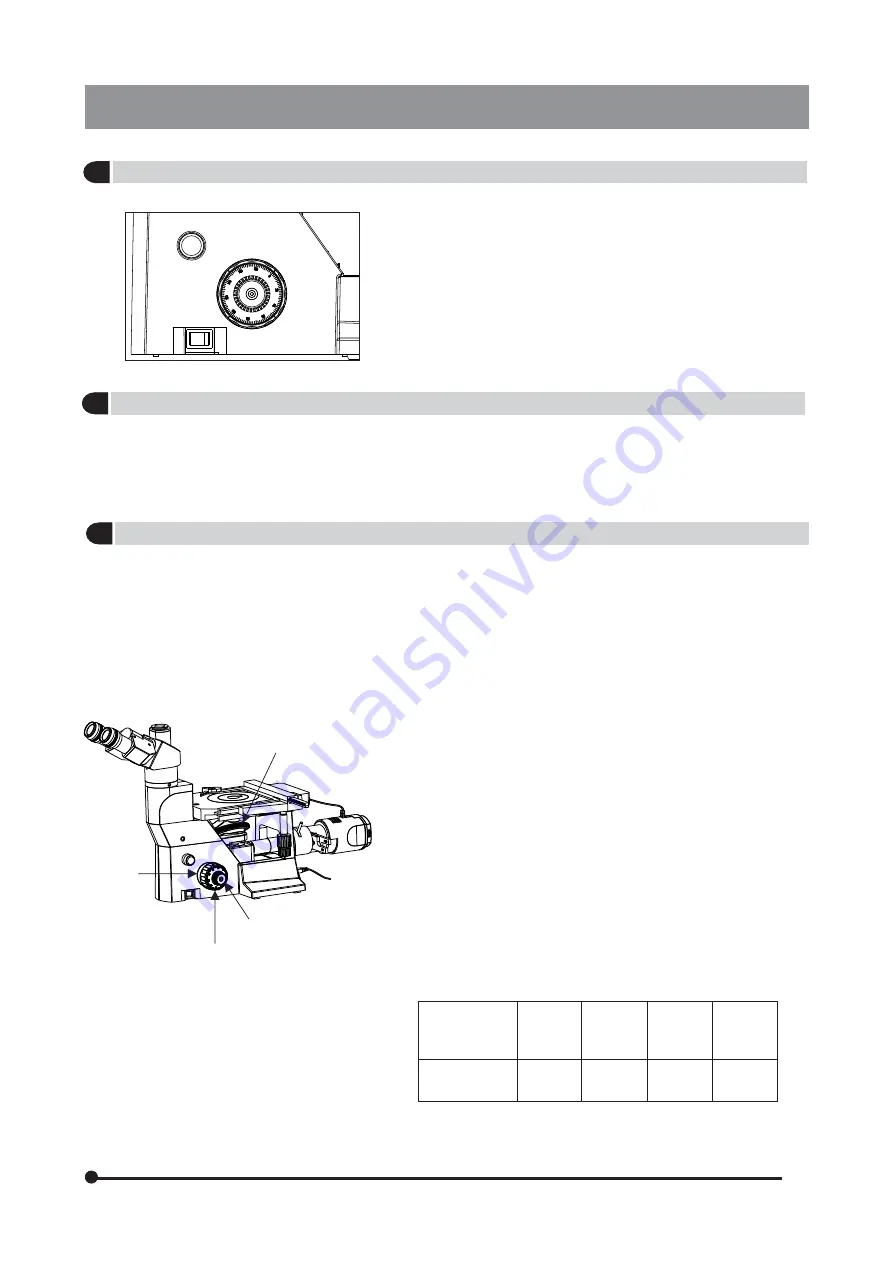
10
1. Click
” ”
as shown in Figure 17.
2. Rotating the light intensity adjustment knob in the direction of the arrow
increases the brightness and rotating the knob in the opposite direction
decreases the brightness. The intensity bar on the knob indicates the
direction of intensity level.
the main switch to
I
(ON)
1
2
Turning the Lamp ON
Placing specimen on the stage
Fig. 13
DETAILED OBSERVATION PROCEDURE
8
MET 400
Place the Metallurgical specimen on the stage plate. The specimen should have sufficient polished - reflective surface.
In case your microscope has mechanical stage mounted, use appropriate holder plates. (See details on Page 13)
-
0
Focusing Procedure - use of Coarse focus knob & Fine Focus Knob.
1.
Rotate the coarse adjustment knob (1) clockwise so that the objective
(3) is as close as possible to the specimen (We recommend starting
with 10X).
2. While observing the specimen through the eyepieces, slowly rotate
the coarse adjustment knob (1) counterclockwise to lower the
objectives.
3. When coarse focusing of the specimen is obtained (an image is
observed), rotate the fine adjustment knob (2) for fine detail focusing.
4. Adjusting Torque for Coarse Focus Knob.
Rotation of tension adjusting ring towards coarse knob will increase
focusing torque. Rotating tension adjusting ring towards stand will
decrease the focusing torque.
Working Distance (WD)
The WD refers to the distance between each objective and the specimen,
when acute focus of the specimen is obtained.
3
Adjusting the Focus
Objective
Magnification
5X
10X
20X
50X
WD (mm)
17.5
6.8
11.1
8.2
3
2
1
4
Fig. 14

































