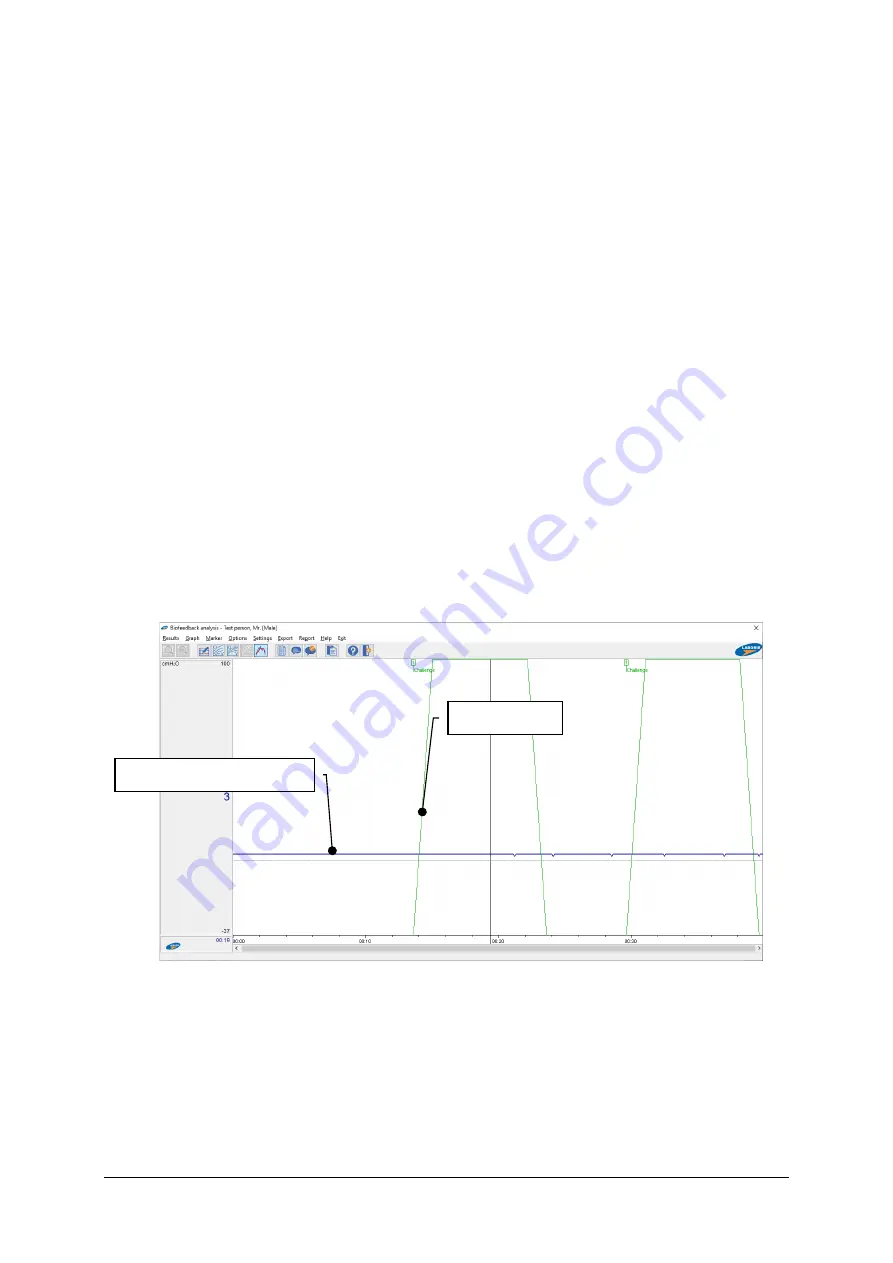
168
Nexam Pro User Manual
Chapter 10
Pressure test
The Biofeedback pressure test uses pressure channel 1 of the measurement
system to control the animated object. The higher the pressure the higher the
object appears on the screen.
Flow test
The flow test is a normal uroflow except instead of the curves, a moving
animated object appears on the screen. The height of the animated object is a
direct indication of the current flow. All measured data is saved after the
investigation and can be analyzed as a normal uroflow.
10.4 Analysis
In the analysis program, the measurement is shown as conventional graphs.
The challenge markers show the start of a challenge. Every time a challenge
has changed during the investigation, a new marker is added. This is also the
case when the scale had been changed during the investigation.
With the
Show challenges
tool button, it is possible to show the challenges
superimposed over the graphs.
Figure 10.5
Analysis window Biofeedback on pressure
10.5 Investigation Protocol
In the protocol settings, you can define the channels to be measured, and
select or edit challenges (for each channel) of the protocol. To edit the
protocol, start the measurement program (select the patient in the database
Challenge
Measured channel
Summary of Contents for Nexam Pro CIM
Page 1: ...Nexam Pro User Manual...
















































