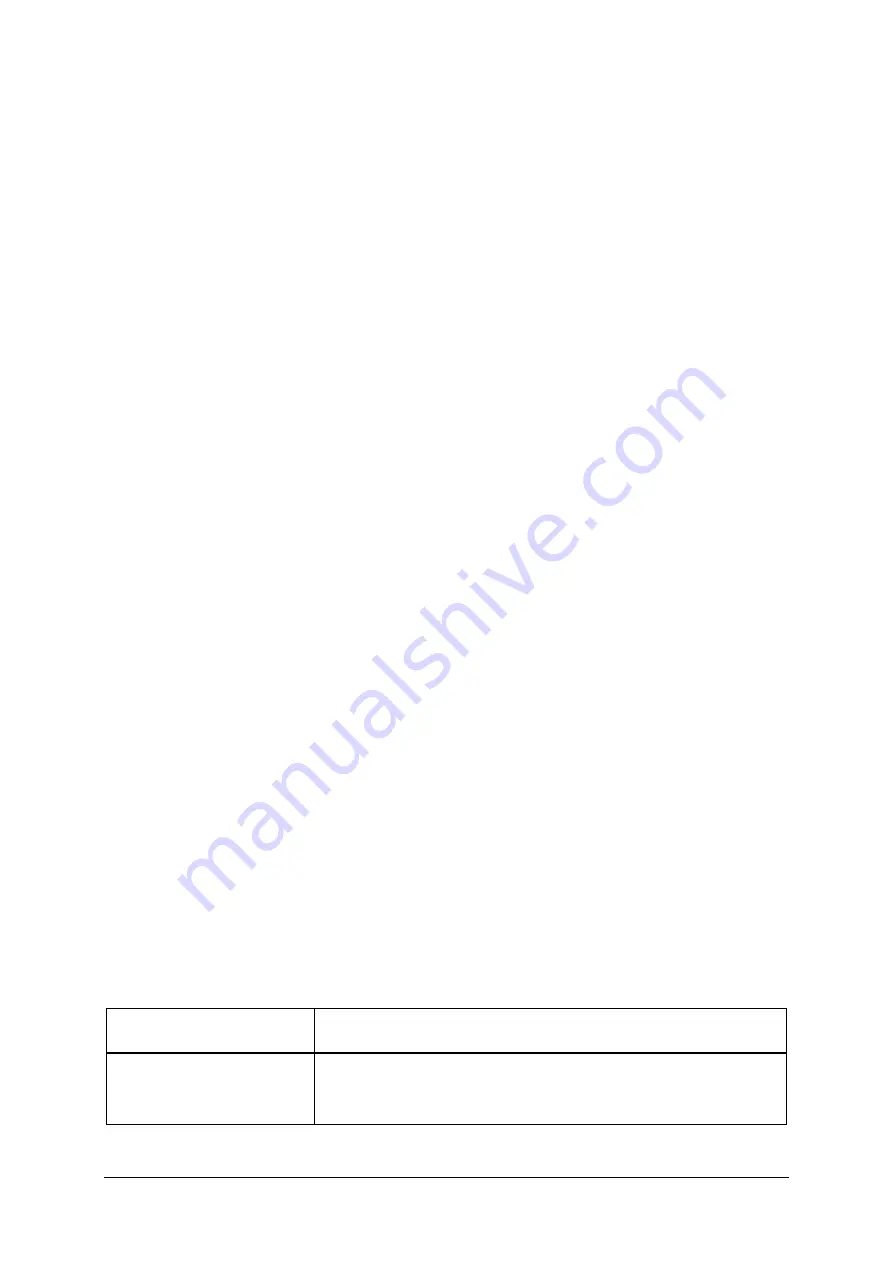
196
Nexam Pro User Manual
Chapter 12
12.3.8 Change Filling Liquid
During an investigation, you can remove the empty bag of saline from the
pump module and place a full bag. The procedure is as follows:
▪
Click the
Pause
button in the measurement software program.
▪
Click the
Change liquid
button to display the
Change liquid
window.
▪
Remove the empty bag and install a new bag.
▪
Click the
Continue
button to return to the measurement program.
▪
Click the
Continue
button to proceed with the investigation.
12.3.9 Stop Measurement
Click the
Stop investigation
button to stop the investigation. In the analysis
program, you may analyze the results and print the report. When in the
investigation protocol the field
Confirm stop investigation
is set to
Yes
, the
investigation is not immediately stopped. You may continue or confirm stop
investigation.
After performing an investigation, there are two ways to start a new study:
•
Review the curves immediately after the investigation. Set the field
Immediate analysis
in the investigation protocol (see § 12.5.3) to
Always
.
A new investigation can be started by selecting the investigation name from
the Measurement menu in the analysis screen.
•
Skip analysis and select a new investigation from the measurement menu.
Set the field
Immediate analysis
in the protocol to
Never
.
12.4 Settings Menu
When you click the menu button and choose
Settings
, the following menu
items are available.
Menu item
Function
Edit protocol
Configure the measurement protocol for each study.
For more information, see § 12.5.
Summary of Contents for Nexam Pro CIM
Page 1: ...Nexam Pro User Manual...
















































