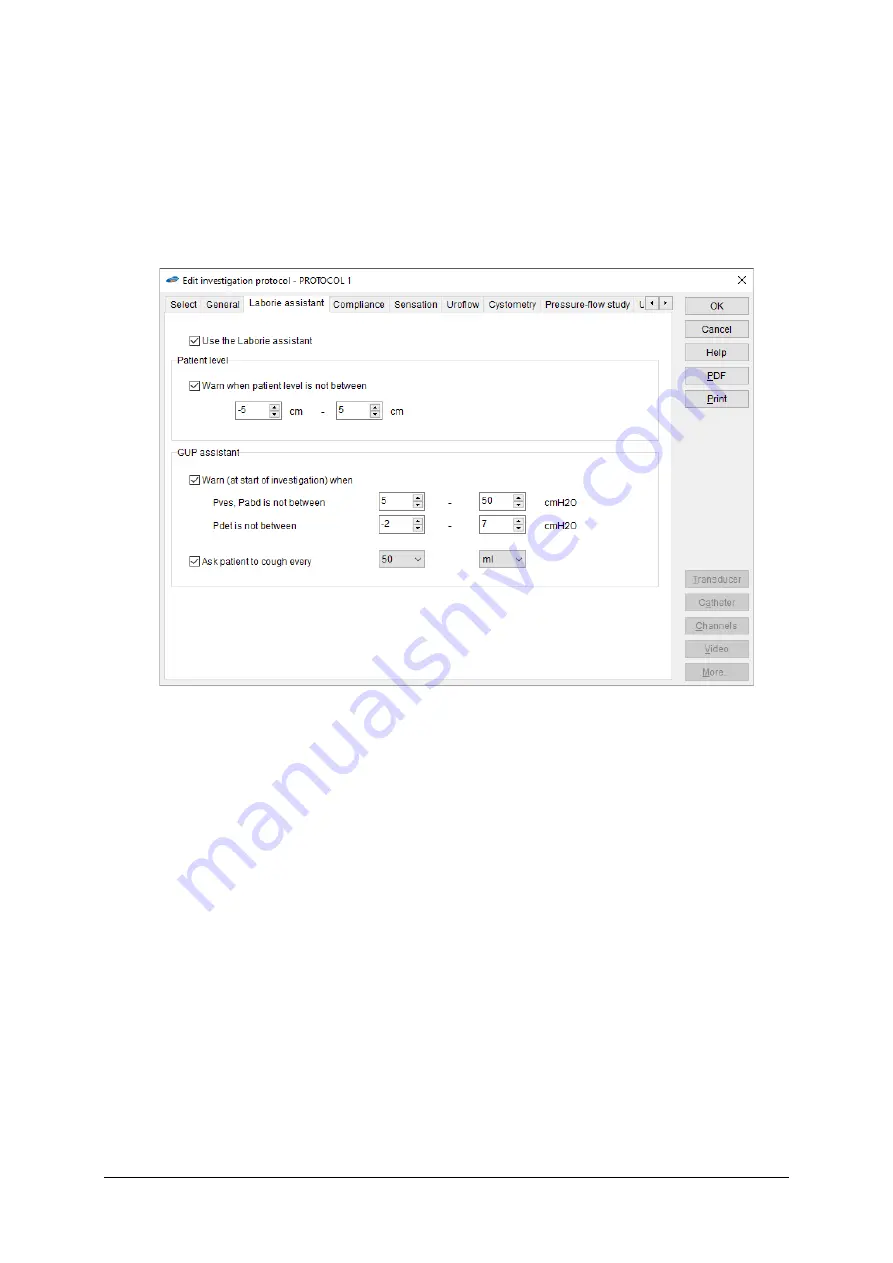
Measurement Program
Nexam Pro User Manual
201
12.5.4 LABORIE Assistant
You can always enable or disable the appearance of the assistant during
the measurement. In the protocol settings, select the
Laborie assistant
tab.
To enable the assistant, select the
Use the Laborie assistant
checkbox. To
disable the assistant, clear the checkbox.
Figure 12.11
Edit investigation protocol
—Laborie assistant tab
Via the
GUP assistant
, you can enable a warning at the start of the
investigation to indicate when the vesical pressure (P
ves
), the abdominal
pressure (P
abd
), and the detrusor pressure (P
det
) are not within a certain range.
You can also enable a message to ask the patient to cough after filling the
bladder with a fixed amount.
12.5.5 Compliance
Click the
Compliance
tab to set compliance for cystometry, pressure-flow
studies, UPP studies or gynecology studies. The software is capable of
automatically placing compliance markers on certain events after the
investigation. The compliance results can be printed upon conclusion of the
investigation.
Summary of Contents for Nexam Pro CIM
Page 1: ...Nexam Pro User Manual...
















































