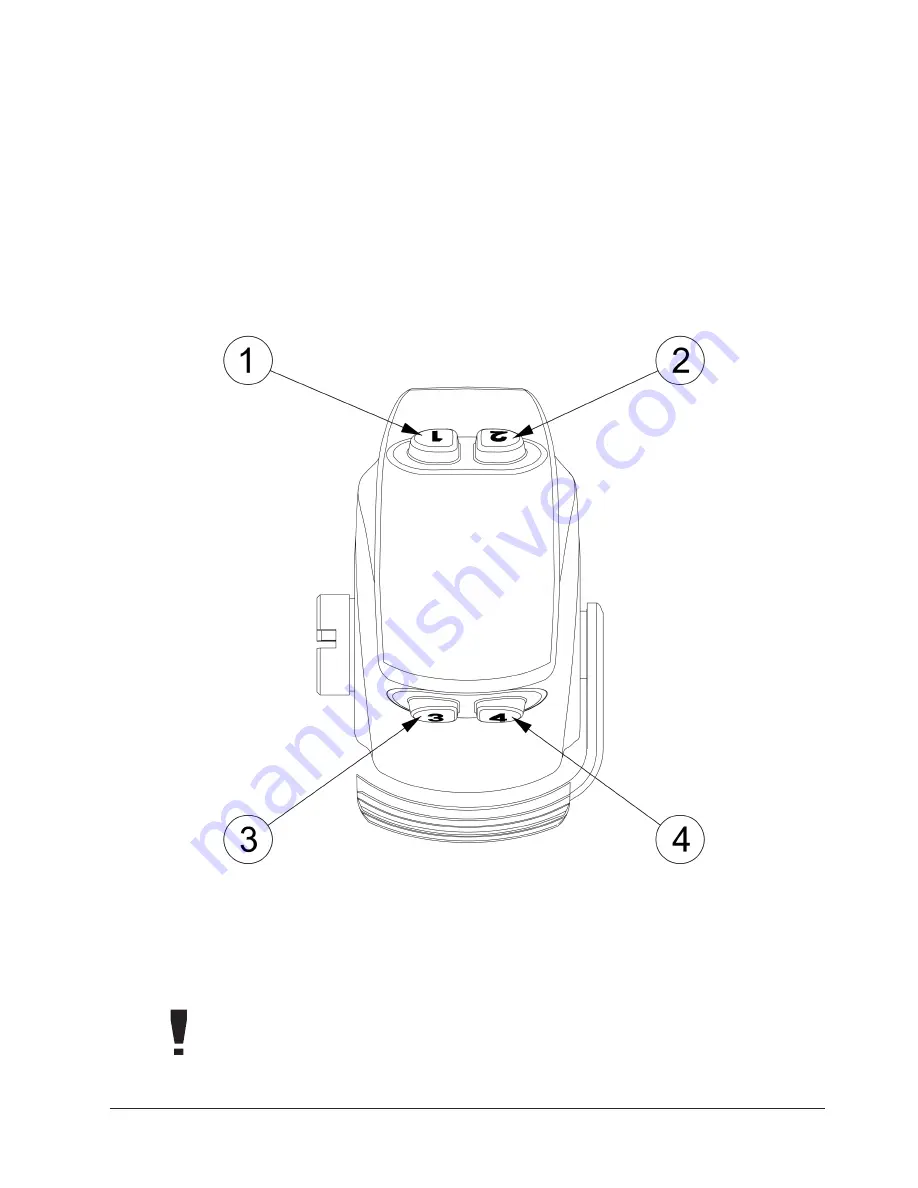
The PrimeSight UNITY 9000 Video Processor User Manual
15
3 - Equipment Overview and Preparation
3.7 COMPATIBLE VIDEOSCOPES AND CAMERAS
The LABORIE UNITY 9000 is designed to operate with the LABORIE 5000 Series Videoscopes and
the DCH-5000 Add-on Camera.
These Videoscopes have the following features:
• A CCD-based imaging system
• An integrated LED illumination system
• Four (4) Control Buttons that can be programmed to activate various Video Processor
functions (see Figure 3-E). Programming the buttons is done using the User Configuration
Tab in the Setup Menu, covered in Chapter 4,
User Interface
.
Figure 3-E: Videoscope Control Buttons
The available functions that can be programmed to these control buttons are: Disabled (not
assigned), Image Capture, Video Capture, Print, Brightness, Sharpness, Orientation, Zoom,
Text On/Off, Freeze, Auto White Balance, Exposure Mode.
NOTE: In order to provide optimal image quality, all 5000-series videoscopes must be
properly configured to work with the UNITY 9000 Video Processor. If planning to use an
existing videoscope, first contact LABORIE Customer Care to make arrangements for
getting the scope configured.
















































