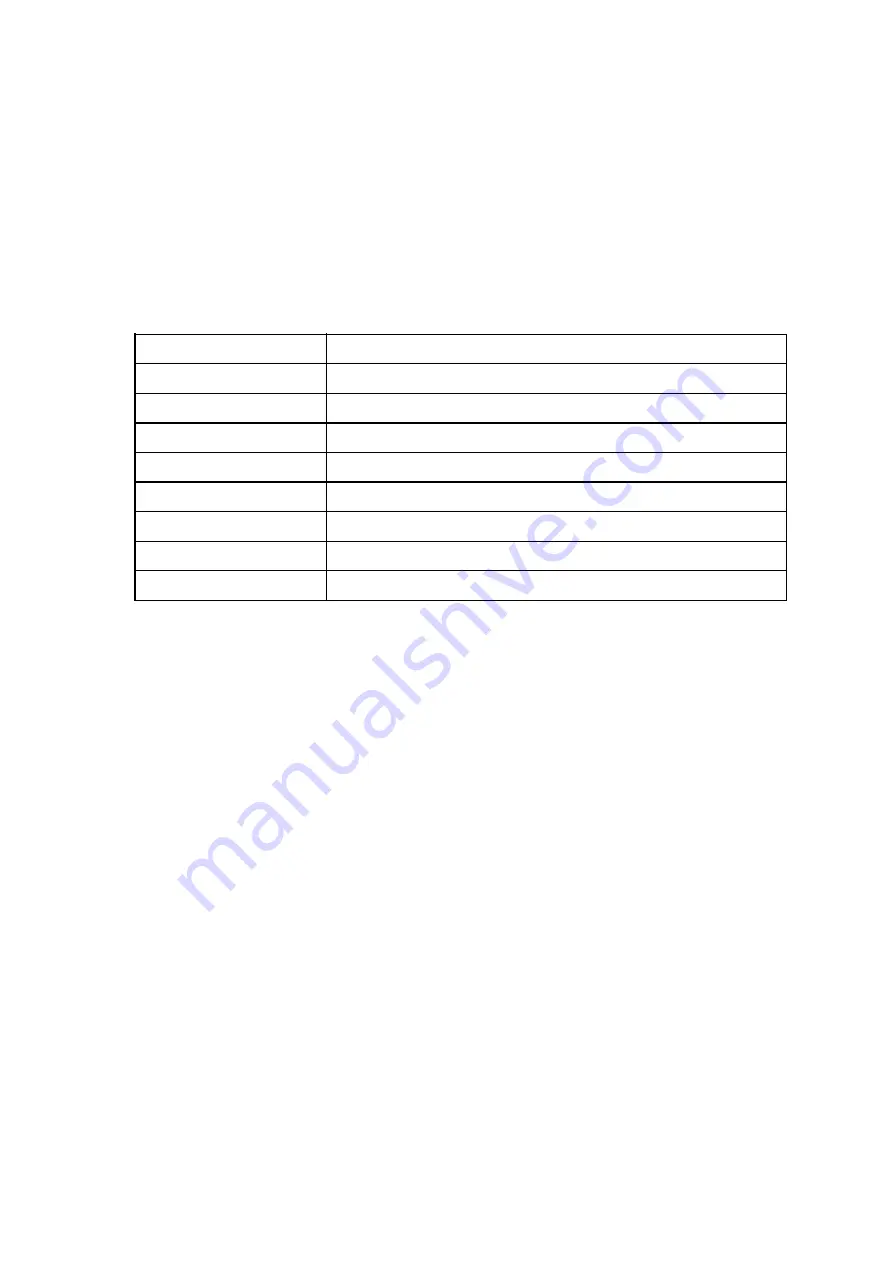
9
cable connection;
2) Avoid touching the cable line in case the connection becomes unstable;
3) Avoid installing the interactive electronic whiteboard in damp or smog conditions so as to
keep the board materials in shape and from aging;
4) The installed interactive electronic whiteboard should be tightly fixed.
Chapter
Chapter
Chapter
Chapter IIIIV
V
V
V Technical
Technical
Technical
Technical Specifications
Specifications
Specifications
Specifications
Operating
Operating
Operating
Operating Principle
Principle
Principle
Principle
Infrared Induction Technology
Positioning
Positioning
Positioning
Positioning Accuracy
Accuracy
Accuracy
Accuracy
< 2mm
Cursor
Cursor
Cursor
Cursor Blink
Blink
Blink
Blink Rate
Rate
Rate
Rate
120 Dots/Second
Resolution
Resolution
Resolution
Resolution
4096 × 4096
Response
Response
Response
Response Time
Time
Time
Time
< 8ms in continuous writing practice
Induction
Induction
Induction
Induction Size
Size
Size
Size
> 3.0mm, Recommended Size:> 5.0mm (Diameter)
Power
Power
Power
Power Supply
Supply
Supply
Supply
USB 5V 100mA
Operating
Operating
Operating
Operating Temperature
Temperature
Temperature
Temperature
-10 °C to 45 °C / 14°F to 113°F
Operating
Operating
Operating
Operating Humidity
Humidity
Humidity
Humidity
20% to 85%
Chapter
Chapter
Chapter
Chapter V
V
V
V Maintenance
Maintenance
Maintenance
Maintenance and
and
and
and Transportation
Transportation
Transportation
Transportation
Caution:
Caution:
Caution:
Caution:
D
o not open the whiteboard frame structure or change the internal structure of the board. If
maintenance or replacement needed, the whiteboard shall be inspected and repaired by the
professional engineer from our authorized distributor. The replacement parts shall be our
specified items or those with the same specifications as the original ones.
The interactive electronic whiteboard shall be handled with care. No heavy objects shall be
put on the surface lest the whiteboard be deformed, broken or damaged. During transportation,
the whiteboard shall be protected from excessive shock of impact, moisture, dust, smoke, steam,
pressure or kept from working near a high-voltage line or power source, as well as water. Failure
to comply may result in malfunction or/ and deformation of or damage to this product.
Chapter
Chapter
Chapter
Chapter VI
VI
VI
VI Troubleshooting
Troubleshooting
Troubleshooting
Troubleshooting
Before assuming the product is broken, be sure to check adjustments, proper handling
procedures, the possibility of faulty cable connections, etc.














