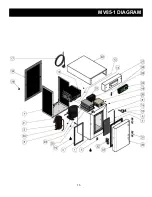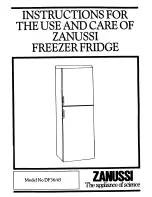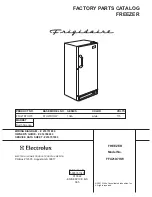ILLUSTRATED SYMBOLS
Various symbols are used in this safety manual in order to use the unit without
danger of injury and damage of the unit. A list of problems caused by ignoring
the warnings and improper handling is divided as shown below. Be sure that you
understand the warnings and cautions in this manual before operating the unit.
CAUTION
BLACK WITH YELLOW BACKGROUND
LIGHTNING BOLT
CAUTION, RISK OF ELECTRICAL SHOCK
WARNING
BLACK WITH YELLOW BACKGROUND
EXCLAMATION POINT
CAUTION, REFER TO ACCOMPANYING DOCUMENTS
1. Move the freezer to an indoor location, and plug the freezer into an appropriate
outlet with an adequate power supply. Consult your maintenance department for
additional information on the proper electrical configuration for this unit.
2. Once plugged in, the compressor(s) will start to operate and pull down to the
setpoint on the temperature control.
3. Allow the freezer to reach the setpoint temperature. Depending on the size of
the unit, this may take up to 12 hours.
4. Product can now be loaded into the freezer for storage.
1
Unit Information
MEANING OF ILLUSTRATED SYMBOLS
UNIT REQUIREMENTS
STARTING INSTRUCTIONS
Summary of Contents for MV85 Series
Page 9: ...7 ALARM SYSTEM ALARM OPERATION...
Page 10: ...8 CUSTOM SETTINGS CONTROL PROGRAMMING...
Page 11: ...9 ADVANCED SETTINGS CONTROL PROGRAMMING...
Page 12: ...10 SERVICE SETTINGS CONTROL PROGRAMMING...
Page 13: ...11 DOWNLOAD DATA DOWNLOAD ADVANCED SERVICE SETTINGS...
Page 14: ...12 FACTORY SETTINGS UPLOAD BASIC SETTINGS...
Page 16: ...14...
Page 17: ...15 MV85 1 DIAGRAM...
Page 18: ...16 MV85 1 PARTS LIST...
Page 19: ...17 MV85 2 DIAGRAM...
Page 20: ...18 MV85 2 PARTS LIST...
Page 21: ...19 MV85 3 DIAGRAM...
Page 22: ...20 MV85 3 PARTS LIST...