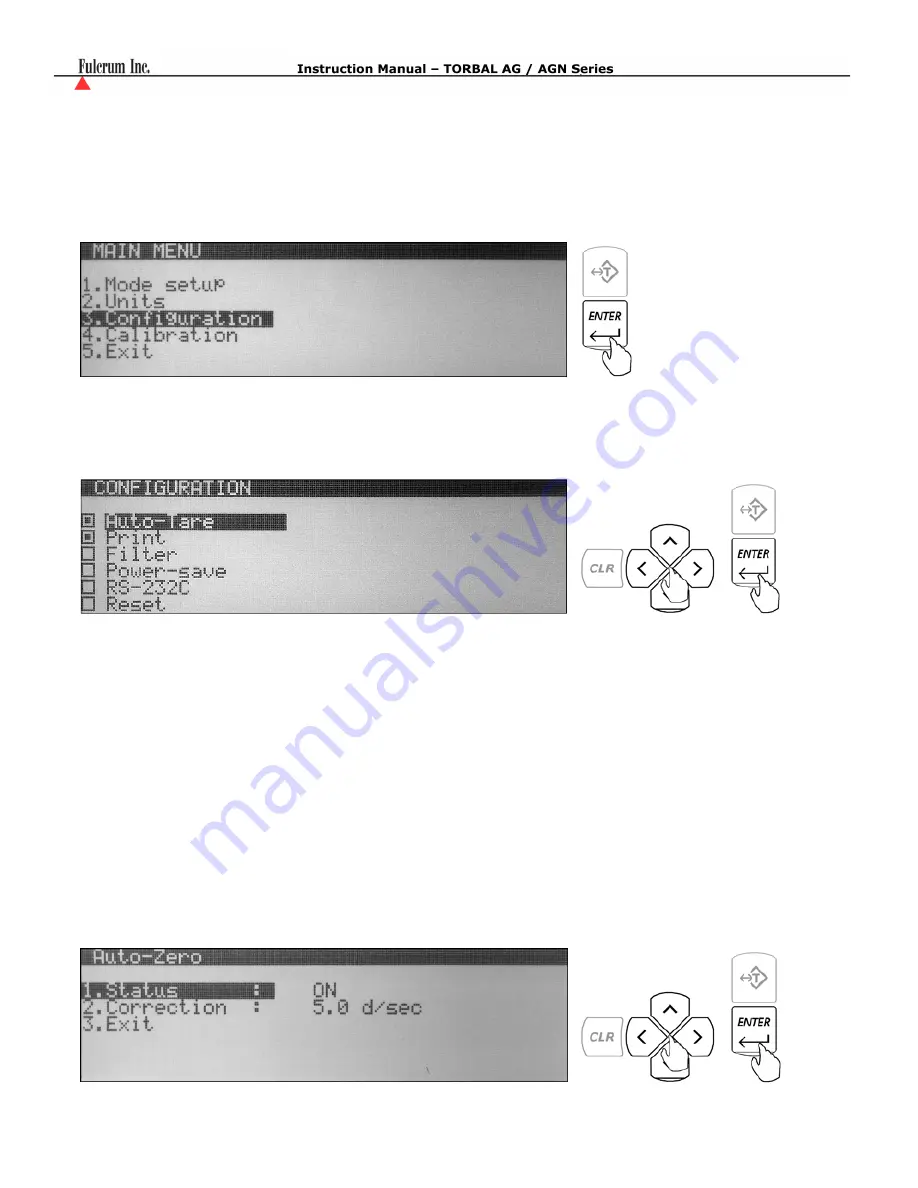
- 32 -
8.3.
Configurations
The Configuration Menu allows you to configure scale’s general settings and parameters.
1.
From the Main Menu select
“Configuration”
and press the ENTER key. The configuration options
will be displayed.
2.
Use the navigation keys to select a desired option and press the ENTER key.
8.3.1.
Auto-Zero
All AG/N Scales are equipped with AZSM, the “Auto Zero Setting Mechanism.” AZSM automatically
maintains a center of zero b/- 0.1d and 5.0d. To configure, enable, or disable AZSM follow the
steps below. (Configuration is not available on Legal for Trade Models where AZSM is always on and set
to 0.5d)
1.
From the Configuration Menu select
“Auto-Zero”
and press the ENTER key.
2.
To enable or disable Auto-Zero, select
“Status”
and press the ENTER key.
















































