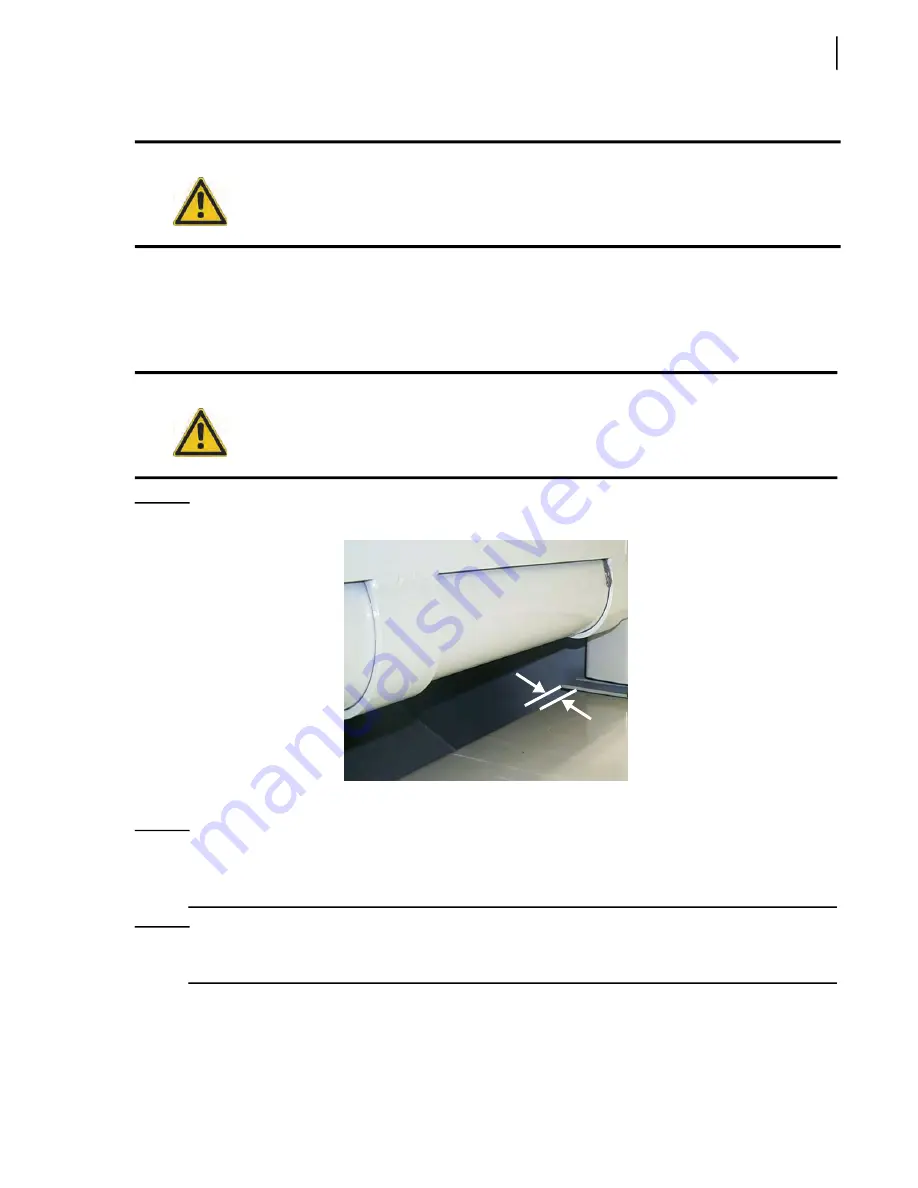
General Maintenance
203
If the packer stops before or after reaching the fully extended position, adjust the switch as follows:
To adjust the packer extend proximity switch:
1.
Start the engine and engage the hydraulic pump.
2.
Push the green button on the packer control station to extend the packer to about one inch from
its fully extended position.
Figure 3
-
297 Packer at about one inch from fully extended position
3.
When the packer reaches the correct position, push the red emergency S
TOP
button.
N
OTE
:
To extend (or retract) the packer over a short distance, push the green (or yellow) button and
then push the red emergency S
TOP
button immediately. Repeat the process until the packer
has reached the desired position.
N
OTE
:
To reactivate the hydraulic system after the red button is pushed, you have to pull this button
back up then turn ON the pump switch on the in-cab control panel (see Figure 2
5).
4.
Locate the packer extend proximity switch on the front right-hand side corner of the body (see
296).
5.
Remove the cover protecting both packer proximity switches (see Figure 3
298).
Important
This procedure must be performed by two people.
Danger!
Do not enter the hopper while the packer is moving.
Summary of Contents for EXPERT
Page 1: ...EXPERT TM MAINTENANCE MANUAL...
Page 2: ......
Page 3: ...EXPERT MAINTENANCE MANUAL...
Page 10: ...viii Table of Contents...
Page 18: ...8 Introduction...
Page 244: ...234 General Maintenance...
Page 251: ...Lubrication 241 Figure 4 11 Glass compartment lubrication chart optional...
Page 252: ...242 Lubrication Figure 4 12 EXPERT lubrication chart...
Page 264: ...254 Lubrication...
Page 320: ...310 Hydraulic System...
Page 357: ...Troubleshooting 349...
Page 358: ...350 Troubleshooting...
Page 386: ...378 Multiplexing...






































