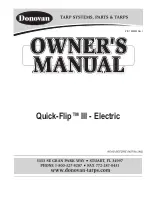General Maintenance
221
4.
If there is a gap between the rod and its target, proceed with the adjustment of the former. To do
so:
4 a.
Loosen the adjustment screw on the limit switch (see Figure 3
315).
4 b.
Slide the rod sideways to the left or to the right to achieve proper contact with the target.
A click coming out of the switch must be heard.
4 c.
Once done, retighten the screw.
5.
Exit the hopper.
6.
Start the truck and engage the hydraulic pump.
7.
Fully raise the left-hand side crusher panel.
8.
Move the chute so that it rests on the left rubber bumper.
9.
Fully lower the right-hand side crusher panel.
10.
Turn OFF the hydraulic pump and the engine.
11.
Lock out and tag out the vehicle (see
Locking Out and Tagging Out the Vehicle
12.
Verify the rod of the right-hand side chute limit switch touches its target, that is the chute pivot
315).
13.
If there is a gap between the rod and its target, proceed with the adjustment of the former. To do
so:
13 a.
Loosen the adjustment screw on the limit switch (see Figure 3
315).
13 b.
Slide the rod sideways to the left or to the right to achieve proper contact with the target.
A click coming out of the switch must be heard.
13 c.
Once done, retighten the screw.
14.
Exit the hopper.
15.
Start the truck and engage the hydraulic pump.
16.
Fully raise the right-hand side crusher panel.
17.
Move the chute to the right and to the left to see if both limit switches are working properly.
When the chute is resting on the left rubber bumper, the left-hand side limit switch should be
triggered, thus allowing the right-hand side crusher panel to move.
When the chute is resting on the right rubber bumper, the right-hand side limit switch should be
triggered, thus allowing the left-hand side crusher panel to move.
18.
Repeat the adjustment procedure until both limit switches are properly adjusted.
Figure 3
-
317 Protective panels
Summary of Contents for EXPERT
Page 1: ...EXPERT TM MAINTENANCE MANUAL...
Page 2: ......
Page 3: ...EXPERT MAINTENANCE MANUAL...
Page 10: ...viii Table of Contents...
Page 18: ...8 Introduction...
Page 244: ...234 General Maintenance...
Page 251: ...Lubrication 241 Figure 4 11 Glass compartment lubrication chart optional...
Page 252: ...242 Lubrication Figure 4 12 EXPERT lubrication chart...
Page 264: ...254 Lubrication...
Page 320: ...310 Hydraulic System...
Page 357: ...Troubleshooting 349...
Page 358: ...350 Troubleshooting...
Page 386: ...378 Multiplexing...