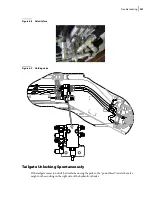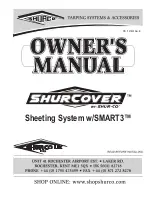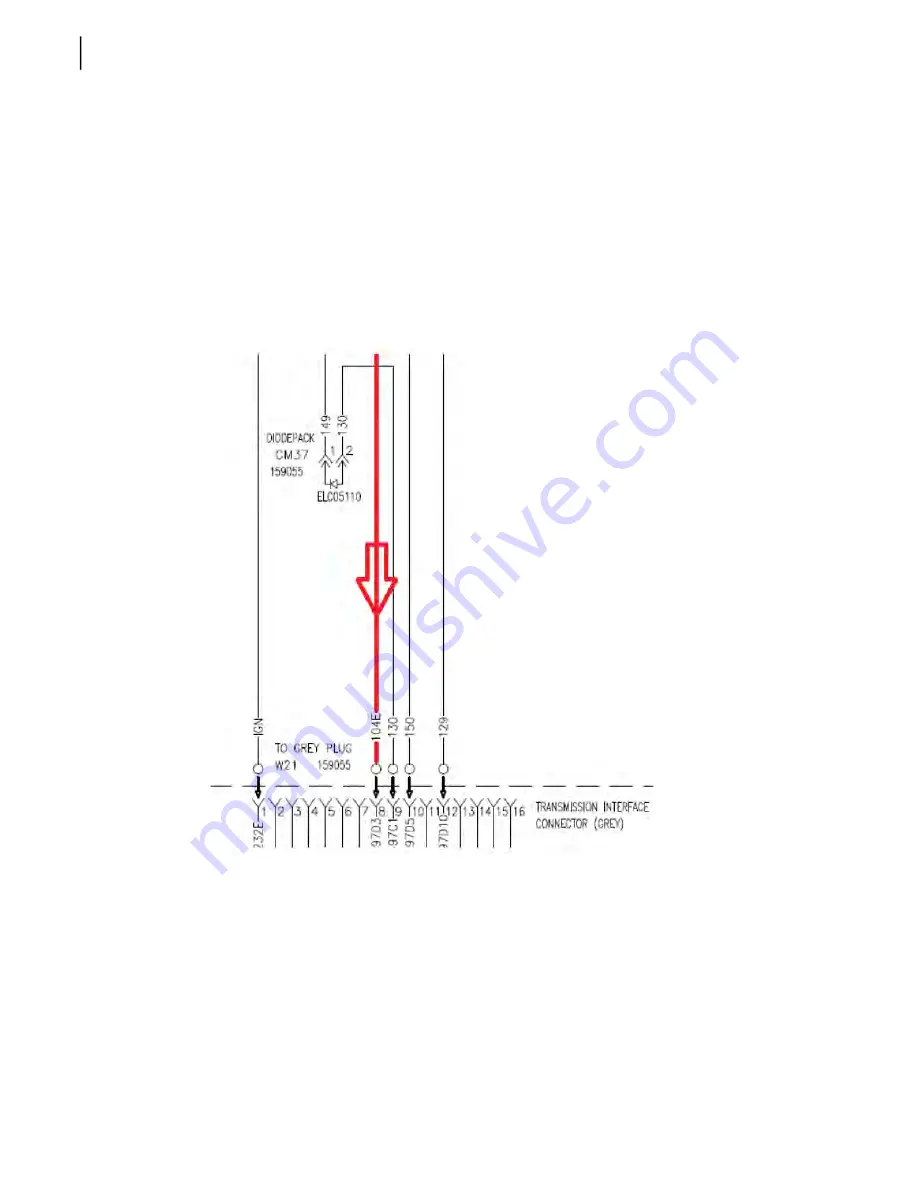
346
Troubleshooting
Step #3)
A) Locate output “OUT 12” and force it “ON”. With this output forced move to the appropriate
Labrie/chassis interface connector (see body serial number specific drawings for exact connector
number). Measure voltage on the pump trans request wire (104E).
If voltage is present
proceed to
step #4.
B)
If no voltage is present
, verify that voltage is leaving Node 10, wire 104o, pin 02, connector X20.
If voltage is not
leaving the module then the node 10 is defective/damaged; replace it.
If voltage is
leaving the module; there is one of two issues. Either a break in the wiring caused by an Emergency
stop switch/panic bar or an outside fault (such as an abraded/cut wire, corrosion/water in a
connector, etc.) is present. Repair the 104 wire before proceeding to step #4.
Step #4) Locate wire 130 on the same chassis interface connector and check for voltage.
If no voltage
is present, the transmissions parameters for pump engagement are not met (service transmission
and/or TCM).
If voltage
is present on wire 130 then locate the diode pack; this is located between
wires 130 and 149. Remove the diode pack and proceed to step #5.
Step #5) Perform a check of the diode pack using a digital multi-meter. With the multi-meter set to
the diode check function, place the red lead on pin 2 and the black lead on pin 1. There should be
continuity through the diode.
Summary of Contents for EXPERT
Page 1: ...EXPERT TM MAINTENANCE MANUAL...
Page 2: ......
Page 3: ...EXPERT MAINTENANCE MANUAL...
Page 10: ...viii Table of Contents...
Page 18: ...8 Introduction...
Page 244: ...234 General Maintenance...
Page 251: ...Lubrication 241 Figure 4 11 Glass compartment lubrication chart optional...
Page 252: ...242 Lubrication Figure 4 12 EXPERT lubrication chart...
Page 264: ...254 Lubrication...
Page 320: ...310 Hydraulic System...
Page 357: ...Troubleshooting 349...
Page 358: ...350 Troubleshooting...
Page 386: ...378 Multiplexing...