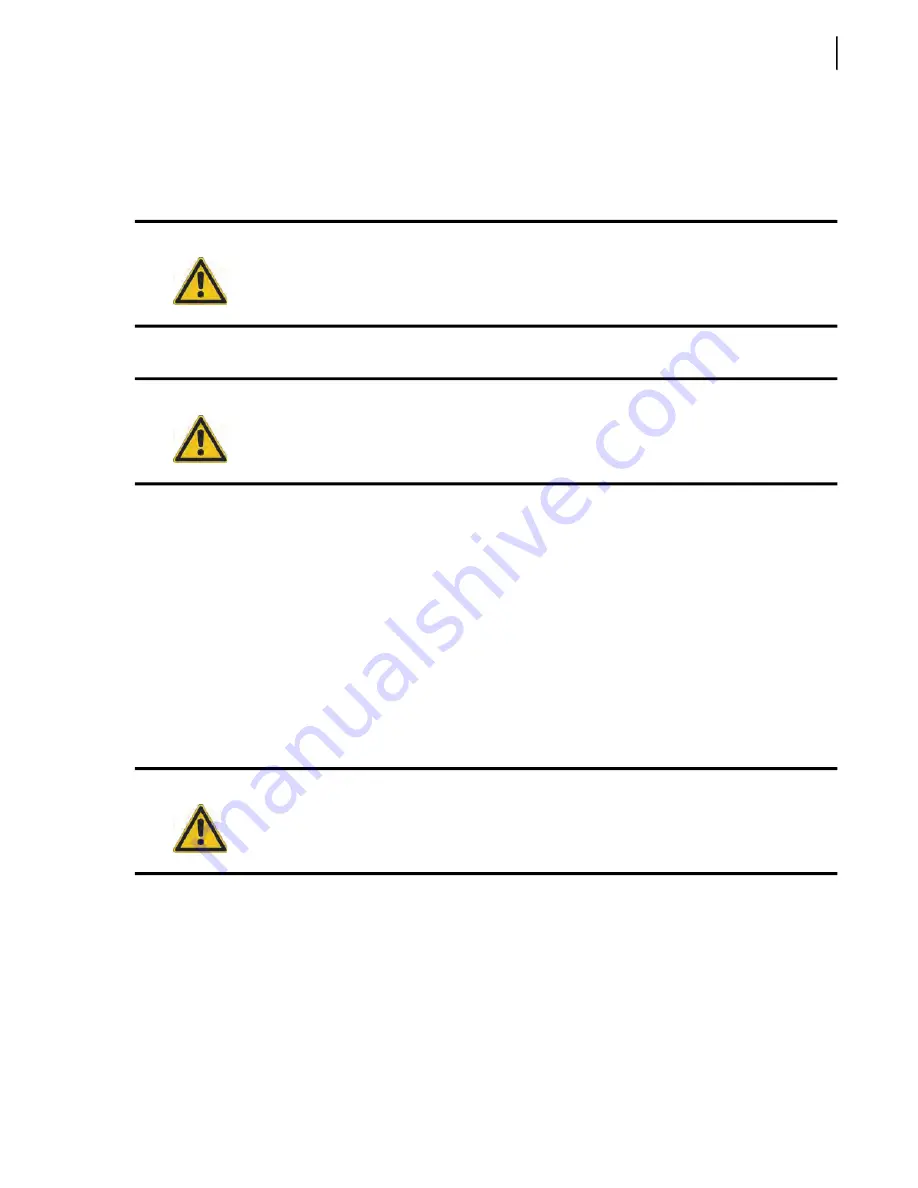
General Maintenance
47
Follow these steps before proceeding with the removal of the packer panel:
1.
Start the engine and engage the hydraulic pump.
2.
Fully raise the crusher panel (if installed).
3.
Using the joystick, extend the automated arm to get better access to the hopper area.
4.
Fully retract the packer by pressing the yellow button on the packer control station.
5.
Turn OFF the hydraulic pump and the engine.
6.
Lock out and tag out the vehicle (see
Locking Out and Tagging Out the Vehicle
NEXT: ACCESSING PACKER:
See “A. Accessing Packer - Standard Units W/ Loading Arm” on
B. Preparing Packer for Removal - Standard Units W/O Loading Arm
Follow these steps before proceeding with the removal of the packer panel:
1.
Start the engine and engage the hydraulic pump.
2.
Fully raise the crusher panel (if installed).
3.
Fully extend the packer, then push the red emergency
STOP
button to maintain the packer in its
fully extended position.
4.
Turn OFF the hydraulic pump and the engine.
5.
Lock out and tag out the vehicle (see
Locking Out and Tagging Out the Vehicle
See “B. Accessing Packer - Standard Units W/O Loading Arm” on
C. Preparing Packer for Removal - Co-Mingle - W/ Loading Arm
Follow these steps before proceeding with the removal of the packer panel:
1.
Start the engine and engage the hydraulic pump.
Danger!
Secure the area around the path of the automated arm when performing maintenance
or repair.
Danger!
Do not enter the hopper while the packer is moving.
Danger!
Do not enter the hopper while the packer is moving.
Summary of Contents for EXPERT
Page 1: ...EXPERT TM MAINTENANCE MANUAL...
Page 2: ......
Page 3: ...EXPERT MAINTENANCE MANUAL...
Page 10: ...viii Table of Contents...
Page 18: ...8 Introduction...
Page 244: ...234 General Maintenance...
Page 251: ...Lubrication 241 Figure 4 11 Glass compartment lubrication chart optional...
Page 252: ...242 Lubrication Figure 4 12 EXPERT lubrication chart...
Page 264: ...254 Lubrication...
Page 320: ...310 Hydraulic System...
Page 357: ...Troubleshooting 349...
Page 358: ...350 Troubleshooting...
Page 386: ...378 Multiplexing...




































