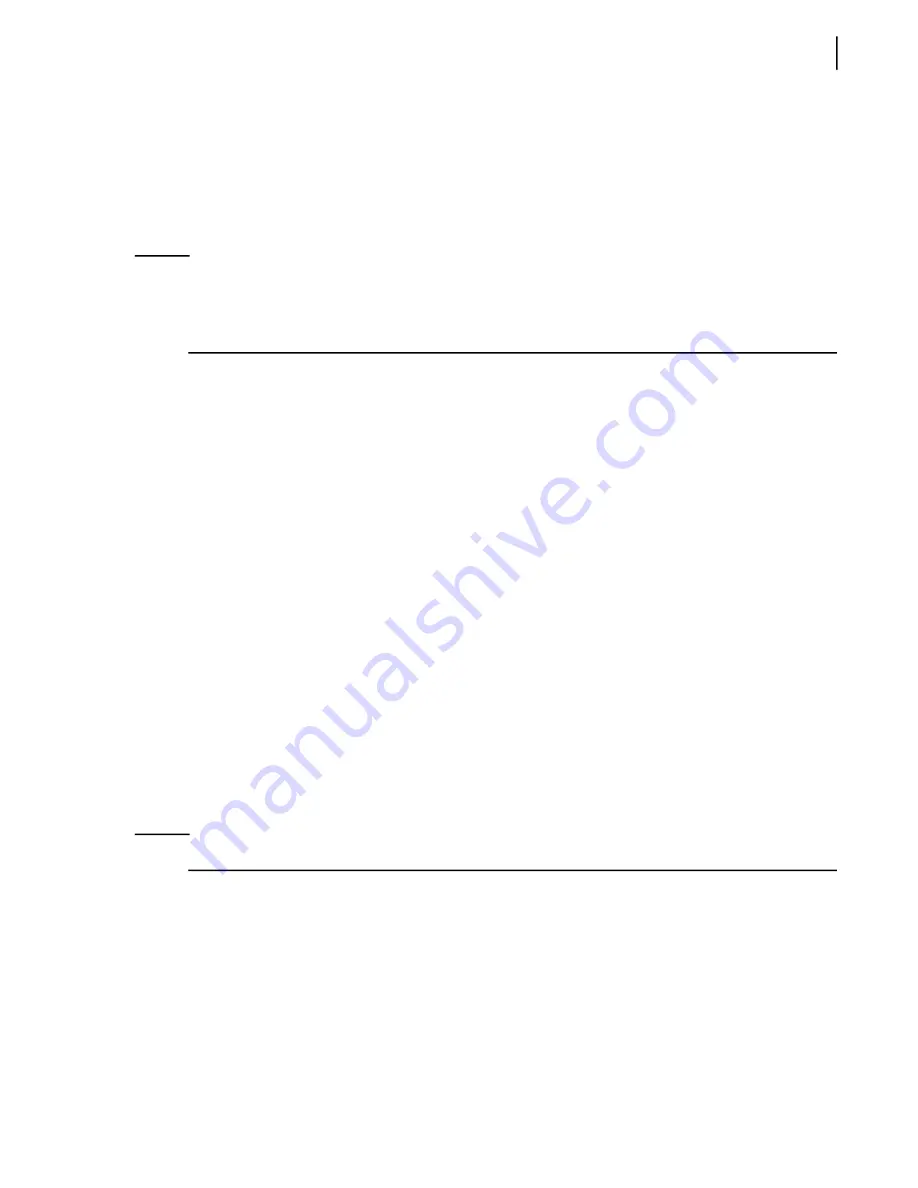
General Maintenance
127
7.
Put back the breather cap on the hydraulic tank.
8.
Start the truck and engage the hydraulic pump.
9.
Using the green push-button on the packer control station, extend both cylinders to reach the
rear pin hole. Press the red push-button when both cylinders have reached this position.
You may need to use all 3 push-buttons (green, red and yellow) alternatively to position both
cylinders correctly. Both packer cylinders must be aligned with the rear pin hole.
N
OTE
:
Every time you press on the red push-button on the packer control station it deactivates the
hydraulic pump. If you want to re-engage the pump you will have to pull out the red push-
button then press the pump switch on the control panel. This switch turns green when
activated.
10.
Turn OFF the pump and stop the engine.
11.
Lock out and tag out the vehicle (see
Locking Out and Tagging Out the Vehicle
12.
Insert the rear-end pin into the hole to secure both cylinders.
13.
Connect the greasing hoses to the cylinder pin and secure them with the two provided bolts.
14.
Tighten both bolts.
15.
Reinstall the access cover on the packer panel.
16.
Check for proper packer operation.
17.
Adjust the extend proximity switch if need be (for proximity switch adjustment, see
Packer Extend Proximity Switch
18.
Reinstall the anti-spill guard, if equipped (see Figure 3
152).
Sliding Shoes
The packer guiding system is made of 2 different types of steel: sliding shoes are made of a softer steel
type to wear out before the floor guides.
To keep the packer in good working order and prevent unnecessary down time, replace sliding shoes
and wear pads (see page 135) before extensive wear or damage can be seen on the hopper floor and
walls.
After continuous use over an extended period of time, floor guides may need to be replaced.
N
OTE
:
It is not necessary to remove the packer to perform this procedure.
Summary of Contents for EXPERT
Page 1: ...EXPERT TM MAINTENANCE MANUAL...
Page 2: ......
Page 3: ...EXPERT MAINTENANCE MANUAL...
Page 10: ...viii Table of Contents...
Page 18: ...8 Introduction...
Page 244: ...234 General Maintenance...
Page 251: ...Lubrication 241 Figure 4 11 Glass compartment lubrication chart optional...
Page 252: ...242 Lubrication Figure 4 12 EXPERT lubrication chart...
Page 264: ...254 Lubrication...
Page 320: ...310 Hydraulic System...
Page 357: ...Troubleshooting 349...
Page 358: ...350 Troubleshooting...
Page 386: ...378 Multiplexing...


































