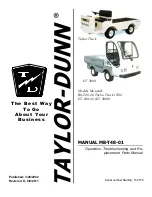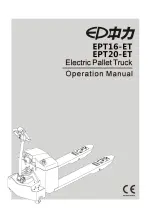400
Lifting Arms
To adjust the gripper adjustment rod
, proceed as follows:
1.
Apply all safety measures to ensure safety around the vehicle at all times.
2.
Start the engine.
3.
Engage the hydraulic pump.
4.
Using the arm joystick, extend the arm to gain access to the rear of the gripper.
5.
If not already done, partially close the gripper.
Stop the gripper when it reaches the three-quarter closed position.
6.
Disengage the pump.
7.
Turn OFF the engine.
8.
Make sure the parking brake is applied and the vehicle is tagged out for maintenance purposes
(refer to “Locking Out and Tagging Out the Vehicle” on page 14).
9.
Locate the gripper adjustment rod (see Figure 10
27).
10.
Remove the pin holding the rod end to the one-finger section of the gripper (see Figure 10
26).
The pin is held in place by a bolt.
11.
Pull the adjustment rod towards you.
12.
With a wrench, loosen the locknut (see Figure 10
26).
Figure 10
-
27 Location of gripper adjustment rod
13.
Turn the rod end clockwise or counter-clockwise as desired for the gripper adjustment rod to
reach the correct length (not too long, not too short).
If you are installing a new adjustment rod, take the old one and measure the thread length
between its rod end and main part, then adjust the new one according to that length.
14.
Once done, retighten the locknut and push the adjustment rod into place.
If the spacers are worn or damaged, replace them.
15.
Reinstall the pin with the bolt.
16.
Tighten the bolt properly.
17.
Lubricate the rod end using the grease fitting.
18.
Test the adjustment to make sure the gripper opens and closes properly. Repeat the procedure if
necessary.
Summary of Contents for EXPERT
Page 1: ...EXPERT TM MAINTENANCE MANUAL...
Page 2: ......
Page 3: ...EXPERT MAINTENANCE MANUAL...
Page 10: ...viii Table of Contents...
Page 18: ...8 Introduction...
Page 244: ...234 General Maintenance...
Page 251: ...Lubrication 241 Figure 4 11 Glass compartment lubrication chart optional...
Page 252: ...242 Lubrication Figure 4 12 EXPERT lubrication chart...
Page 264: ...254 Lubrication...
Page 320: ...310 Hydraulic System...
Page 357: ...Troubleshooting 349...
Page 358: ...350 Troubleshooting...
Page 386: ...378 Multiplexing...