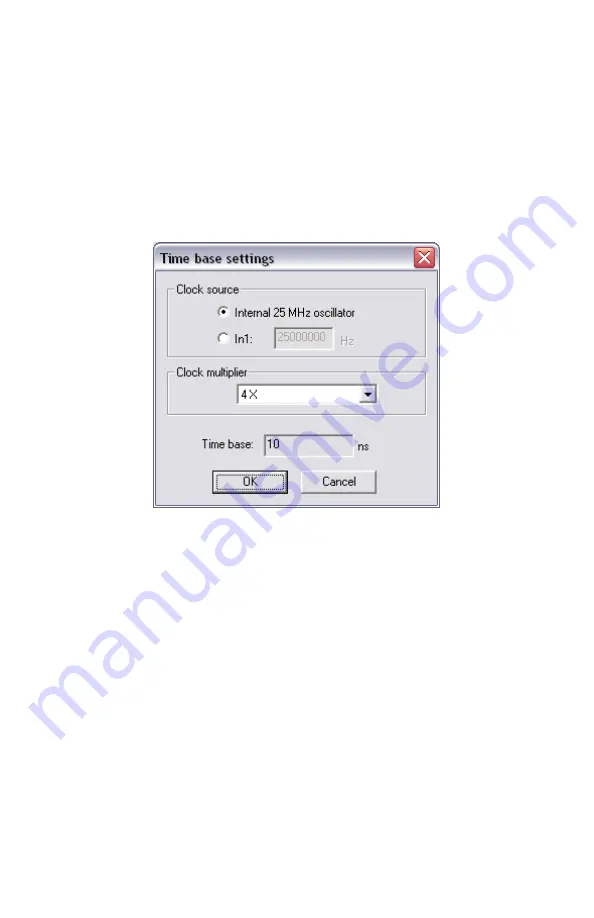
11
Time base settings
The “Time base settings” dialog lets you control the time base used by the
LC220 for timing. The LC220 measures, delays, and pulses in increments of this
time base. For higher timing resolution, you can use a higher clock multiplier.
For longer delays, select a lower clock multiplier. A variety of multipliers are
available to optimize the increment for your needs. To reach this screen, click
“Set time base options…” from the Action menu.
Clock source
The LC220 can derive its time base from an internal 25 MHz oscillator or from a
TTL pulse train provided to In1. If the time base is derived from the external
input, you must specify the frequency of this time base so that Trig220 can set
the LC220 timing correctly. If the clock frequency specified is 10% higher than
actual, the channels using this time base will be 10% long on delays and
duration.
Clock multiplier
The clock source is multiplied by a user-specified factor to form a high-
frequency source for the time base. For example, a multiplier of 4 X on the 25
MHz internal oscillator produces a clock of 100 MHz for a time base of 10 ns.













































