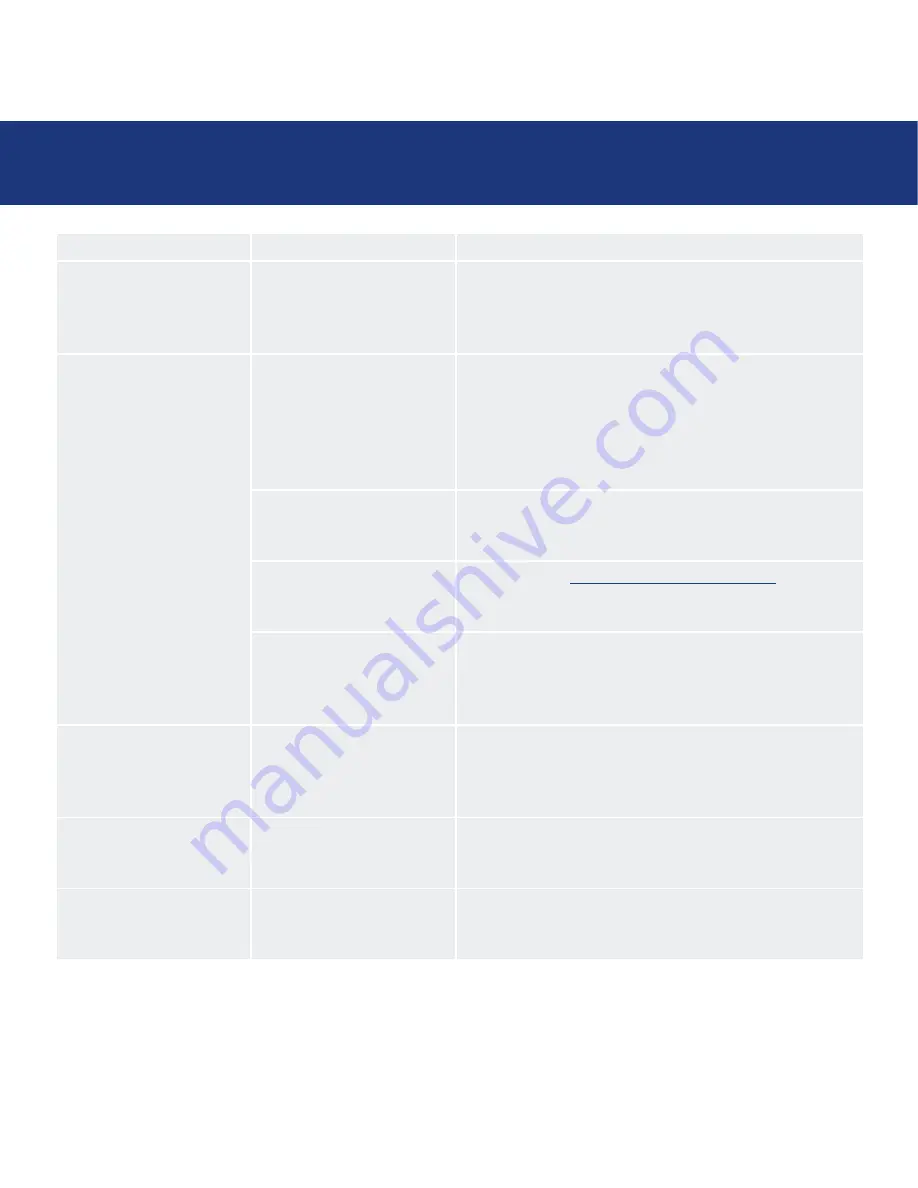
page
LaCie Ethernet Disk mini
User Manual
Problem
Questions to Ask
Solutions
Using the LaCie Ethernet
Disk mini with Gigabit
Ethernet networks.
Is the LaCie Ethernet Disk
mini compatible with Gigabit
Ethernet networks?
Yes, the LaCie Ethernet Disk mini is compatible with Gigabit
Ethernet networks, but it requires an Ethernet 100Mb/1Gb
switch (sold separately). Please contact your LaCie reseller or
LaCie Customer Support for more information.
The drive is not running
noticeably faster when con-
nected via Hi-Speed USB
2.0.
Is the drive connected to a
USB port on your computer,
or to a USB hub?
If your drive is connected to a USB port or hub, this is
normal. A Hi-Speed USB 2.0 device can only operate at
Hi-Speed USB 2.0 performance levels when it is connected
directly to a Hi-Speed USB 2.0 port or hub. Otherwise, the
Hi-Speed USB 2.0 device will operate at the slower USB
transfer rates.
Is the drive connected to a
Hi-Speed USB 2.0 port on
your computer?
Check to see that the Hi-Speed USB 2.0 drivers for both your
host bus adapter and device have been installed correctly. If
in doubt, uninstall the drivers and re-install them.
Does your computer or
operating system support Hi-
Speed USB 2.0?
See section 2.1.
Minimum System Requirements
for more
information.
Are you using a certified
Hi-Speed USB 2.0 cable to
connect your drive?
Ensure that the cable you are using has been properly certi-
fied. The Hi-Speed USB 2.0 cable that was shipped with
your LaCie drive has been properly certified and tested to
comply with USB standards.
A large file will not copy to
the Ethernet Disk mini.
The Ethernet Disk mini is formatted as a FAT32 file system.
The FAT32 format limits file size transfers to 4GB via USB
and 4GB via the network. Try using a file compression tool
to reduce the size of your file to less than 4GB.
It doesn’t work when I at-
tach a USB drive to the USB
port.
The USB port can only be used to directly attach the Ethernet
Disk mini to a PC via USB.
Some files are no longer
visible or accessible on my
drive.
Every file stored via AFP protocol (via a Mac) with a name
including specific characters (\ / : * ? “ < > |) won’t be vis-
ible from another client with a different OS.
Troubleshooting
Summary of Contents for 300952U - Ethernet Disk Mini NAS Server
Page 1: ...Ethernet Disk mini v 2 0...











































