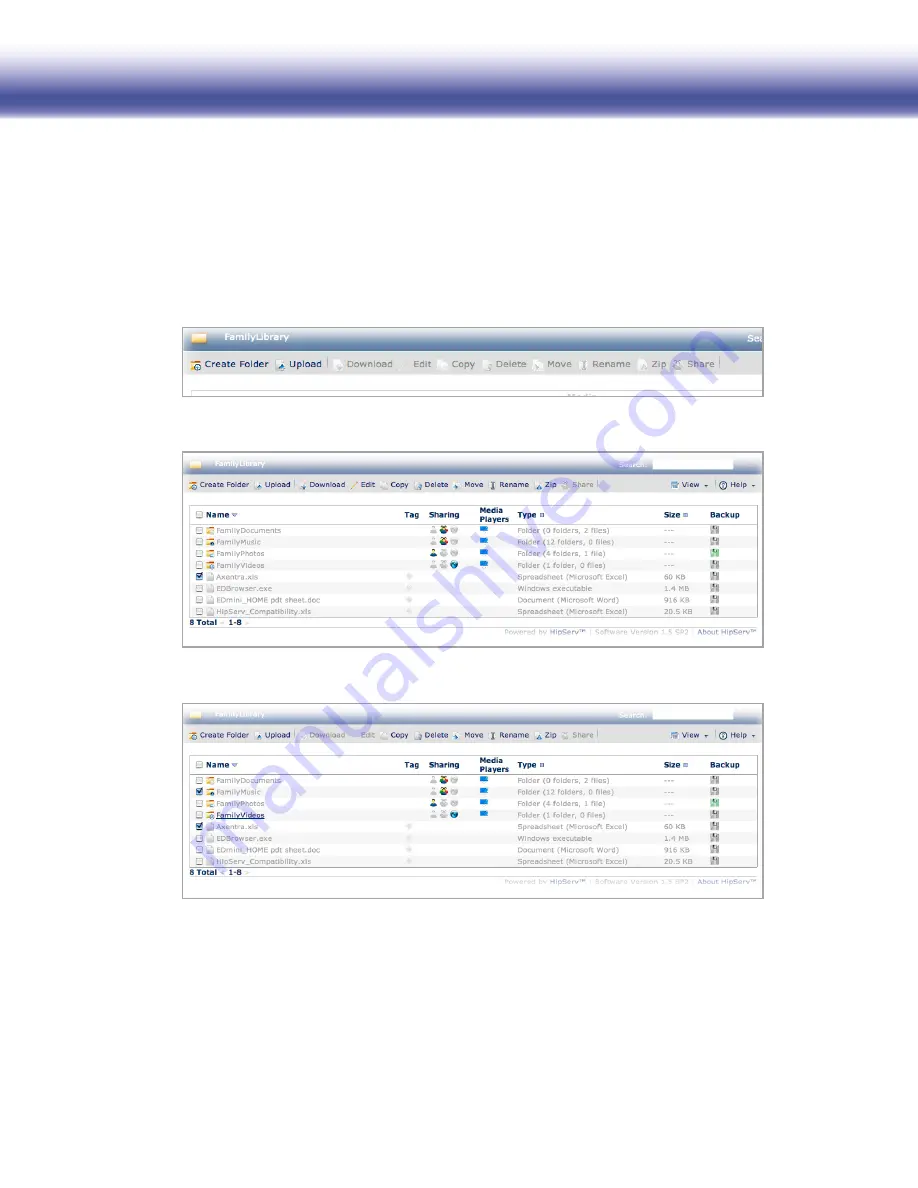
LaCie Ethernet Disk mini
Home Edition
User Manual
page 19
4.1.4. Action Bar
■
Use the
Action Bar
to perform various tasks to files or folders, to change the view of the file list or to get help.
The Download, Edit, Copy, Delete, Move, Rename, Zip, and Share buttons are grayed out (inactive) if no files or folders are selected in
the File List. See Fig. 4.1.4-A.
Selecting a file activates all actions except Share (Fig. 4.1.4-B).
Selecting a folder deactivates Download and Edit (Fig.4.1.4-C).
Figure 4.1.4-A
Figure 4.1.4-B
Figure 4.1.4-C
















































