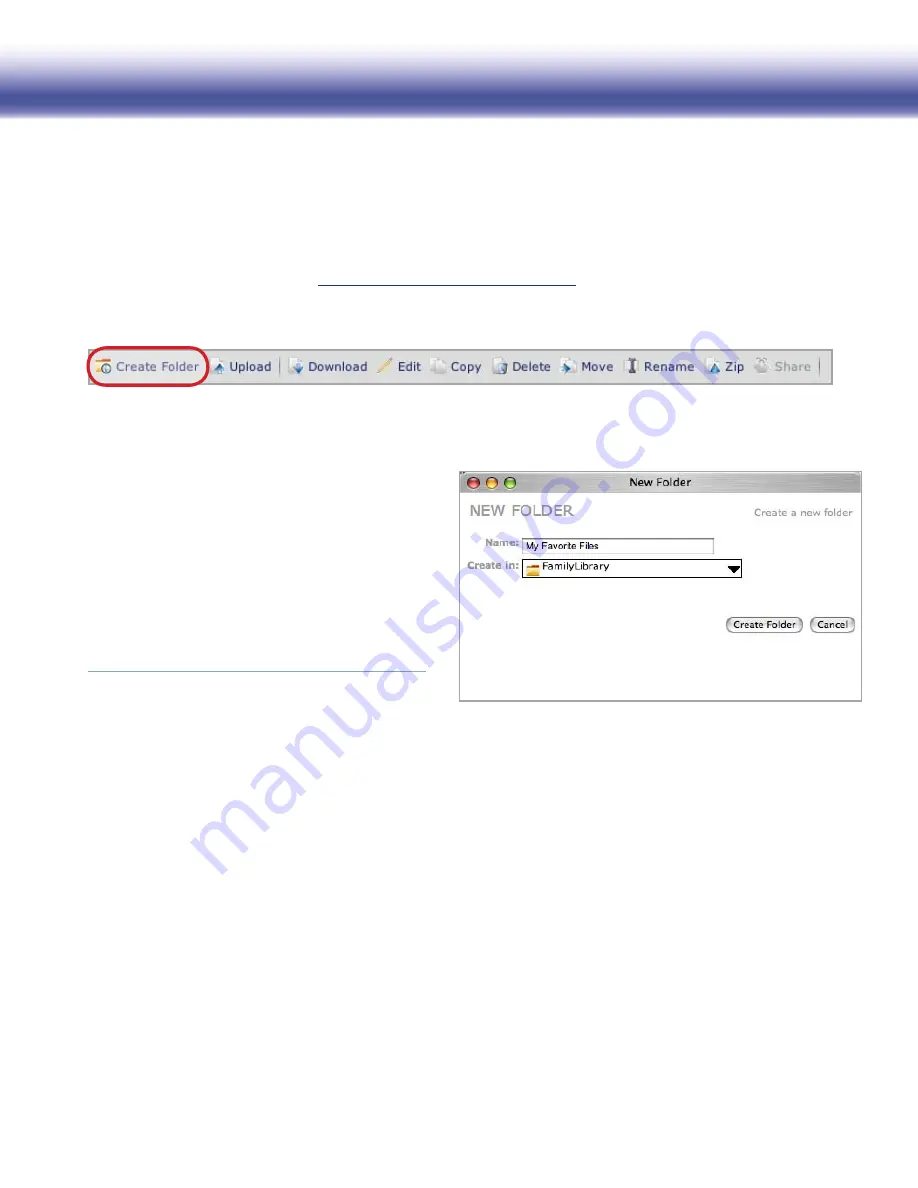
LaCie Ethernet Disk mini
Home Edition
User Manual
page 22
Use the Actions Bar to perform file management tasks such as uploading and downloading, moving, renaming, deleting and editing
files. The actions available in the Action Bar of each application vary depending on the action and the combination of files and folders
you have selected. All actions are listed in this section. Actions unique to a particular application are labeled accordingly.
For information on sharing, see section
4, Sharing Your Content and Managing Files
.
4.3. Managing Files
4.3.1. Creating Folders
■
Available in: FamilyLibrary, MyLibrary and My Com-
puters
To create a new folder in any location:
Click the
1.
Create Folder
button. The New Folder win-
dow opens.
Enter a name for your new folder in the “Name” field.
2.
Choose a location for your new folder from the “Cre-
3.
ate in” menu. Double-click on a folder in the Create in
menu to see its sub-folders.
Click
4.
Create Folder
. The new folder appears in the
location you selected.
Figure 4.3.1
















































