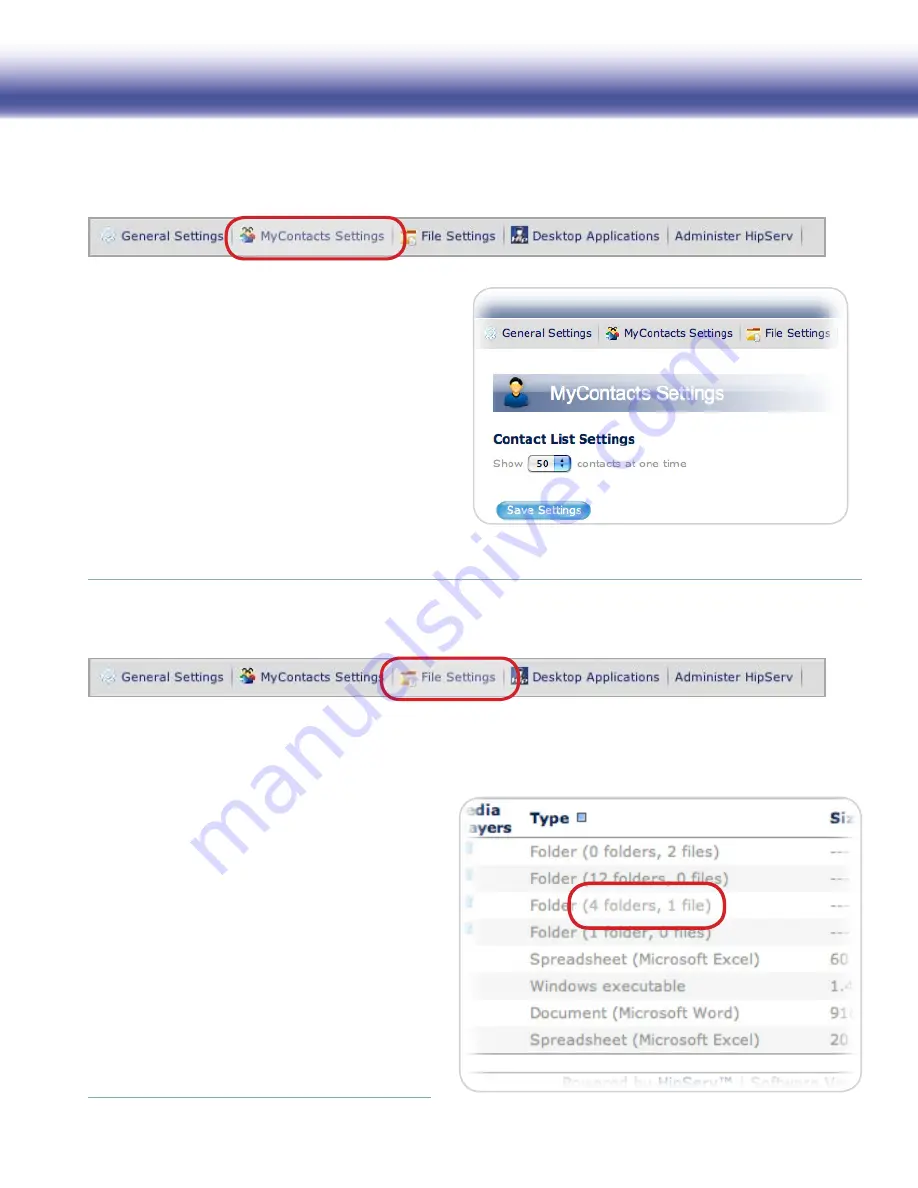
LaCie Ethernet Disk mini
Home Edition
User Manual
page 48
8.2. MyContacts Settings
In
My Contacts Settings
you can change the number of
contacts displayed in your contacts list. Just select a number
from the menu and click
Save Settings
(Fig. 8.2).
Figure 8.2
8.3. File Settings
In
File Settings
you can change the maximum number of files and folders displayed on each page, the return email address appearing
on sharing email you send and the default action that occurs when two files of the same name are placed in a folder on your Ethernet
Disk mini Home.
Figure 8.3
To change File List settings,
select the number of files to
display from the drop-down menu. Marking the “Show the
number of folders and files in each folder” box displays
folder contents information in the Type column of the File
List (Fig. 8.3).
To change sharing settings,
enter an email address in the
“Return email address” field. When you share files or fold-
ers with your contacts, this email address will appear in the
“From:” field.
To change file name settings,
select an action from the
“When two files have the same name” drop-down menu.
When you’re done, click
Save Settings
.
















































