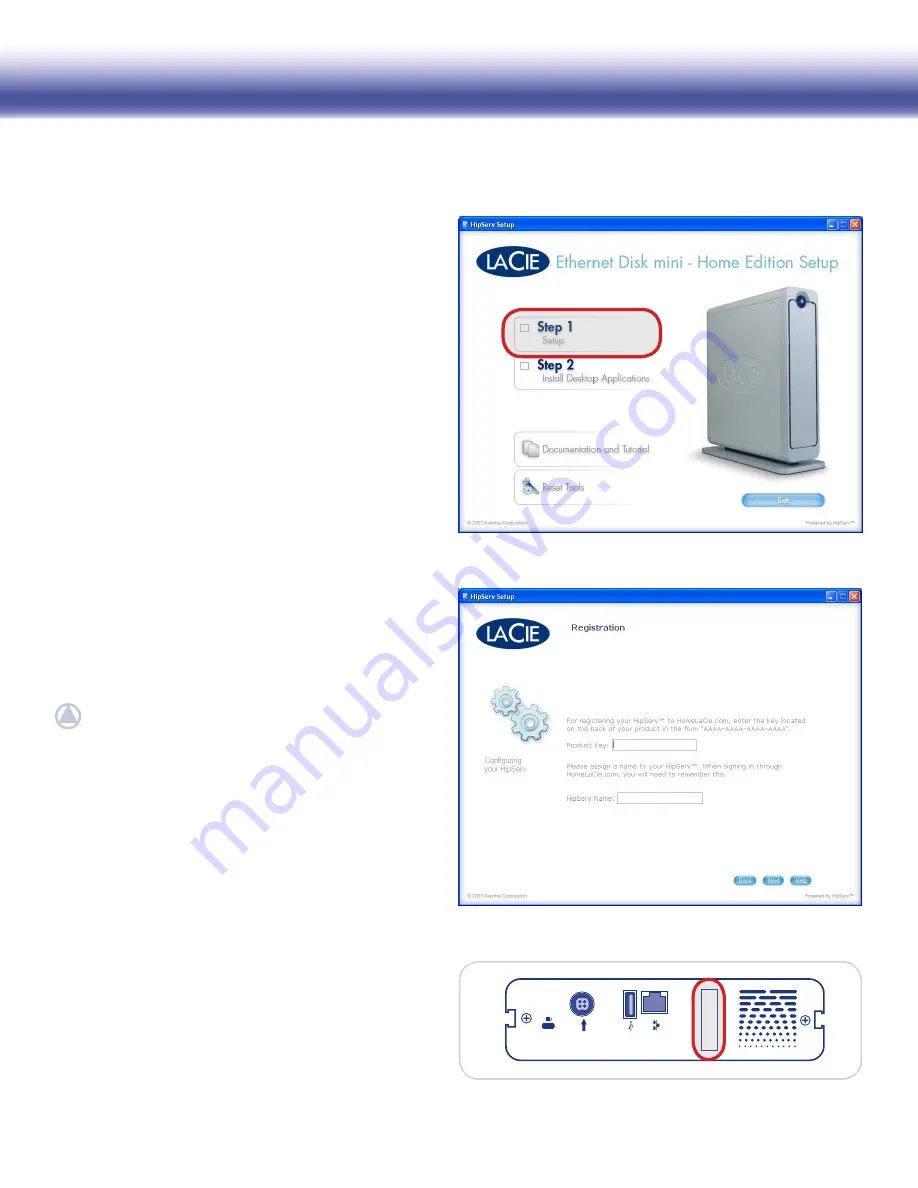
LaCie Ethernet Disk mini
Home Edition
User Manual
page 11
Setup Step 3 – Install and Configure Device
Figure 2.3-A
Figure 2.3-B
Registration and Setup
■
AAAA-AAAA-AAAA-AAAA
Figure 2.3-C
Insert the LaCie Utilities CD into your computer’s CD-
1.
or DVD drive to begin the Ethernet Disk mini - Home
Edition Setup program.
On the Ethernet Disk mini Setup page, click
2.
Step 1 Set-
up
(Fig. 2.3-A) and follow the on-screen instructions.
On the End User License Agreement page, click
3.
Agree
.
On the Registration page (Fig. 2.3-B) enter the 16-let-
4.
ter product key on the back of your drive (Fig. 2.3-C)
and give your Ethernet Disk mini a name. The name
you enter here will be the “Portal Name” you use to log
in to your Ethernet Disk mini. Click
Next
.
NOTE:
Try to choose a name that is easy to remember.
This is the name you will give to friends or family with
whom you want to share content.
(continued on next page)
■












































