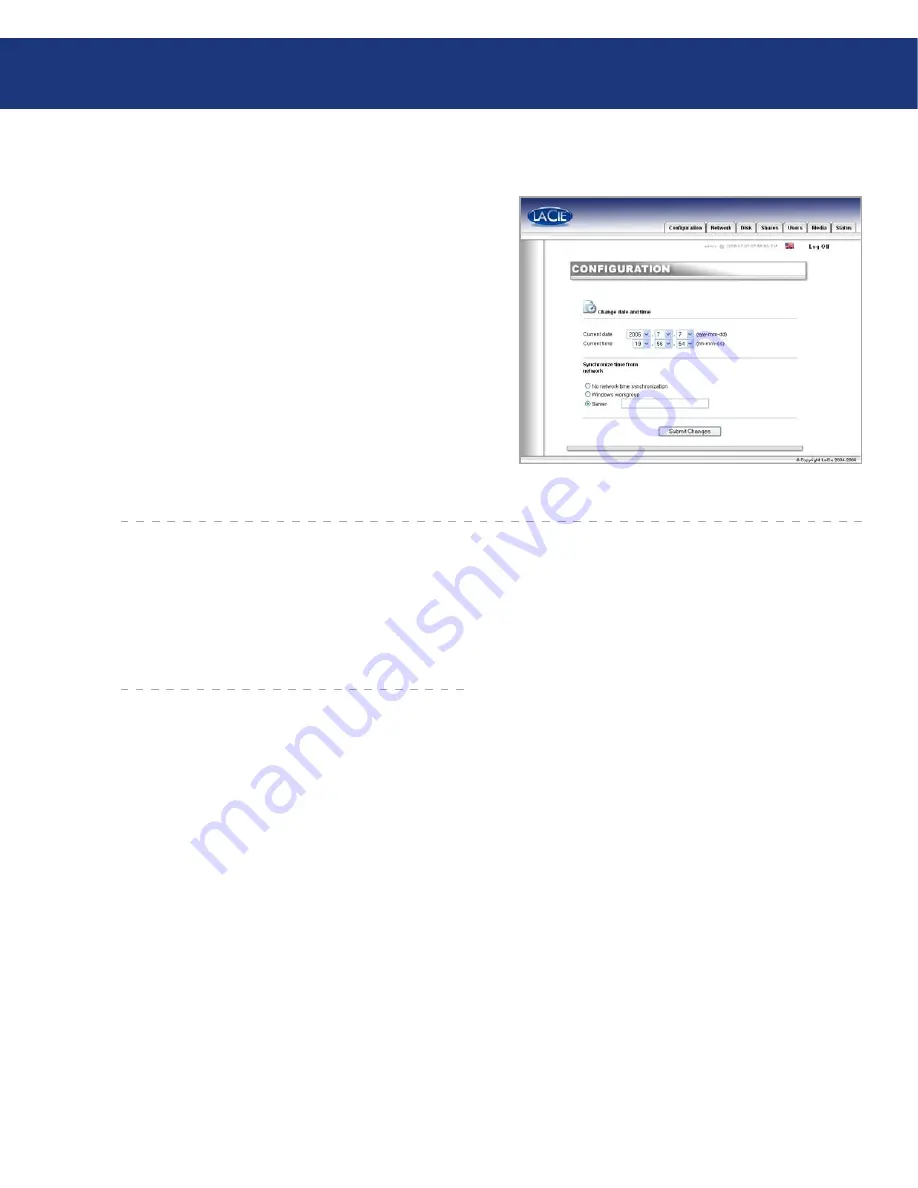
LaCie Ethernet Big Disk
User Manual
If you have altered the date and time, click the
Sub-
mit Changes
button to activate your changes.
There are two ways to set up network synchroniza-
tion (but you can’t use both ways). First, opt to manually
assign time and date settings (Fig. 5.3.6.A.):
First, input time and date settings.
Then, select the source (Windows workgroup or
specify server name).
The second way to set up synchronization is to se-
lect the Windows Workgroup or server and to enter the
server name.
1.
2.
5.3.6. Network Synchronization
■
Fig. ...A.
At the bottom of the Configuration menu, you can
press either the
Restart button
or
Shutdown
button.
By clicking on either of the buttons, a prompt will ap-
pear to alert you to which process is taking place.
5.3.7. Restart/Shut Down
■
Using the NAS Administration Page
page
















































