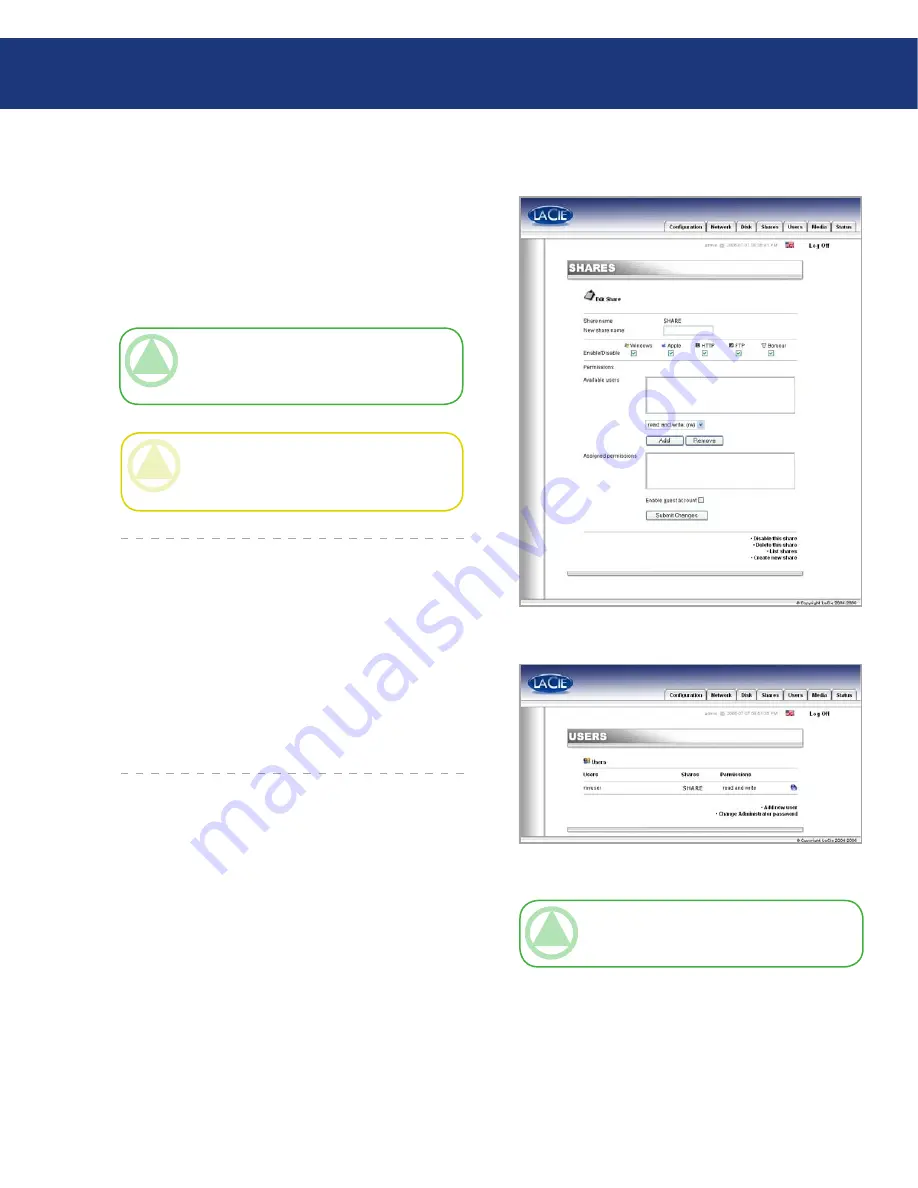
LaCie Ethernet Big Disk
User Manual
From this window you will be able to change prop-
erties of your share, such as changing the share’s name
and enabling/disabling protocols which will be used to
access the share and give users privileges (either read-
only or readwrite) (Fig. 5.6.2.A.).
5.6.2. Edit a Share
■
Fig. ...A.
Using the NAS Administration Page
page
Fig. ..A.
5.7. Users Menu
TEChNICAl NOTE:
By default, newly created
users do not have access to any shares.
From this window you will be able to manage your
users by creating new users and modifying their pass-
word, as well as changing the Administrator’s password
(Fig. 5.7.A.).
TEChNICAl NOTE:
The names of shares &
users will be changed automatically to lower case to
avoid any problems.
CAUTION:
The name cannot contain any of
the following characters: \ / [ ] : | < > + = ; , ? * @
and space.












































