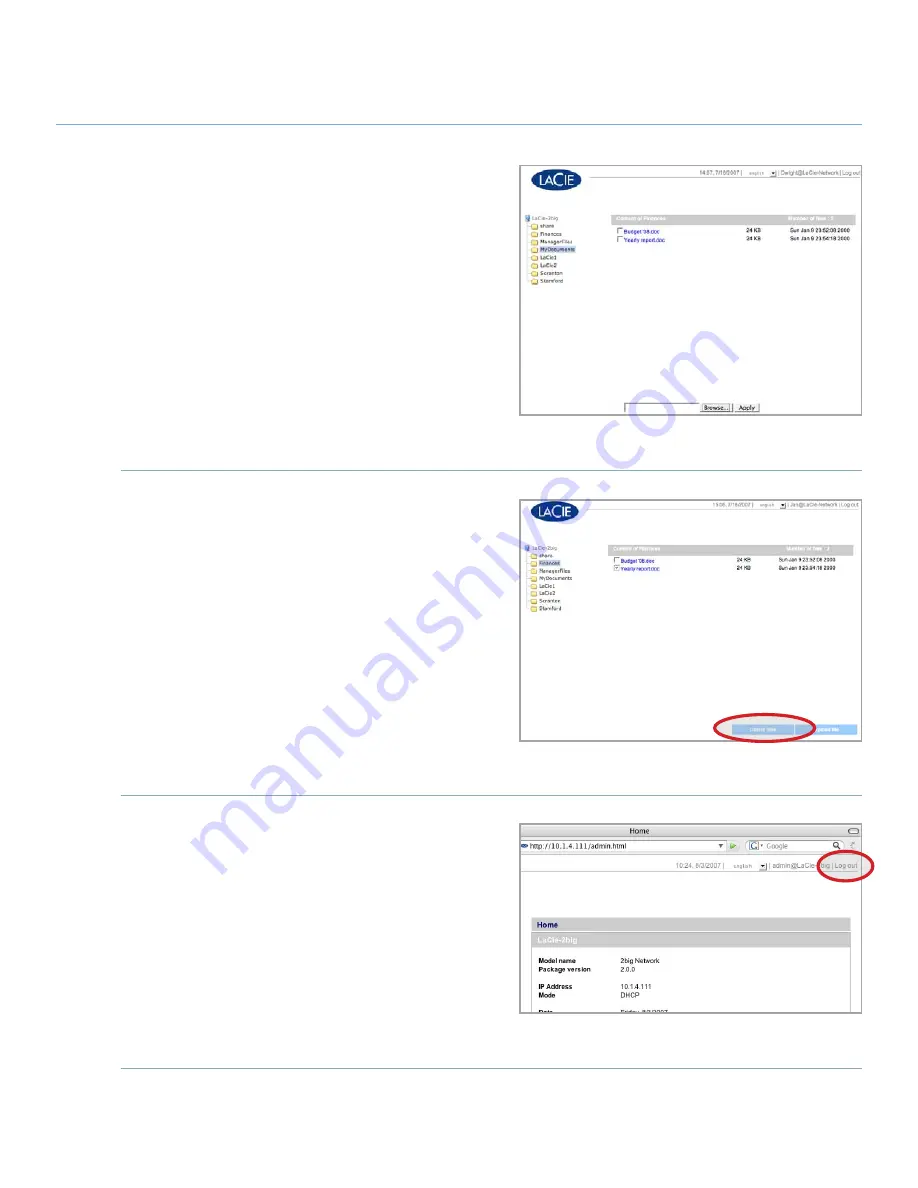
LaCie 2big Network
User Manual
page
accessing Shared Storage
Figure 4.3.4
4.3.4. Logging Out
■
4.3.3. Deleting Files
To delete a file from a share:
Click on the share (folder) you want to delete the
file from.
Select the file or files to delete.
Click
Delete files
.
Click
OK
on the confirmation dialog.
■
1.
2.
3.
4.
Figure 4.3.3
Log out at any time by clicking
Log out
in the up-
per right corner of the NAS Administration page.
4.3.2. Downloading Files
To download a file:
Click on the share (folder) you want to download the
file from.
Download method depends on your browser:
Internet Explorer: Right-click on the file name and
select
Save target as...
Firefox: Click on the filename and click
OK
in the
download dialog.
■
1.
2.
❖
❖
Figure 4.3.2
















































