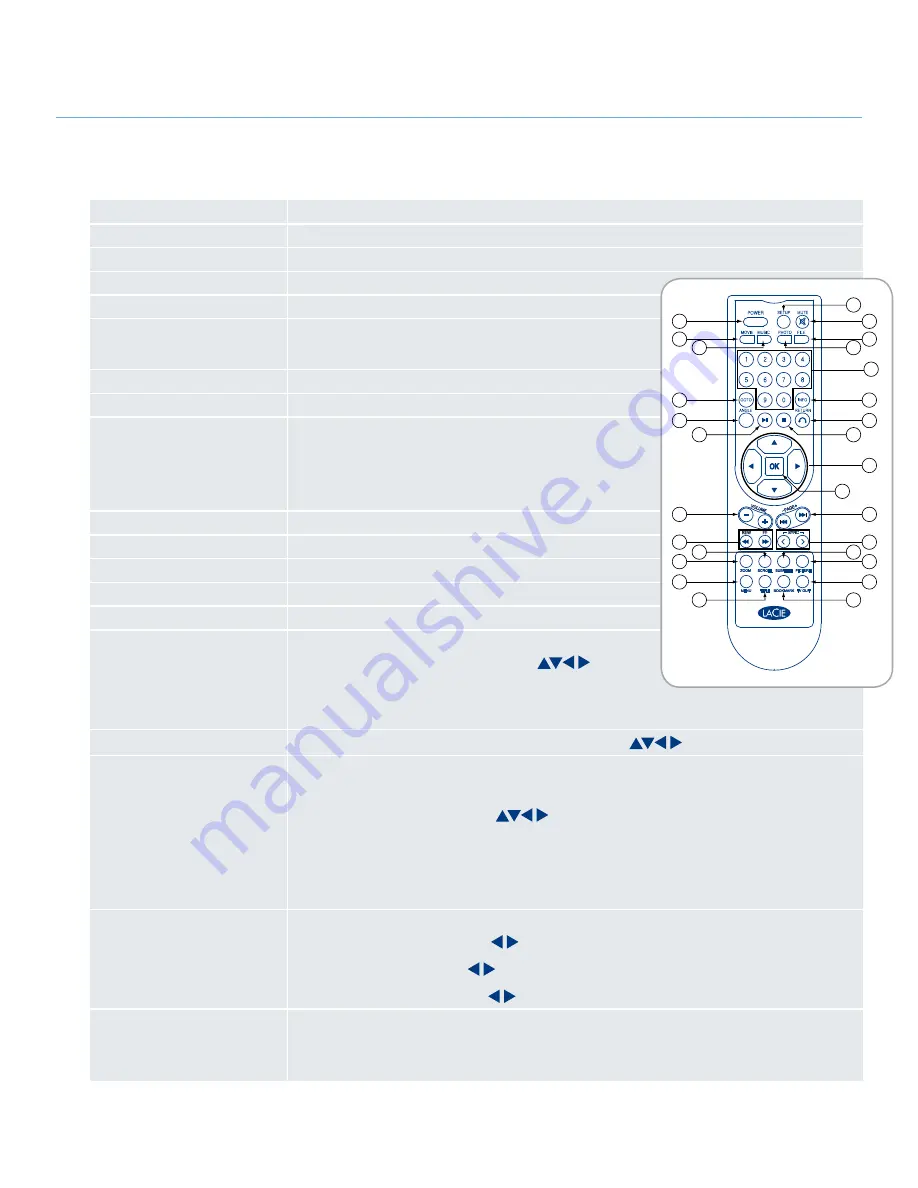
LaCie LaCinema Premier
User Manual
page 24
5.2.2. Buttons for Video Playback
■
Button
Function
4 – Movie
To play all movies in same folder sequentially, press this key while playing a movie
5 – Music
To select audio in case that a playing file has multi-audio
8 – Number keys
Use with GOTO button to go directly to a file
9 – GOTO
Use with number keys to go directly to a file
10 – INFO
1st press – Shows information on current file
❖
2nd press – Shows current playing time
❖
12 – Play/Pause
Plays or pauses the current file
15 – Direction buttons
Menu screen:
Move up, down, left, right
❖
During playback:
Left/right – rewind/fast forward (-32x to +32x)
❖
16 – OK
Confirms a selection
17 – Volume
Controls volume level
18 – Page +/-
Moves to the next or previous file
19 – Rewind/Fast Forward
Rewind/fast forward (-32, 16, 8, 4, 2 ~ +2, 4, 8, 16, 32x)
20 – Sync
Controls subtitle synchronization (-100S ~ +100S)
21- Zoom
Changes screen size during movie playback (3 levels):
To control screen size : ‘Zoom On’+
❖
+ OK
Pan & Scan model : ‘Pan & Scan’ + OK
❖
To return to default screen size : ‘Zoom Default’ + OK
❖
22- Scroll
Moves whole screen up, down, left, right. ‘Scroll On’ +
+ OK
23 - Subtitle
Controls position, size, ON and OFF of subtitle (6 levels):
Off : ‘Subtitle Off ’ + OK
❖
Position : ‘Subtitle position’ +
❖
+ OK
Size(Small) : ‘Subtitle small’ + OK
❖
Size(Large) : ‘Subtitle large’ + OK
❖
Multi subtitle : ‘Subtitle 1’ + OK or ‘Subtitle 2’ + OK
❖
24 - Picture
To control brightness, contrast, saturation (Standard=32)
Brightness : Brightness 32 +
❖
+ OK
Contrast : Contrast 32 +
❖
+ OK
Saturation : Saturation 32 +
❖
+ OK
27 - Bookmark
Starts playback from a specific bookmarked position
Press Bookmark button during playback to bookmark the current position
❖
Press Bookmark button in Main Menu, to start playback from bookmarked position
❖
1
4
9
11
17
19
21
25
5
12
26
22
3
7
10
14
18
20
24
28
6
8
13
27
23
2
15
16
















































