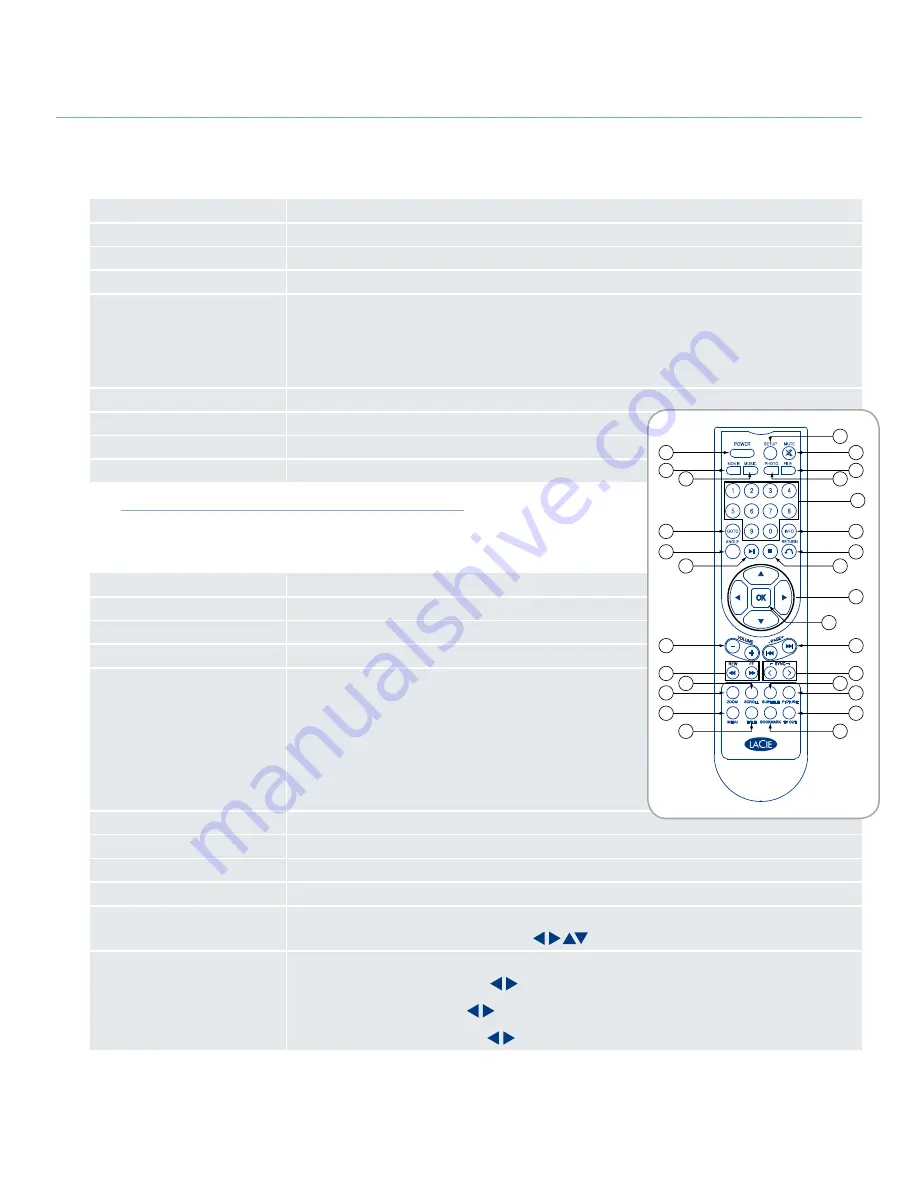
LaCie LaCinema Premier
User Manual
page 26
Button
Function
5 – Music
Selects playback mode (one file, repeat, folder, etc.)
12 – Play/Pause
Plays or pauses the current file
13 – Stop
Stops playback
15 – Direction buttons
Menu screen:
Move up, down, left, right
❖
During playback:
Left/right – seeks backward/forward in 15-second increments
❖
16 - OK
Confirms a selection
17 - Volume
Controls volume level
18 – Page +/-
Moves to the next or previous file
19 – Rewind/Fast Forward
Seeks backward/forward in 15-second increments
5.2.4. Buttons for Music Playback
■
Button
Function
5 – Music
Changes the BGM (Background Music) mode
6 – Photo
Sets the current (“playing”) photo as the background
13 – Stop
Stops playback
15 – Direction buttons
Menu screen:
Move up, down, left, right
❖
In Zoom mode:
Enlarges or reduces screen (100% - 300%)
❖
During picture playback:
Left or right rotates picture by 90 degrees
❖
16 - OK
Confirms a selection
17 - Volume
Controls volume level
18 – Page +/-
Moves to the next or previous file
21 - Zoom
Controls picture size
22 - Scroll
Moves Up, Down, Left, Right in playing a Zoomed picture:
Zoom in on a p ‘Scroll on’ +
❖
+ SCROLL
24 - Picture
To control brightness, contrast, saturation (Standard=32)
Brightness : Brightness 32 +
❖
+ OK
Contrast : Contrast 32 +
❖
+ OK
Saturation : Saturation 32 +
❖
+ OK
5.2.5. Buttons for Photo Playback
■
1
4
9
11
17
19
21
25
5
12
26
22
3
7
10
14
18
20
24
28
6
8
13
27
23
2
15
16
















































