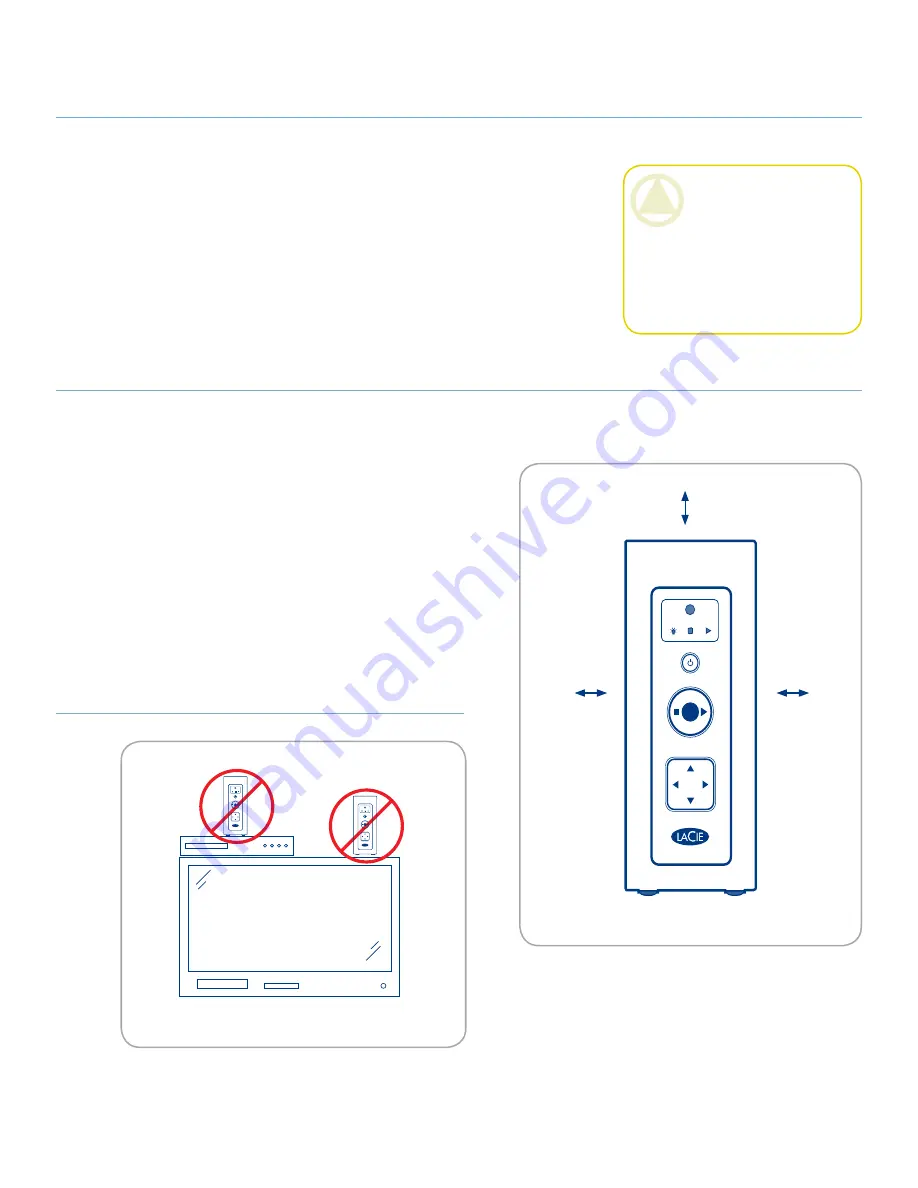
LaCie LaCinema Premier
User Manual
page 5
.&/6
0,
which will adversely affect the op-
eration of the other products.
Do not place the LaCie LaCinema
❖
Premier near sources of magnetic
interference, such as computer dis-
plays, televisions or speakers. Mag-
netic interference can affect the op-
eration and stability of your LaCie
LaCinema Premier.
Do not place objects on top of the
❖
LaCie LaCinema Premier or use
excessive force on it.
Never use excessive force on your
❖
LaCie LaCinema Premier. If you
detect a problem, see the Trouble-
shooting section in this manual.
CAUTION:
A shielded-type
power cord is required in order
to meet FCC emission limits and
also to prevent interference to the
nearby radio and television recep-
tion. It is essential that only the
supplied power cord be used.
Do not expose the LaCie LaCinema Premier to temperatures
❖
outside the range of 5° C to 30° C (41° F to 86° F). As high end
audio/video appliance, the LaCie LaCinema Premier has been
designed with an efficient ventilation system. Allow 5 cm of
clearance for airflow on all sides of the LaCinema Premier to
prevent overheating. See Fig. A.
Do not stack the LaCie LaCinema Premier on another au-
❖
dio/video appliance such as a TV, VCR or DVD player. Other
audio/video appliances require sufficient airflow and carry the
same precautions of use. See Fig. B.
Operating Environment Temperature
Fig. B
5 cm
5 cm
5 cm
Fig. A






































