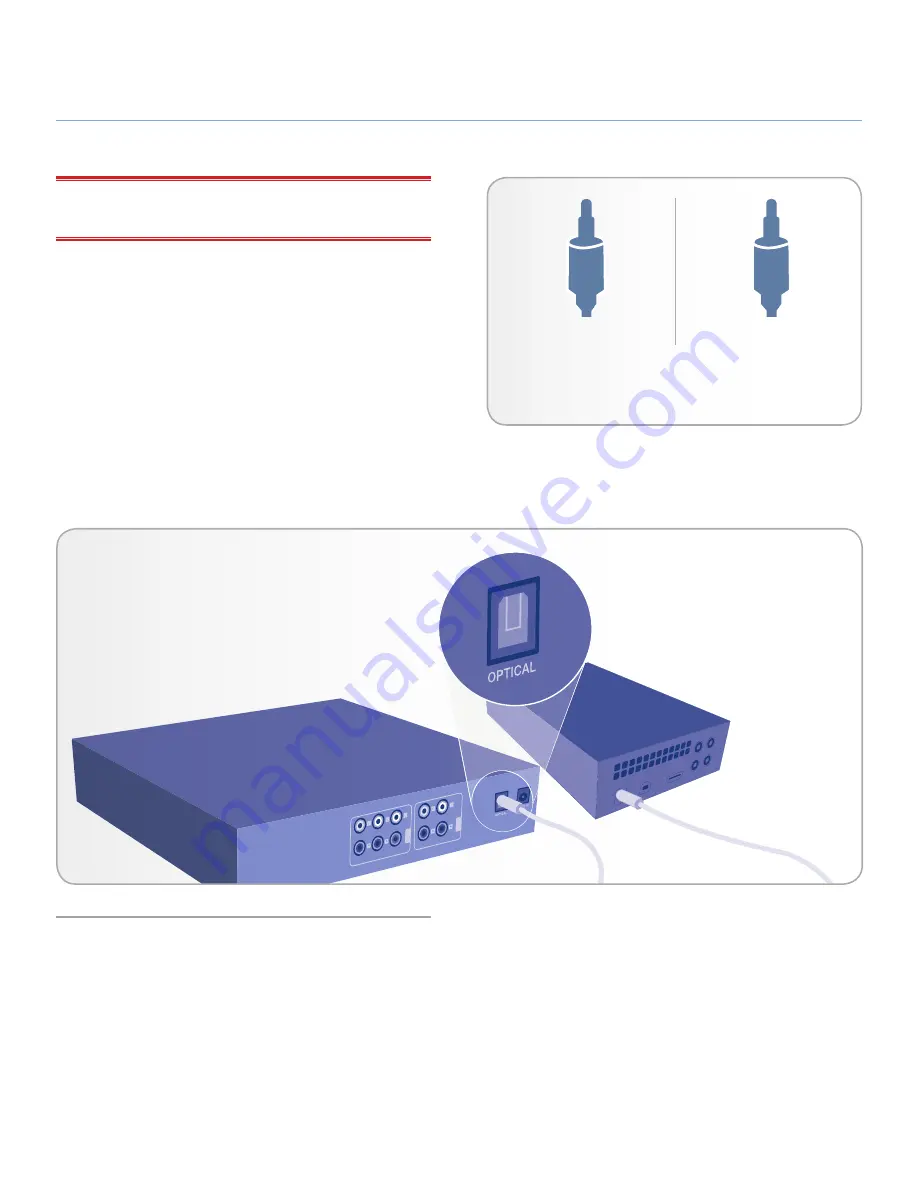
LaCinema Classic Bridge
Setting Up the LaCinema Classic Bridge
User Manual
page 20
3.3.3. Optical Audio (S/PDIF) Connection
IMPORTANT INFO:
Before connecting the cable, power off
your digital amplifier.
In the Composite or HDMI connection methods, it is possible to
connect the LaCinema Classic Bridge to home theater systems by
plugging the S/PDIF cable (not included) into your digital ampli-
fier via the LaCinema Classic Bridge’s digital optical audio con-
nector. For the Composite connection, connect EITHER the S/
PDIF cable or the stereo audio cable (with red and white tips).
1. Connect one end of a S/PDIF cable to your digital amplifier
(
Fig. 22
).
2. Connect the other end of the cable to the back of the LaCin-
ema Classic Bridge.
Move on to the next step,
4. Playing Multimedia Files
.
Fig. 21 - S/PDIF cable ends
To the LaCinema Classic
Bridge
To the stereo
Fig. 22
Home Stereo
LaCinema Classic Bridge
















































