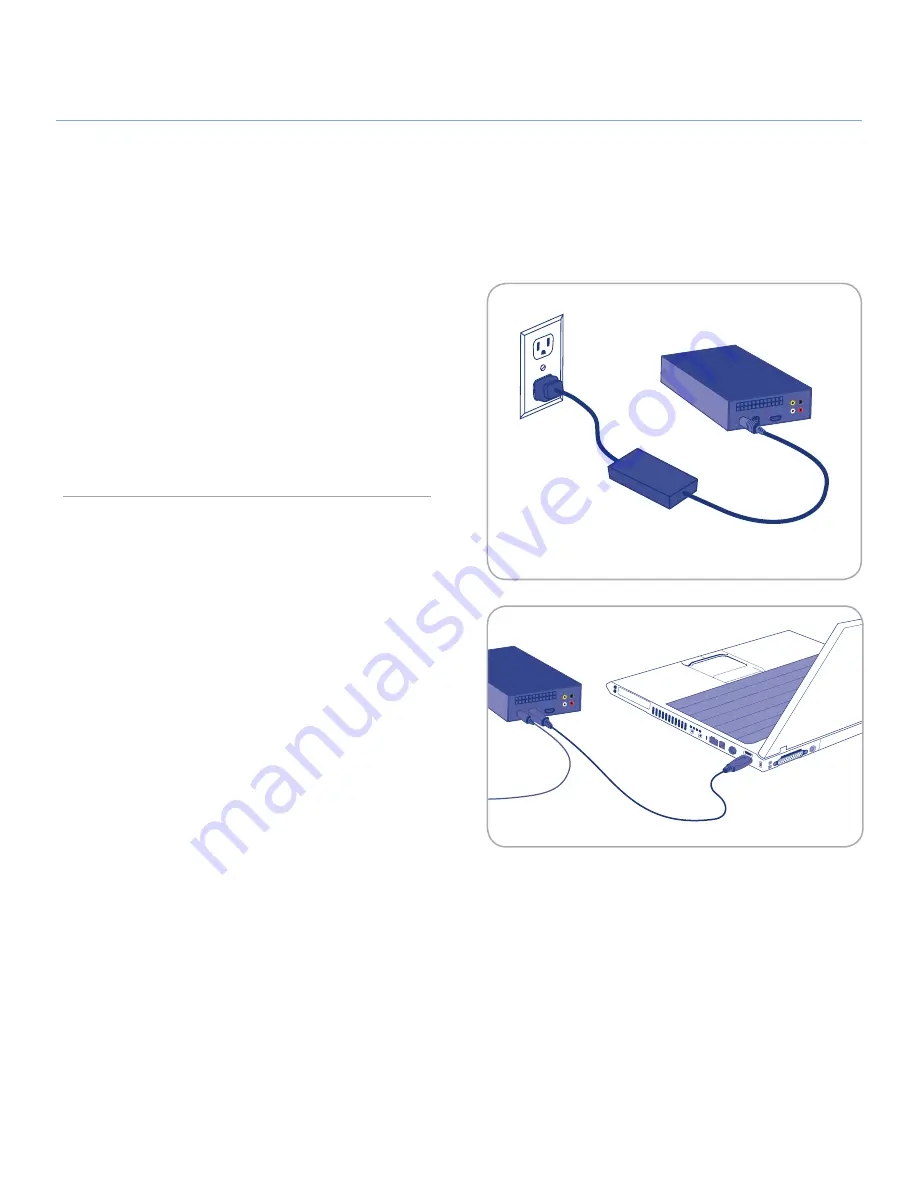
LaCie LaCinema Classic
Uploading Multimedia Files
User Manual
page 11
1. Connect the power supply (Fig. 2.1-A).
2. Connect the USB cable to the LaCinema Classic and to
your computer (Fig. 2.1-B).
3. The LaCinema Classic icon will appear on your computer
(on the desktop for Mac users, and in the My Computer
folder for Windows users) after a few seconds.
Proceed to section
2.2. Transferring Files to the LaCinema Clas-
sic
.
2. Uploading Multimedia Files
2.1. Connecting the LaCinema Classic to Your Computer
Fig. 2.1-A
Fig. 2.1-B












































