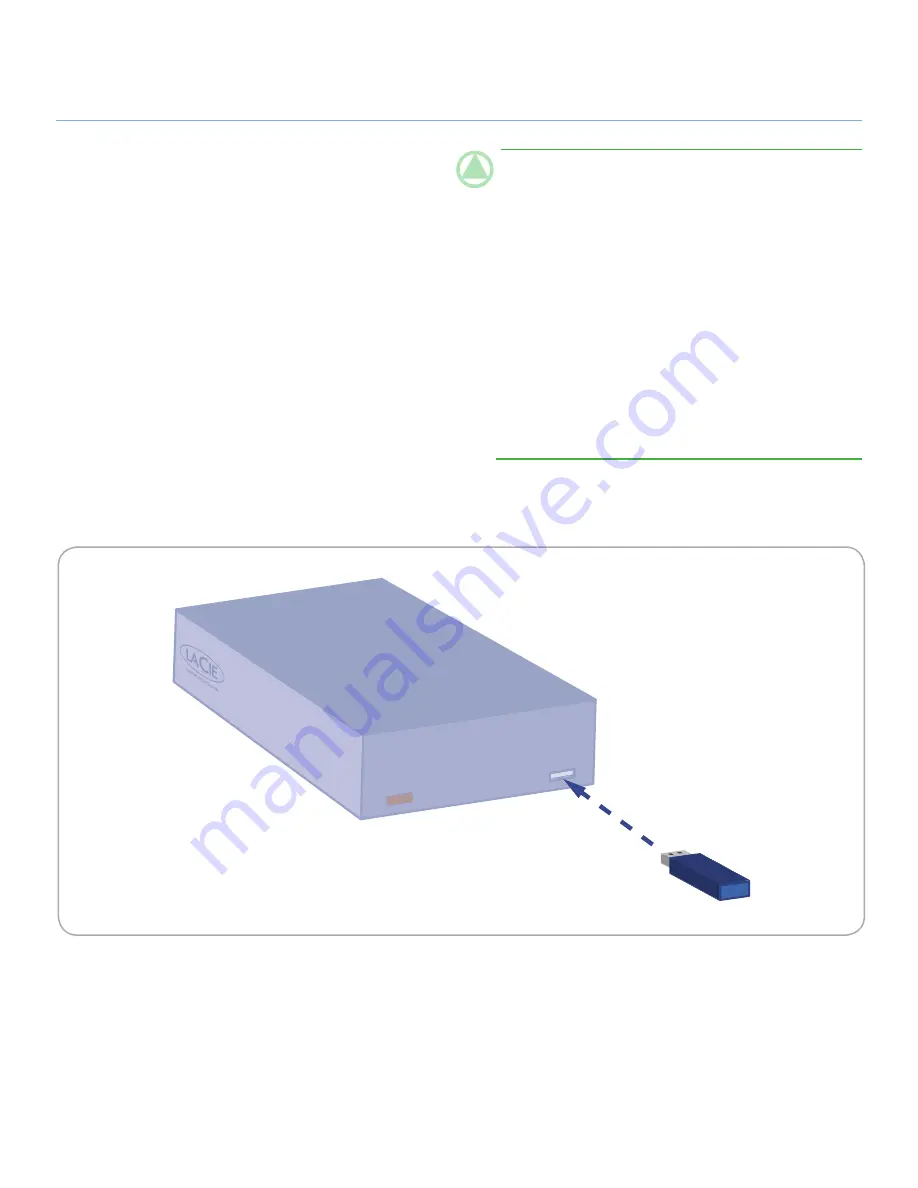
LaCie LaCinema Classic
Connecting the LaCinema Classic
User Manual
page 17
3.2.4. USB Expansion Connection
The LaCinema features a USB expansion port on its front panel
that allows you to connect storage disks for instant media play-
back.
1. Make sure the LaCinema is turned on and connected to
your TV (see
3.1. Power Connection
and
3.2. Audio/Video
Connection
).
2. Turn on the external hard drive (if applicable) and connect it
to the LaCinema via a USB cable (see the diagram below).
After a moment, multimedia files located on the external
hard drive will be accessible using the remote control.
Once the LaCinema is turned on and connected to the TV and
the external drive is also turned on and is connected to the
LaCinema, the drive’s multimedia files will be playable using the
remote control. For more details, refer to
5.5. Playback from
External Hard Drive
.
TECHNICAL NOTE:
The following USB devices are incompatible with the
LaCinema:
– Digital cameras that require software installation in order to
mount on a computer;
– MTP (Media Transport Protocol);
– Multi-port USB card readers;
– Drives formatted in HFS+ or NTFS.
The following USB devices are compatible with the LaCin-
ema:*
– USB disks defined as USB mass storage class;
– Drives formatted in FAT16 and FAT32.
* Despite meeting the above conditions, some USB disks may
still not work with the LaCinema.
Fig. 3.2.4
















































