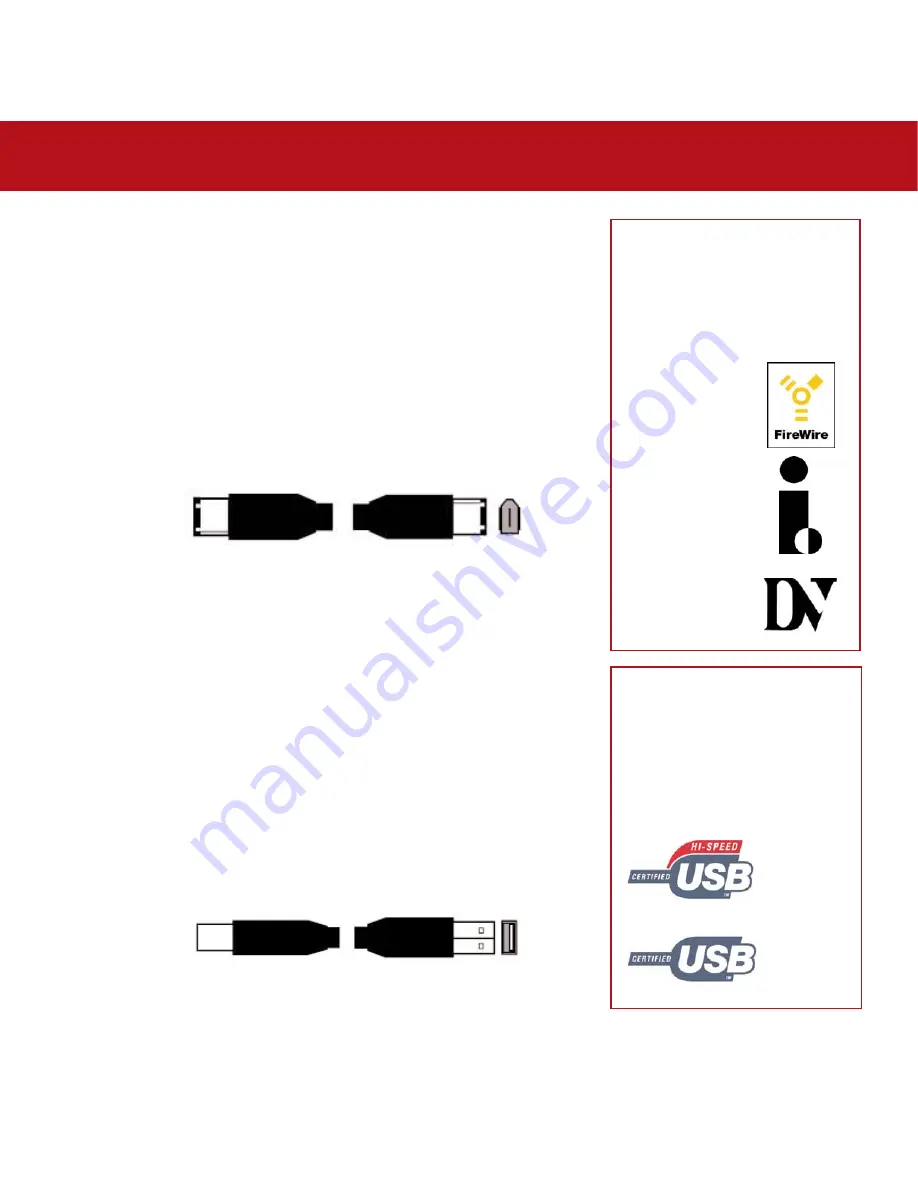
2.4. Cables And Connectors
FireWire
FireWire is Apple's implementation of IEEE 1394, and is capable of transferring large
amounts of data between computers and peripherals at a high rate of speed. The
FireWire standard defines 100, 200 and 400Mb/s devices and can support multiple
speeds on a single bus.
FireWire has the following features:
• Hot-pluggable: devices can be added and removed while the bus is active.
• Isochronous data delivery: FireWire supports real-time data delivery.
• Flexible: up to 63 devices can be connected on a single bus.
FireWire Cables
Hi-Speed USB 2.0
USB is a serial input/output technology for connecting peripheral devices to a
computer or to each other. Hi-Speed USB 2.0 is the latest implementation of this
standard, and it provides the necessary bandwidth and data transfer rates to support
high-speed devices such as hard drives, CD/DVD drives and digital cameras.
Benefits of the USB standard include:
• Backwards compatibility: Hi-Speed USB 2.0 works with the original USB
specifications.
• Hot-swappable: no need to shut down or restart your computer when adding or
removing devices.
USB Cables
2. Your LaCie Drive
page 14
LaCie d2 DL DVD±RW Drive
User’s Manual
6-to-6-pin cable:
Connects FireWire 400 devices to FireWire 400 ports.
USB 1.1 icon
USB 2.0 icon
USB Icons
These icons will help you easily
identify the USB interfaces. They
appear on USB cables and next to
the USB port connectors on certain
computers.
DV icon
FireWire icon
iLink™ icon
FireWire Icons
Theses icons will help you easily
identify the FireWire interface. They
appear on FireWire cables, and
next to the FireWire port connectors
on certain computers.
Hi-Speed USB 2.0 2.0 cable:
Connects USB devices to USB ports.















































