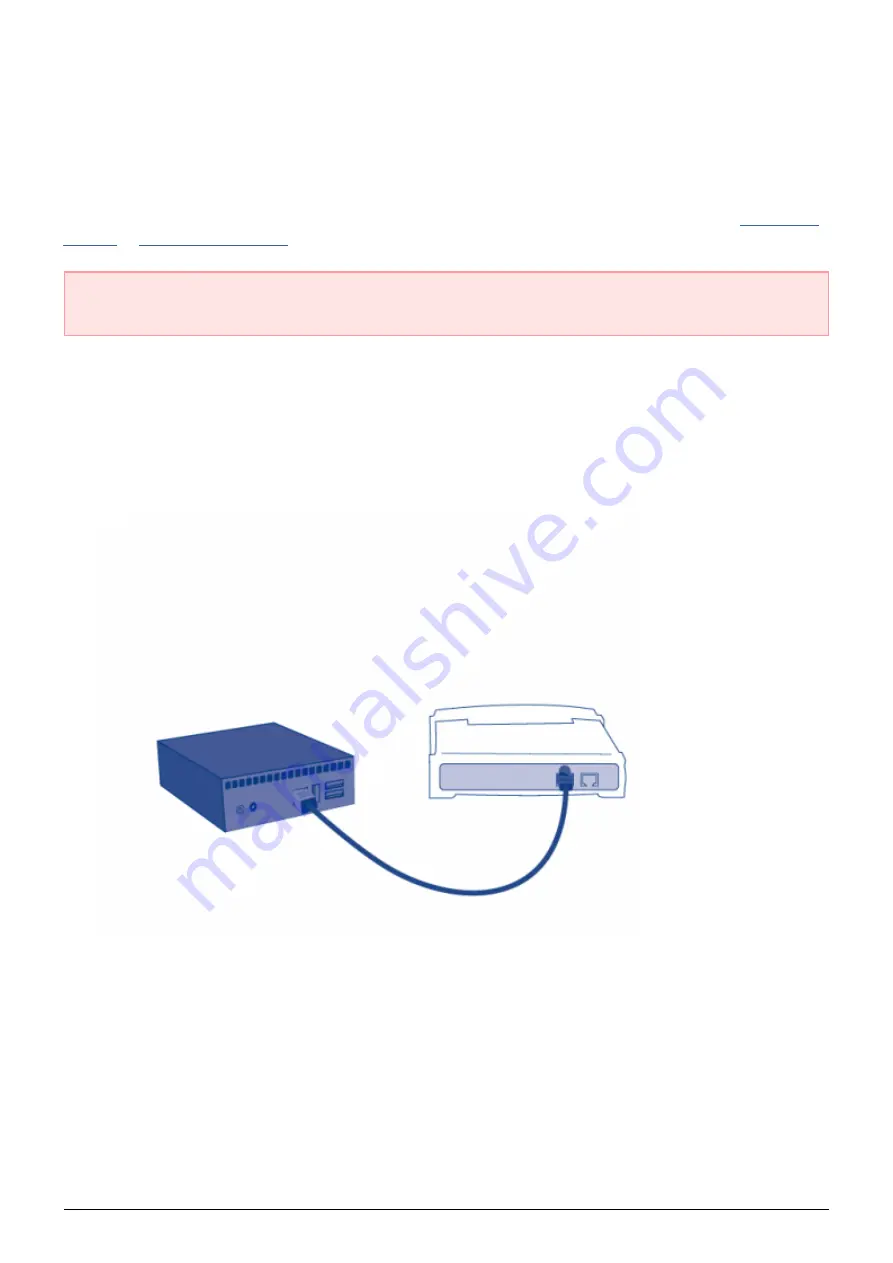
INSTALLATION
This chapter explains how to connect your LaPlug to your network. Simply install LaCie Network Assistant, a
small utility which will help you to discover and configure your product, then connect the LaPlug to the network.
Follow the steps below to get your product up and running. After you finish installation, move on to
.
Important info:
Even if you intend to connect to the LaPlug using Wi-Fi, you must first connect it to your
network via the Ethernet cable in order to configure the wireless connection.
1 - CONNECT THE ETHERNET CABLE
Connect the Ethernet cable to the Ethernet port on the back of the product.
1.
Connect the other end of the Ethernet cable into an available Ethernet port on your router or hub (refer to
2.
your router or hub's documentation if necessary).
LaPlug User Manual
LaCie
6







































