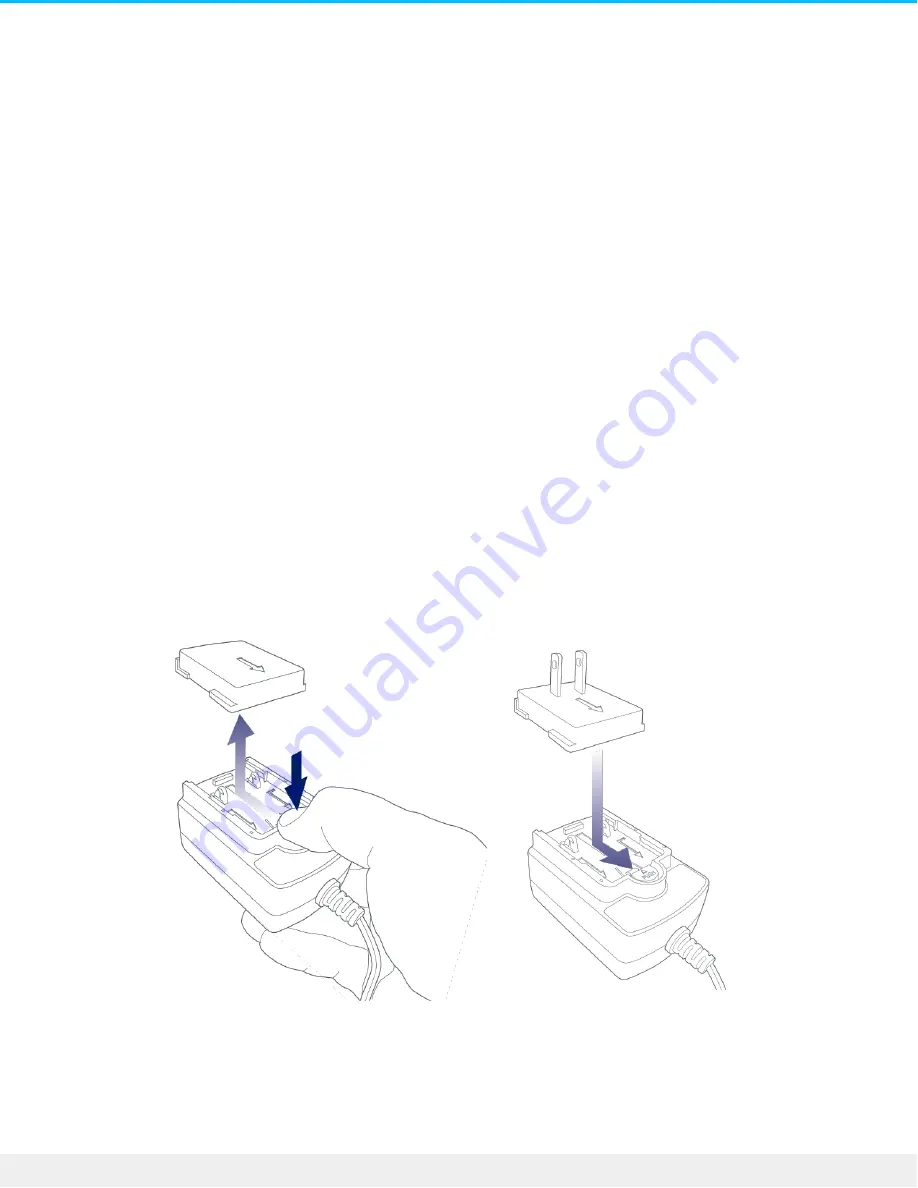
Setup
You must use the LaCie BOSS app to set up your LaCie Rugged BOSS SSD. Please follow the steps below in
order.
Step 1: Install the LaCie BOSS app
1. Go to the Google Play Store (Android) or the App Store (iOS).
2. Search for and select the LaCie BOSS app.
3. Follow the onscreen instructions to complete the installation
Step 2: Prepare and connect the power cable
1. Press the release tab on the universal power supply to unlock the safety cover. Slide the cover back to
remove it.
2. Place the adapter plug for your location into the channel on the power supply. Slide it forward to lock it in
place.
3. Connect the power cable to the Rugged BOSS SSD power input, and then connect the power supply to a
live power outlet.
21
LaCie Rugged BOSS SSD
10/29/19
















































