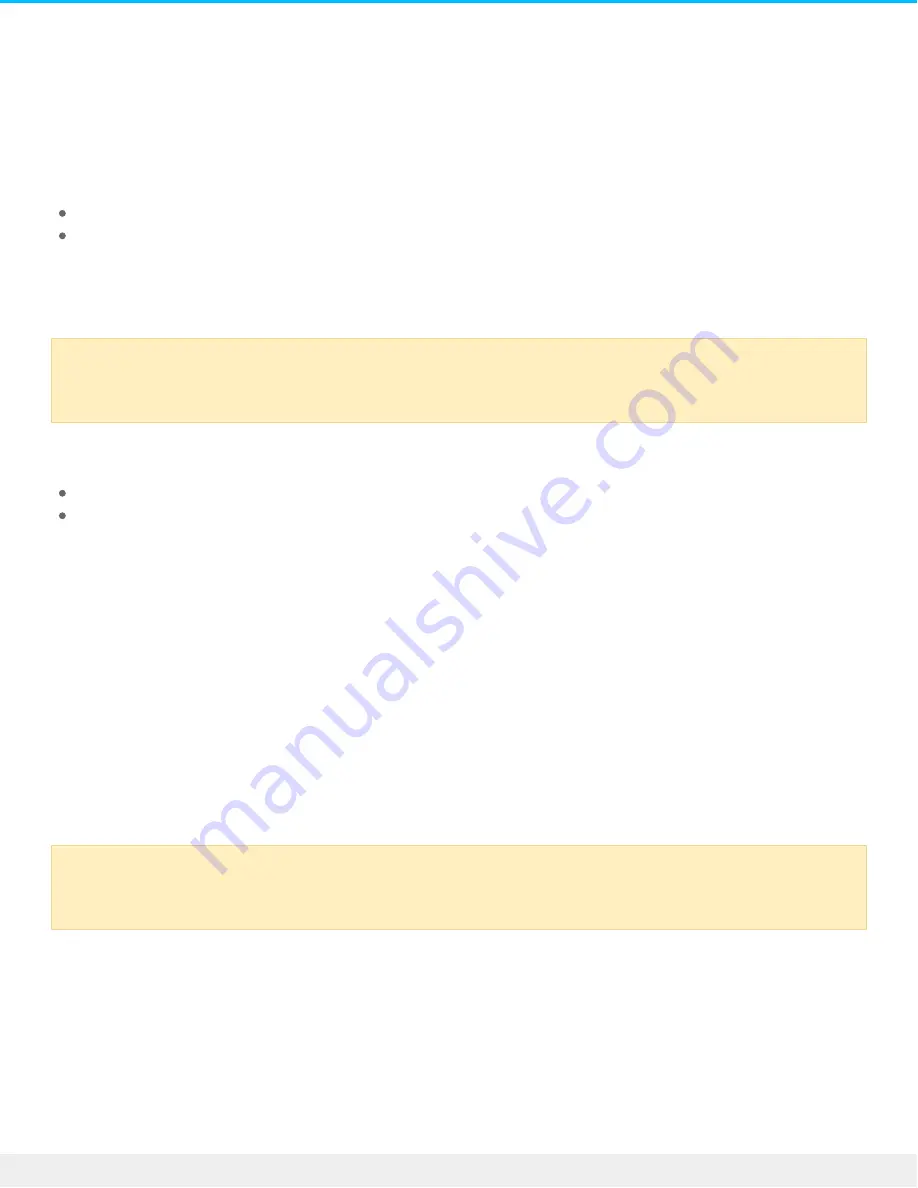
available storage and battery charge.
Rugged BOSS SSD hard drive format
While the default storage format used by Rugged BOSS SSD (exFAT) is universal for Mac and Windows, you
have the potential for better transfer rates by changing it to one of the following:
macOS: HFS+ (Journaled)
Windows: NTFS
If you want to change the format, use the default utility for your operating system.
For further information, see the instructions for your operating system.
Par
oning Rugged BOSS SSD’s internal drive
In general, it’s recommended that you organize content on Rugged BOSS SSD’s internal drive using folders
instead of partitions. However, if you choose to partition the internal drive, make sure that at least one
volume is greater than 50% of the total 1TB storage capacity. Rugged BOSS SSD requires one volume that
exceeds a minimum 500GB of storage capacity.
Hub - SD card and USB Type A port
When Rugged BOSS SSD is connected to a computer via the USB-C port, it serves as a hub—this means that
SD cards and USB storage devices connected to Rugged BOSS SSD are available to your computer.
Mobile device connec on via USB-C
Some Android and iOS mobile devices include support for external storage devices via direct connection,
similar to computers. While you can browse files on BOSS Rugged SSD using the mobile operating system,
such connections are not supported by the LaCie BOSS app. Please use the tethered cable for connections
to LaCie BOSS.
Formatting deletes all data on the hard drive. Before you format the drive, copy everything
on Rugged BOSS SSD to another hard drive.
Make sure to eject connected SD card and USB device volumes before ejecting and
disconnecting Rugged BOSS SSD from a PC/Mac.
41
LaCie Rugged BOSS SSD
10/29/19
















































