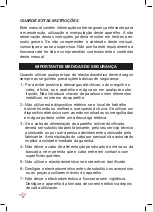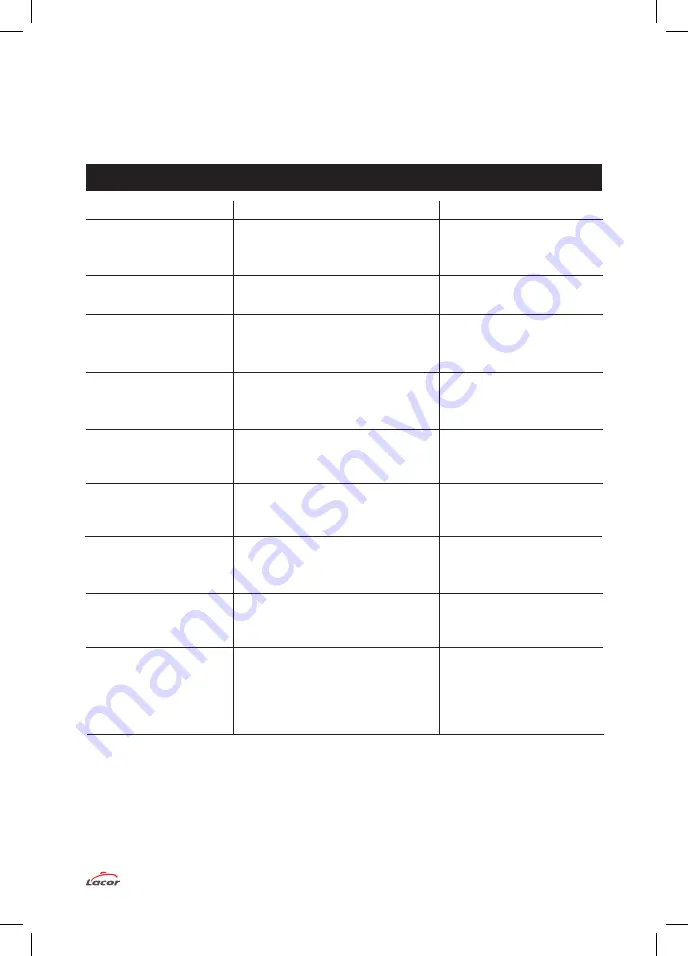
38
6.- After use remove and clean the trays. Return it to its original position for future use.
7.- In the event of the toaster not being used for long periods of time, we recommend that it
be unplugged.
SOLVING PROBLEMS
FAULTS
Machine does not turn on
CAUSES
* The plug is incorrectly positioned
in the electrical outlet
* The dehydrator switch is not on
SOLUTIONS
* Plug in again
* Turn the switch on
Fan is working but there
is no heat
* Heater malfunction
* Turn the dehydrator off and
contact manufacturer
Heater is working but the
fan is not working
* Check for foreign material stuck in
fan
* Remove foreign material
* If fan still does not work
contact manufacturer
Water drops on the door
* Too much food on the tray
* Food contains too much water
* Reduce the food quantity
* Reduce the food quantity
and increase
Not dehydrating
* Too much food on the tray
* Food is overlapping on the tray
* Reduce the food quantity
* Evenly space food on the
tray
Over heating or little
heating
* Temperature control system is
not working properly
* Turn the machine OFF and
contact the nearest service
center
Foods are not evenly
dehydrated
* The thickness of the food is not
even
* Too much food on the tray
* Evenly space the food
* Reduce the food on the
tray
Foods are not evenly
dehydrated
* The thickness of the food is not
even
* Too much food on the tray
* Evenly slice the food
* Reduce the food on the
tray
Abnormal sound from the
fan
* Screen cover in front of fan is
rubbing the fan blade
* Turn off the machine and
unplug from power source.
Gently pull screen away
from fan blades by using
needle nose priers.