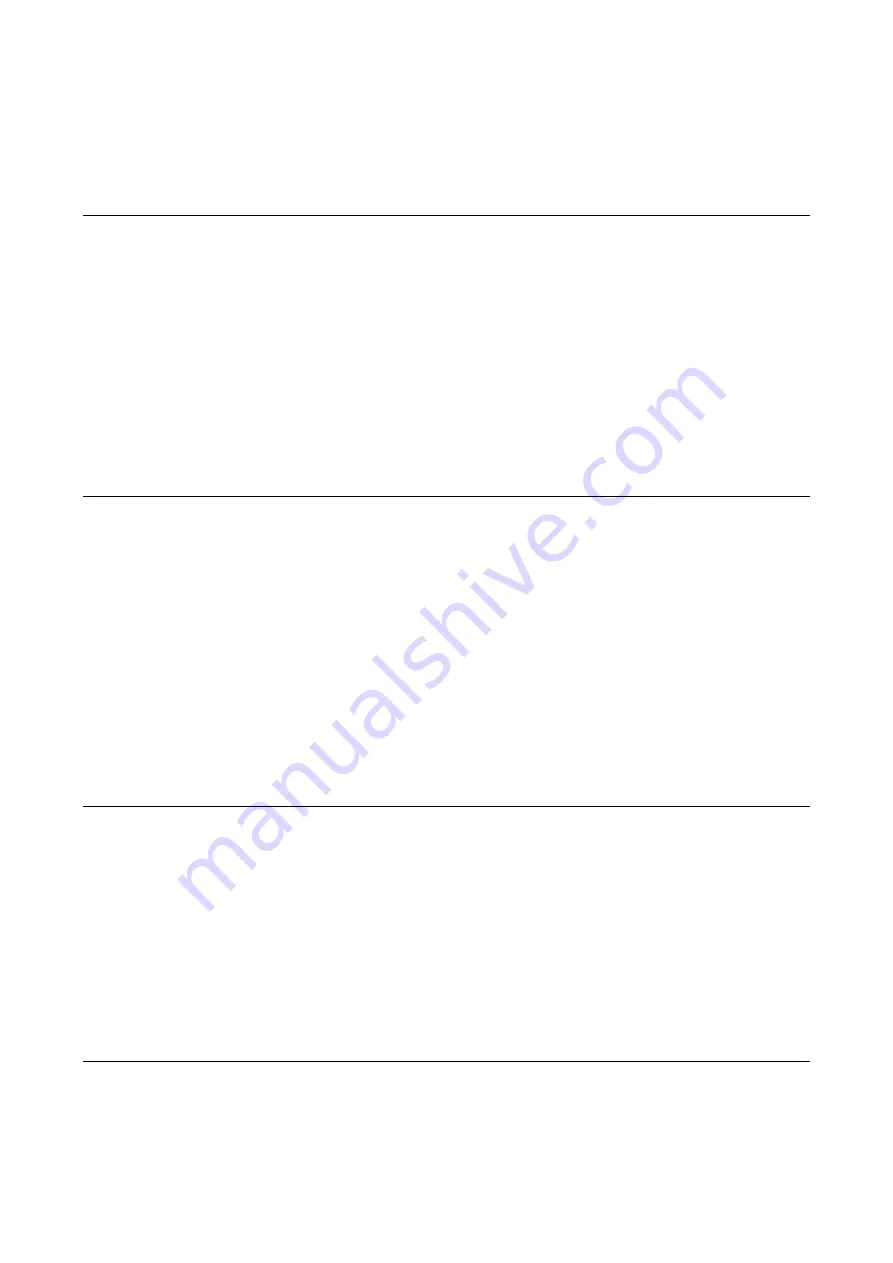
60
For example:
Computer: BUSP-01<Enter>
UPS: (ACK
Meanings: Positive BUS voltage will decrease about 0.1V.
9. 2.5 BUSN±<n>
This command is to adjust the negative BUS voltage, the format is:
Computer: BUSN±<n><Enter>
UPS: (ACK or (NAK*
*: If UPS accepts this command, responds ACK. Otherwise, responds NAK
Voltage adjustment step: <n>. n=
00, 01……, 99.
For example:
Computer: BUSN+02<Enter>
UPS: (ACK
Meanings: Negative BUS voltage will increase about 0.1V.
9. 2.6 VB±<n>
This command is to adjust the battery voltage sampling value. You can adjust the parameter to the
sampling voltage displayed on LCD and the real battery voltage. The format is:
Computer: VB±<n><Enter>
UPS: (ACK or (NAK*
*: If UPS accepts this command, responds ACK. Otherwise, responds NAK
Voltage adjustment step: <n>. n=
00, 01……, 99.
For example:
Computer: VB-01<Enter>
UPS: (ACK
Meanings: Battery sampling voltage will decrease about 0.1V.
9.2.7 QVFW
QVFW means to request the version of the firmware. The command format is:
Computer: QVFW<Enter>
UPS: (VERFW: NNNNN.NN
<N> is a HEX number
from 0...9 or A…F.
Example:
Computer: QVFW<Enter>
UPS: (VERFW: 00123.01
Meanings: 00123 is the firmware series number and 01 is the version.
9.2.8 QWS
QWS means to request the current warning of the UPS. The command format is:
Computer: QWS<Enter>
UPS: (
a0a1……a62a63<cr>
a0,
…,a63 is the warning status. If the warning is happened, the relevant bit will set 1, else the
Summary of Contents for G31 10K
Page 37: ...37 ...



































