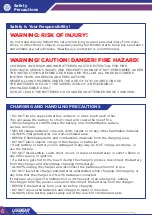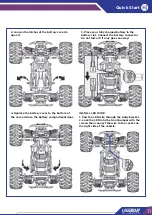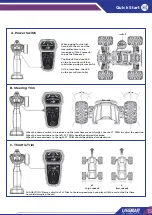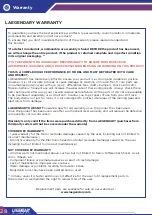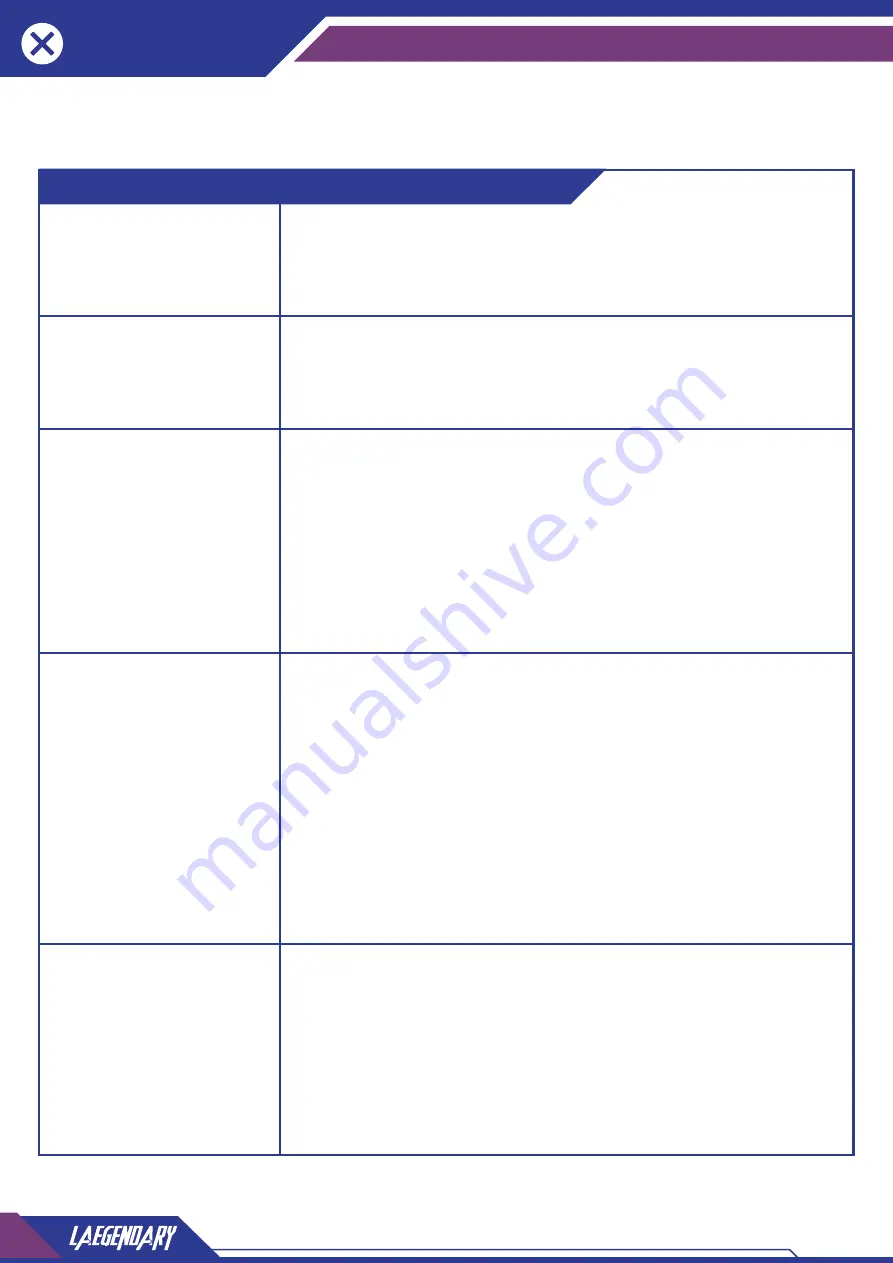
18
www.LAEGENDARY.com
Troubleshooting
PROBLEM
SOLUTION
Wheels are not
spinning properly
1. Tighten the locknuts (Part Number TR-WJ02) that are
holding the wheels in place.
2. If all parts are intact, the differential may be broken and
needs to be replaced.
2. Keep the remote and the car a few feet away from each
other while pairing.
3. Keep the remote and the car away from large metal
objects while pairing so there is no interference.
Stripping sound upon
accelerating
1. Inspect the car and make sure all the pieces are in place
and no foreign objects were caught up in it.
Please refer to the schematic in this User Manual to properly
check the parts.
2. Check the front and rear differentials
(Part Number TR-ZJ06) if they are functioning properly with
both the axels and main drive shaft.
Make sure that the gears of either the differential and/or
main drive shaft (Part Number TR-ZJ05) are not stripped.
Battery/charger
not working
1. Solid red light on the charger – charger is plugged in.
2. Blinking red light – charger is defective.
3. Blinking green light on the charger – battery is plugged
in and charging.
4. Solid green light on the charger – battery is fully charged.
5. Blinking green light after 3-4hrs of charging – battery
is defective.
6. Please try charging the battery using the second USB
charger to determine which is defective.
Replacement batteries and chargers can be purchased
through our website
www.laegendary.com
Rebinding the remote
control with the car
Turn on the remote control first and within 3 seconds turn
on the car as well in order to rebind them; if not successful,
repeat this action 2-3 times. If the pairing is still not
successful, the remote and/or the ESC needs to be replaced.