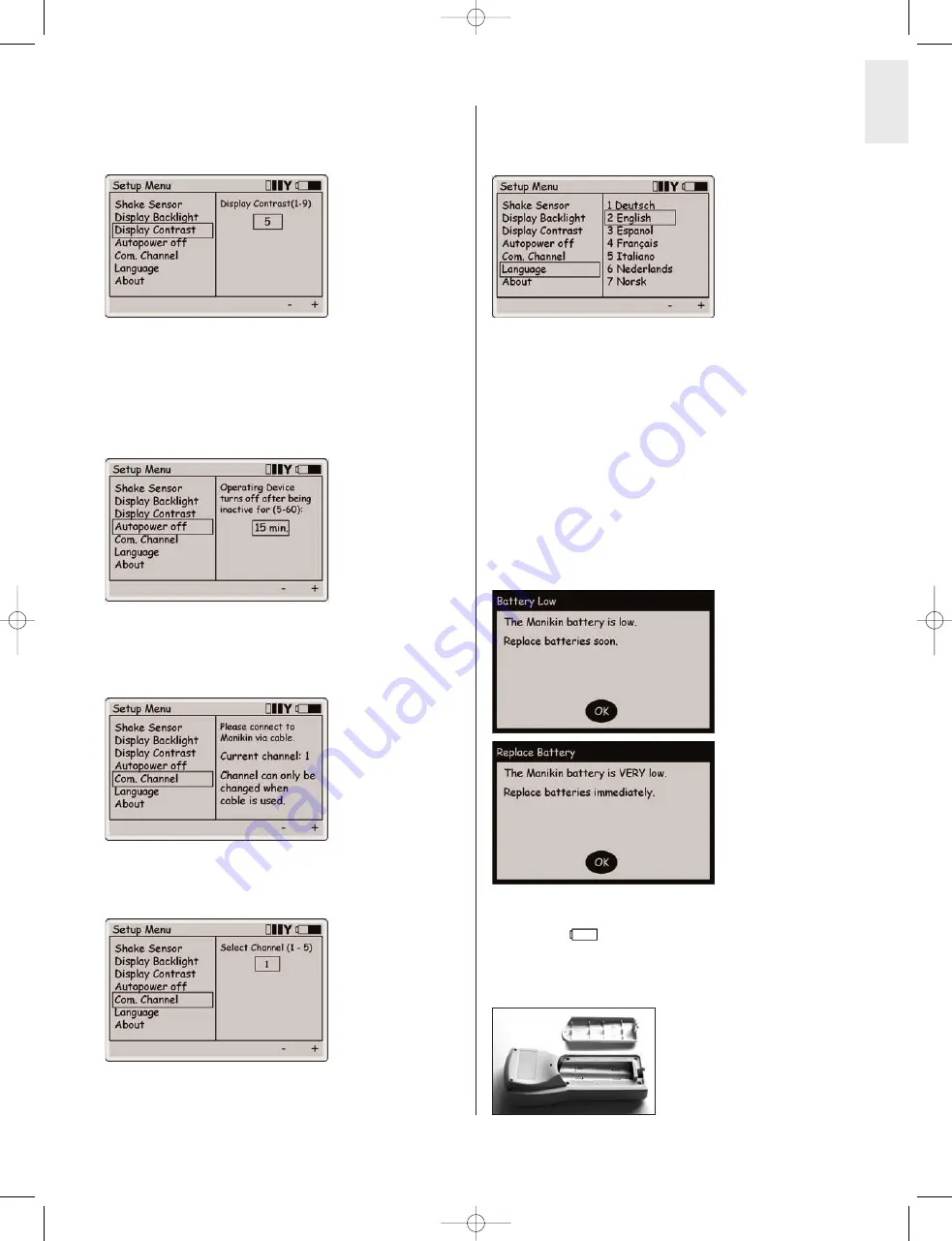
7
3. Display Contrast
can be adjusted between 9 (darker) and
1
(lighter) as shown in figure
10
Note:
Default setting is 5.
4. Autopower off:
To preserve batteries, the
Autopower off
function turns off the remote control if there has been no
keyboard activity for a set number of minutes decided by the
user between 5–60 minutes as shown in figure
11
. A warning will
be given one minute before the unit turns off.
Note:
Default setting is
15
minutes.
5. Com. Channel:
To be able to operate several Resusci Anne
Advanced SkillTrainer manikins in the same vicinity, it is
possible to select 5 different communication channels as shown in
figure
12
.
Note:
Communication channels can only be changed if the remote
control device is connected via the remote control-to-manikin inter-
face cable. The default setting is channel
1
as shown in figure
13
.
6. Language:
Language selection affects the text output on the
remote control display as shown in figure
14
.
Note:
The default language output setting is English
Battery Status
There are two indicators warning of “Low Battery” status as shown
in figures
15
and
16
. The remote control will indicate low battery
status for both the Resusci Anne Advanced SkillTrainer and the
Remote Control.
Resusci Anne Advanced SkillTrainer’s battery status is indicated by a
flash screen on the remote control as shown below. These indica-
tors warn of both “
Battery Low
” status and “
Replace Battery
” sta-
tus. Batteries should be replaced immediately when the Battery
Low indicator warning appears to avoid any loss of logged data in
the manikin. Replace the manikin’s batteries with 8
1.5
V alkaline
batteries, size D.
Remote control battery status is indicated in the upper right corner
of the display. Batteries should be replaced immediately when
battery empty is indicated. When the batteries are totally
empty, the remote control will turn itself off without any warning.
Replace the remote control batteries with 4 AA size alkaline
batteries as shown in figure
17
.
E
N
G
L
IS
H
– Figure
10
– Figure
11
– Figure
12
– Figure
13
– Figure
14
– Figure
15
– Figure
16
– Figure
17
RA Adv skilltrainer_Multi:RA Advanced skilltrainer_Multi.qxd 02.09.2008 07:55 Page 7

























