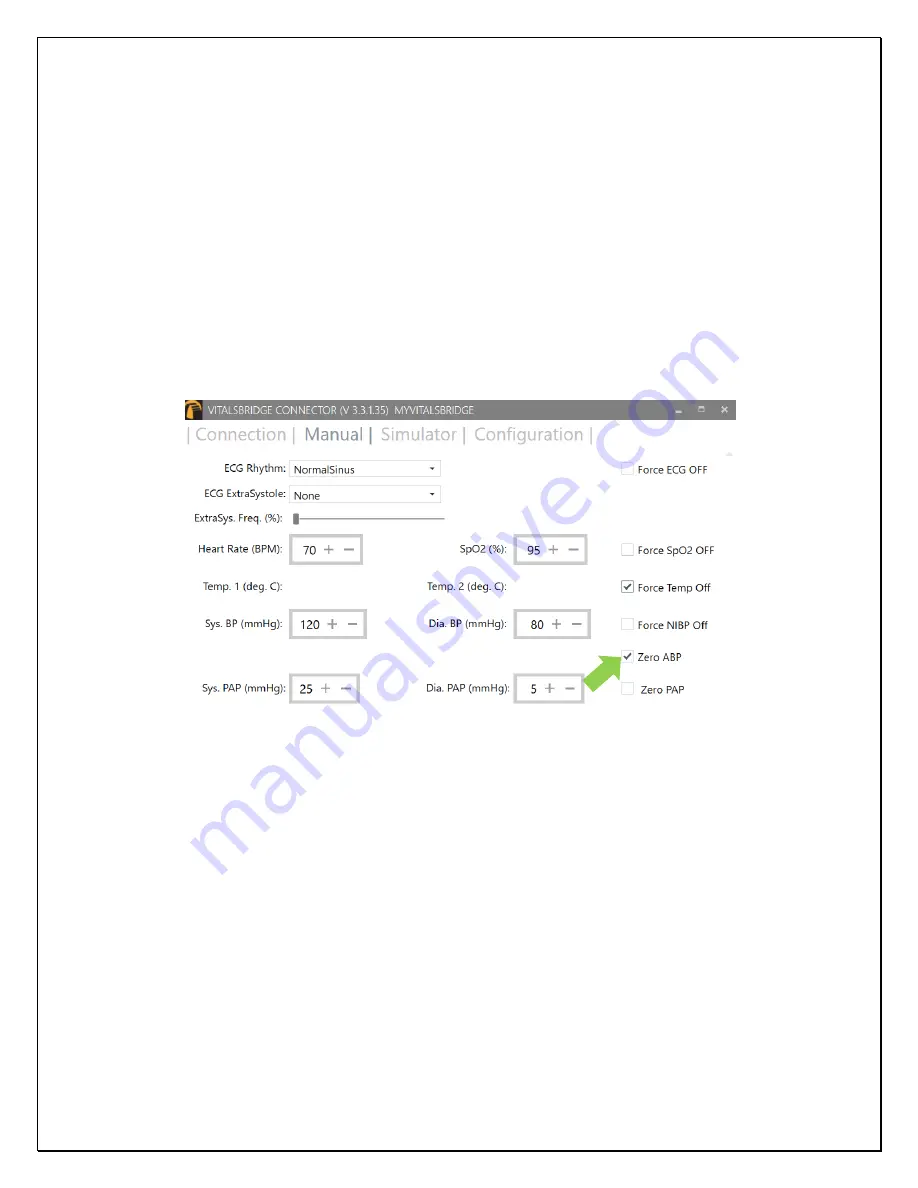
VitalsBridge Directions for Use
35
rev. A.5
Invasive Blood Pressure Zeroing (VB300 only)
IBP may be zeroed by se
tting the blood pressure waveform to “Flat Line” in the software used to
control your patient
simulator. Refer to your patient monitor's documentation for procedures of zeroing the pressures within the monitor's
user interface. Once the pressures are zeroe
d on the monitor, deselect and apply the “Flat Line” setting in the Instr
uctor
Application to allow the waveforms to reappear. If the blood pressure readings differ significantly from the values set in
the instructor application, then attempt to re-zero.
1.
This step varies depending on which method you are using to manipulate your vital signs.
a.
When using the VitalsBridge in conjunction with a patient simulator:
In the simulator’s
Instructor
Application software, locate whe
re the waveform may be “zeroed” or “flatlined”
(see patient simulator
documentation for further information).
b.
Using the VitalsBridge Connector App: In the Manual tab of the VitalsBridge connector, select the
“Zero”
checkbox of the invasive blood pressure you wish to zero.
2.
Use the patient
monitor’s user interface and activate the zero function for the corresponding invasive pressure.
Consult your patient monitor’s user manual on instructions for how to zero an invasive blood pressure. Verify
that the zero has succeeded and is showing a value of 0 on the patient monitor.
3.
Uncheck the checkbox in the
“
Manual
”
tab from Step 1
or disable the zero on the patient simulator’s instructor
software.
Summary of Contents for VitalsBridge 100
Page 1: ......










































