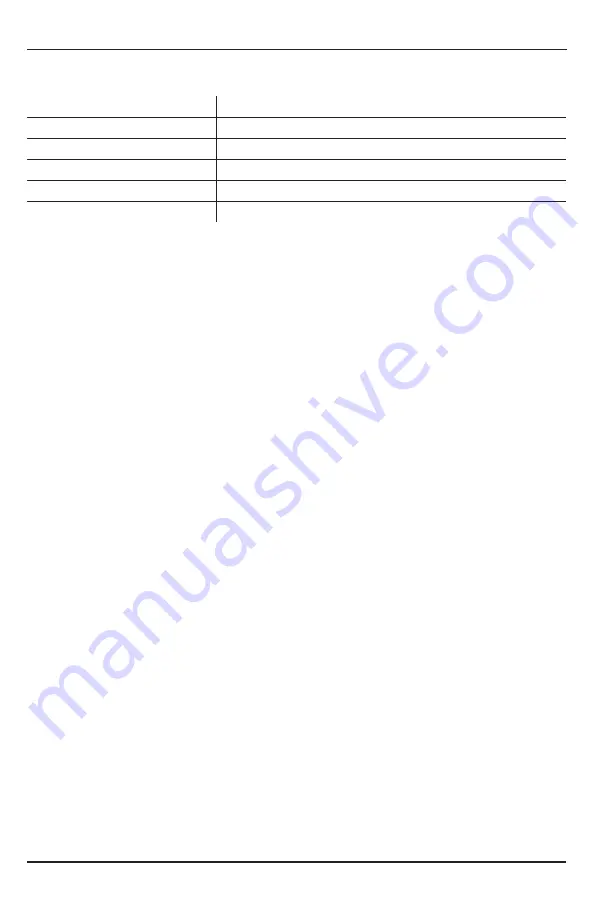
Model 54035A User’s Manual
Fax: (765) 423-4111 . www.lafayetteinstrument.com . info@lafayetteinstrument.com
3
Specifications
Power
12VDC wall mount transformer or battery power (4) “C” cells
Range
0 - 1000 seconds with millisecond resolution. (0 - 1000 counts)
Accuracy
0.005% +/- 1millisecond
Max count rate
40Hz
Battery life
approx. 30 hours
Serial communication protocol
4800 baud, no parity, 8 bit ASCII, 1 stop
Definition of Terms
For the purposes of understanding procedures and explanations in the manual it is important to recognize
the differences in the following terms:
Timing:
The timer is accumulating time in milliseconds after the start button is pressed. Timing will continue
until a stop button is pressed.
Running:
The timer is accumulating the total time in milliseconds that a button or external event is activated.
Running will continue until the button or external event is released.
Counting:
The timer is accumulating the total number of times a button or external event is activated. The timer
will simultaneously accumulate running and counting of buttons or external events.
Timer Modes
The Multifunction Timer/Counter Model 54035A uses two separate timer modes. One is a single timer mode
and the other is a multiple timer mode. The mode is selectable by pressing the mode button on the front panel
or via instructions on the serial communication port (see
Communications
directions, pg. 9, for details). In order
to enter the mode menu, the timer must be reset.
Single Mode
The single timer mode consists of a single master timer that can be programmed for up to four split times. The
stop number (1-4) is reported on the display when a stop is pressed. Once the start button is pressed, each
stop button can only be pressed once until all split times have been recorded. After the final stop, the start
button can be pressed again, but the final split time will be overwritten by the new time. After a restart, any
stop button can be used to stop the timer and the stop number will be updated as the new time is recorded.
Multiple Mode
The multiple timer mode consists of a single master timer and two independent run/count inputs that can
time and count external events simultaneously. In multiple timer mode, the
stop1
and
stop2
inputs on the
back panel become the
run1
and
run2
inputs. The
stop1
input on the front panel becomes the scroll control
button. The scroll is only active in multiple timer mode. The
start
button can be used in multiple timer mode
to start the master timer only. Any available stop button can be used to stop the master timer, but there is no
stop identification number displayed in multiple timer mode.
Run1
and
Run2
inputs can not be activated with
the start button, they are strictly run/count inputs.


































