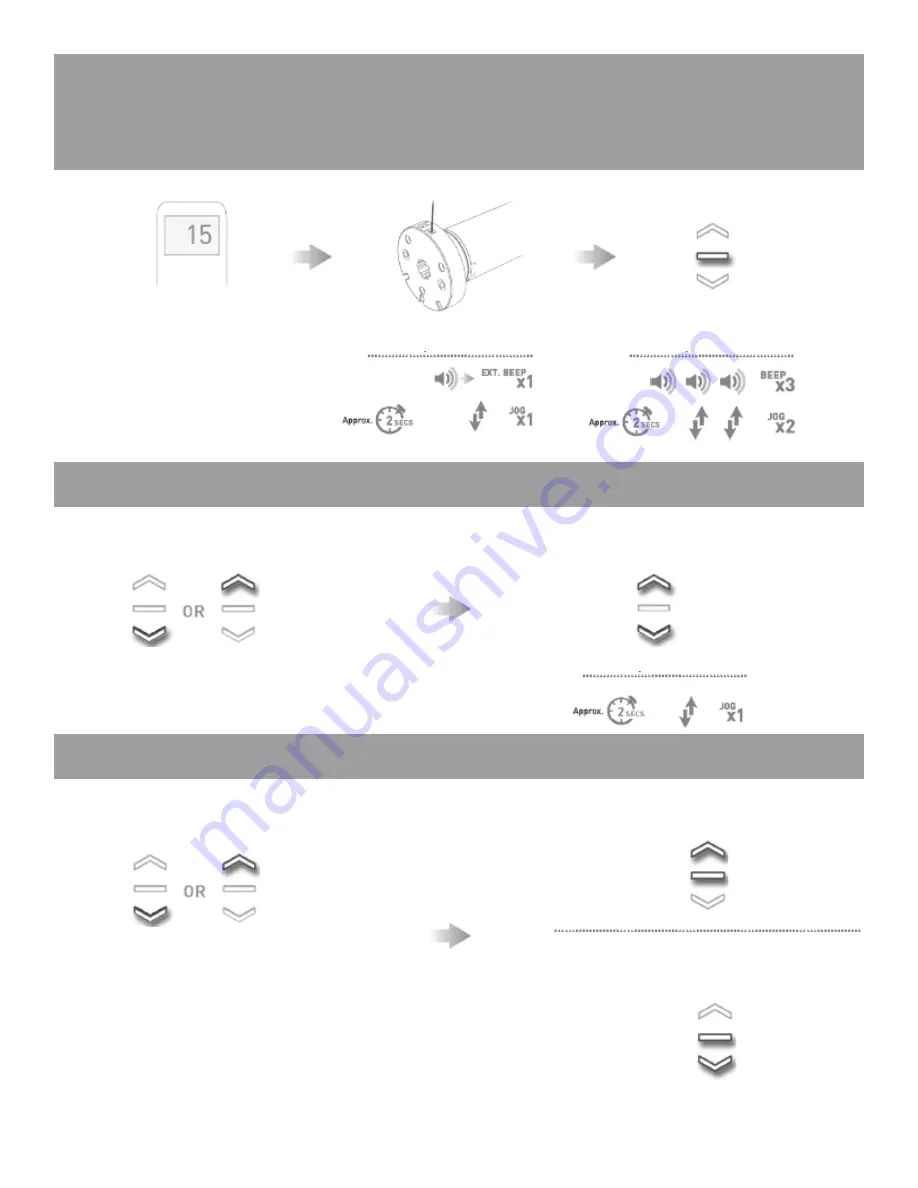
Programming
Pairing Motor to a Remote
Select channel on controller
Hold
P1
button on the motor head
for 1 jog
Hold
STOP
on controller
Motor Response
Motor Response
Check Motor Direction
To check travel direction of shade, press
UP
or
DOWN
on controller.
To reverse shade direction, hold both
UP
and
DOWN
.
Motor Response
Setting Limits
Move shade to desired highest or lowest
position by pressing the
UP
or
DOWN
buttons
Holding
DOWN
will make the shade travel.
Pressing
DOWN
button moves the shade in
small movements. You must press the
STOP
button if the shade is traveling.
Holding
UP
will make the shade travel.
Pressing
UP
button moves the shade in
small movements. You must press the
STOP
button if the shade is traveling.
Once you are at your upper limit, hold
UP
and
STOP
.
Once you are at your lower limit, hold
DOWN
and
STOP
.
DONE!
For Motorization Technical Support call 877-548-0612






























