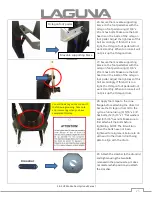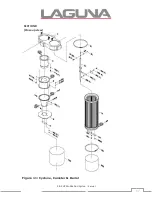2 & 3 HP Mobile Dust Cyclone Manual
32
NOTE:
You may have to gently bend the paddles to free the canister filter. This should not
adversely affect the operation of the machine.
5.
With the canister filter removed use a compressed air gun to thoroughly clean between the
pleats, both inside and outside.
RE-ASSEMBLING THE CANISTER FILTER AFTER CLEANING
1.
With the aid of another person, carefully re-insert the canister filter repeating step 1,2,3
and 4 in reverse.
EMPTYING OR REPLACING THE FILTER BAG
Periodically check the filter bag, if it is more than one third full, it is recommended that you
empty it.
NOTE:
If the filter bag gets too full, the weight may force it to pull away from the band clamp,
exposing the user to potentially harmful particulates.
1.
Release the spring-loaded band clamp at the bottom of the filter and remove the filter bag.
2.
Empty or replace the filter bag and re-attach using the spring-loaded band clamp.
EMPTYING THE DRUM
Periodically inspect the contents of the drum and empty as needed. To inspect the contents of
the drum:
1.
Raise the drum foot pedal bar to lower the drum to the floor.
2.
Roll it away from the machine, inspect and empty as needed.
ROUTINE INSPECTION
It is a good idea to routinely inspect quality woodworking tools in order to keep them in
optimum condition. This includes inspecting all hardware for tightness, ensuring the filter is
clean, and cleaning debris and grime from any surface and moving parts.
Summary of Contents for CFLUX2
Page 35: ...2 3 HP Mobile Dust Cyclone Manual 35 Parts Breakdown CFLUX 2 3 Fig 9 ...
Page 36: ...2 3 HP Mobile Dust Cyclone Manual 36 Figure 10 Fan Motor Switch SECTION A Close up view ...
Page 38: ...2 3 HP Mobile Dust Cyclone Manual 38 Figure 12 Panels Lock SECTION C Close up view ...
Page 39: ...2 3 HP Mobile Dust Cyclone Manual 39 Figure 13 Barrel insert SECTION D Close up view 16H 16P ...
Page 48: ...2 3 HP Mobile Dust Cyclone Manual 48 NOTES Ph 800 234 1976 www lagunatools com 100721 ...