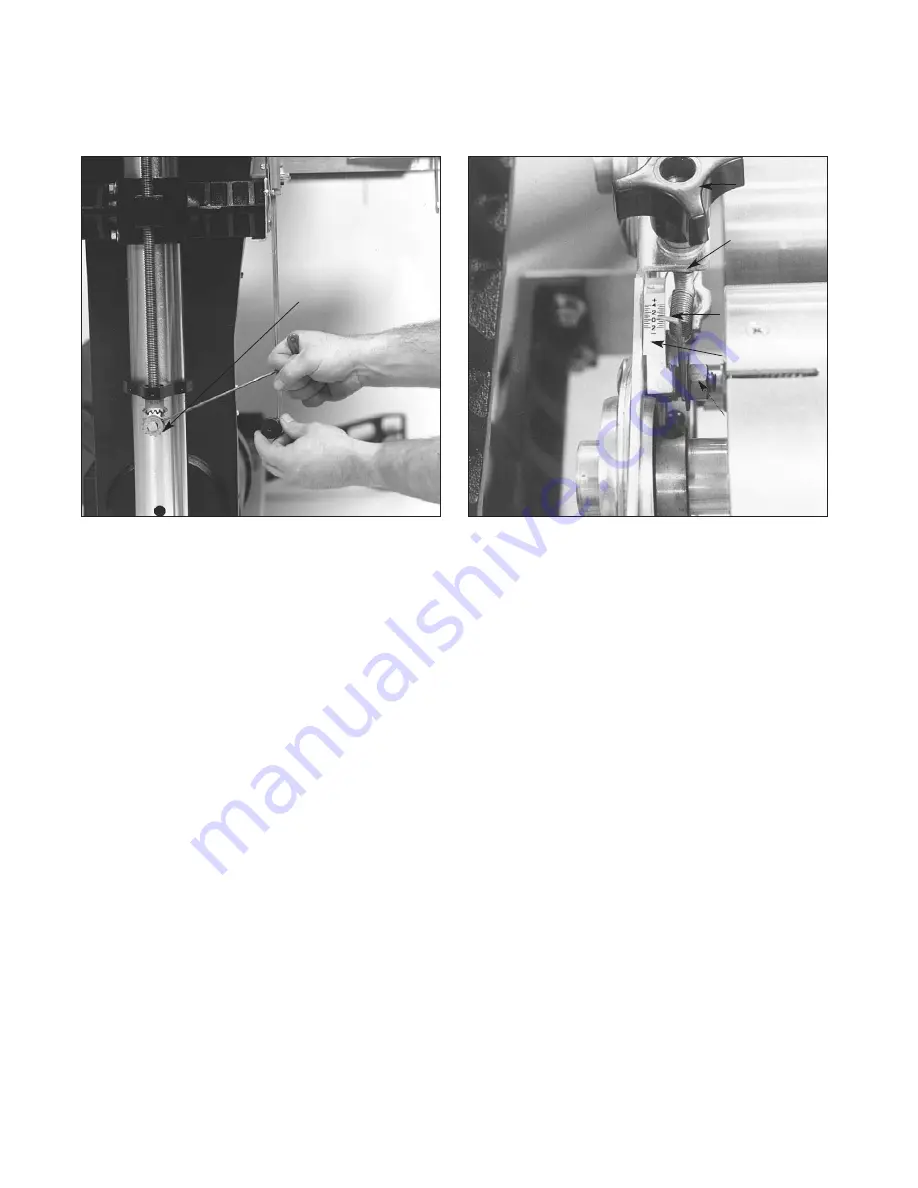
10
I
NBOARD
M
ITER
G
EAR
A
DJUSTMENT
K
NOB
S
HAFT
C
OLLAR
I
NDICATOR
N
EEDLE
I
NDICATOR
S
CALE
I
NDICATOR
H
EX
N
UT
Fig.6. Adjusting primary drum alignment.
Fig. 7. Rear drum adjustment indicator.
the right (inboard) miter gear (see Fig. 6), finely
raise or lower the right (inboard) side of the table,
using the height adjustment handle, to achieve
parallel alignment of the front drum. The distance
between the conveyor table and both sides of the
front drum should be the same. Reinstall the
miter gear, aligning one of the two set screws to
the flat of the shaft and tighten both.
Before altering this conveyor table position,
also check to see that the rear drum is likewise
parallel to the conveyor table, with both sides at
the same height above the table. Using the same
thickness gauge, check both sides of the rear
drum from the back of the machine while holding
up the rear tension roller. Adjustment of the rear
drum is done by using the right and left drum
adjustment knobs (see Fig. 7).
After the rear drum is adjusted, it is important to
reset the rear drum adjustment indicators to zero
on both sides. To set, loosen the hex nut, then
moving the indicator scale so that the zero mark
is directly under the pointer, and retightening the
hex nut (see Fig.7). Likewise, zero the indicator
for other side of drum. Take care not to
overtighten the hex nut of the indicator. This can
flare the brass bushing and render the indicator
inoperable.
Also check that the secondary drum adjustment
knobs turn with a slight resistance to avoid any
movement during operation. To adjust knob resis-
tance, grip the nut on the threaded stud with a
wrench and rotate the knob to remove any
backlash in the adjustment stud.
C
HECKING
C
ONVEYOR
B
ELT
Conveyor belt tension and tracking adjustments
may occasionally be necessary during break-in and
normal operation to compensate for belt stretching.
Belt Tension
. To adjust the tension of the convey-
or belt, first adjust the take-up screw nut (see Fig.
8) on both sides of the conveyor to obtain approxi-
mately equal tension on both sides of the belt when
taut. Insufficient belt tension will cause slippage of
conveyor belt on the drive roller during sanding
operation. The conveyor belt is too loose if it can be
stopped by hand pressure applied directly to the top
of the conveyor belt. Excessive belt tension can
Summary of Contents for 37x2
Page 36: ...36 SUPERMAX STAND ASSEMBLY...
Page 39: ...39 SUPERMAX DUAL DRUM HEAD ASSEMBLY...
Page 43: ...43 CONVEYOR MOTOR...
Page 45: ...45...
Page 46: ...46 NOTES...











































