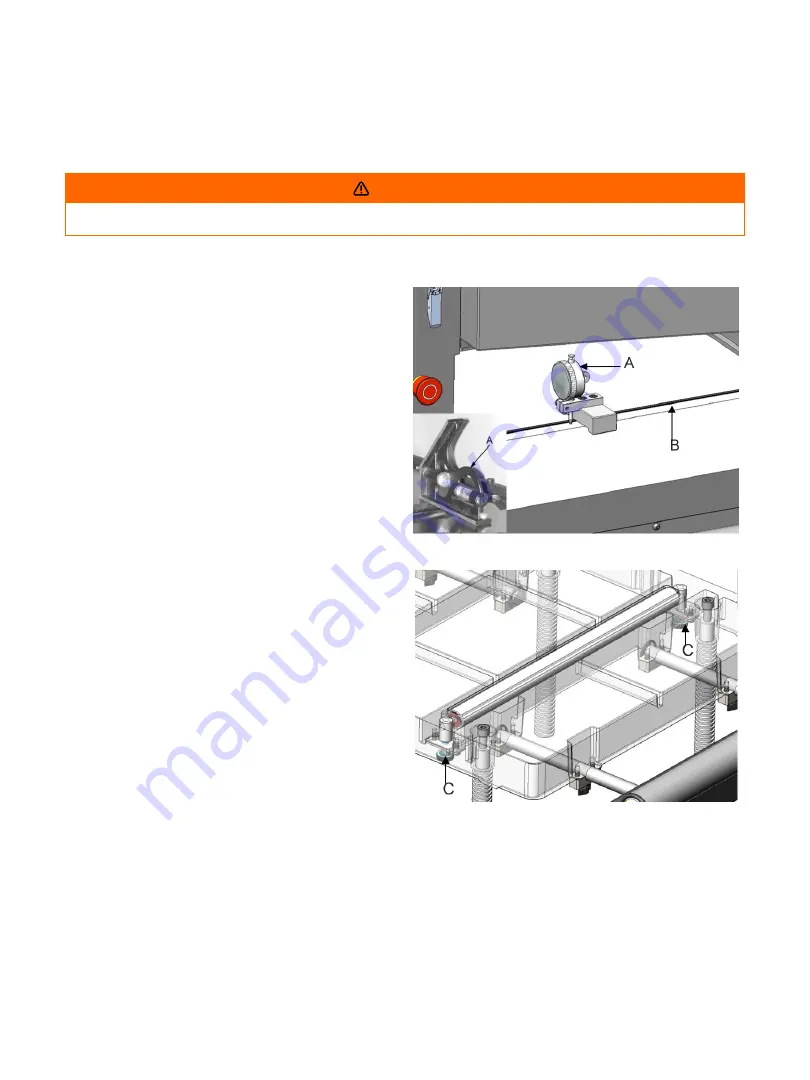
31
PX|20 Sheartec:II Planer \ Maintenance
Adjusting Table Rollers
WARNING
·
TURN PLANER OFF AND DISCONNECT POWER BEFORE PERFORMING ANY MAINTENANCE OR ADJUSTMENTS!
The table rollers come pre-set from the factory and shouldn’t need any adjustment. If adjustment is
necessary, follow the below listed steps.
1. Lay a gauge or straight edge (Fig. 23, A) on the
table across the roller (Fig. 23, B).
2. Raise the rollers until it contacts the straight
edge and lock the handle. The pointer should be
set at “0”. If not adjust the pointer to read zero.
Note: Spin the roller by hand to know when
roller makes contact with the straight edge.
3. Move straight edge to the opposite side of bed
roller and check to see that the roller just
contacts straight edge. If not turn the knob (Fig.
24, C) under the table to raise or lower the bed
roller until it just contacts the straight edge.
FIGURE 23: TABLE ROLLER ADJUSTMENT
FIGURE 24: TABLE ROLLER ADJUSTMENT
Dust Collection
To ensure proper operation and longest knife life it is important to maintain full air flow to your dust
collection system. Make sure the filter media is clean and there are no obstructions in the ducting.
Summary of Contents for MPLANPX20-0130
Page 1: ...PX 20 Sheartec II Planer Owner s Manual MPLANPX20 0130 2 25 2021...
Page 22: ...22 PX 20 Sheartec II Planer Setup Assembling FIGURES 10 12 DRO ADJUSTMENT...
Page 35: ...35 PX 20 Sheartec II Planer Wiring...
Page 36: ...36 PX 20 Sheartec II Planer Replacement Parts Diagram Replacement Parts Diagram Base...
Page 37: ...37 PX 20 Sheartec II Planer Replacement Parts Diagram Table...
Page 38: ...38 PX 20 Sheartec II Planer Replacement Parts Diagram Cutter Assembly...
















































