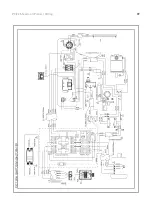33
PX|22 Sheartec:II Planer \ Maintenance
Poly-V-Belt Adjustment
WARNING
·
TURN PLANER OFF AND DISCONNECT POWER BEFORE PERFORMING ANY MAINTENANCE OR ADJUSTMENTS!
Poly-V-belt (Fig. 22, D) tension has been set at the factory. If the belt has stretched and needs adjustment.
1. Disconnect machine from power source.
2. Open lower rear, and lower left-hand side
panels. Loosen and tighten four adjustment
nuts (Fig. 22, D) to move motor plate up, or
down to increase, or decrease belt tension.
3. Tighten nuts against motor plate after
adjustment is made.
4. Belts are tensioned properly when moderate
finger pressure can deflect the v-belts about a
1/4"-1/2” midway between the pulleys.
FIGURE 22: POLY-V-BELT ADJUSTMENT
Summary of Contents for MPLANPX2210-0130
Page 1: ...PX 22 Sheartec II Planer Owner s Manual MPLANPX2275 0130 MPLANPX2210 0130 3 10 2021...
Page 25: ...25 PX 22 Sheartec II Planer Setup Assembling FIGURES 10 12 DRO ADJUSTMENT...
Page 38: ...38 PX 22 Sheartec II Planer Wiring...
Page 39: ...39 PX 22 Sheartec II Planer Wiring...
Page 41: ...41 PX 22 Sheartec II Planer Replacement Parts Diagram Table Lift...
Page 42: ...42 PX 22 Sheartec II Planer Replacement Parts Diagram Stand Motor...